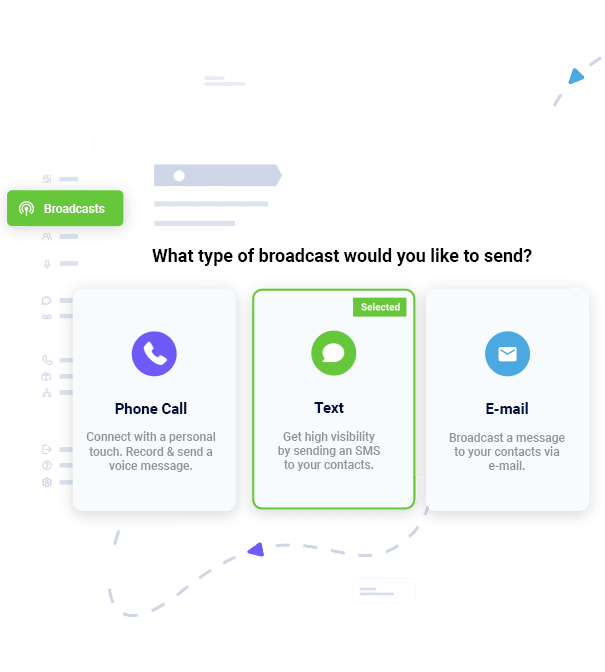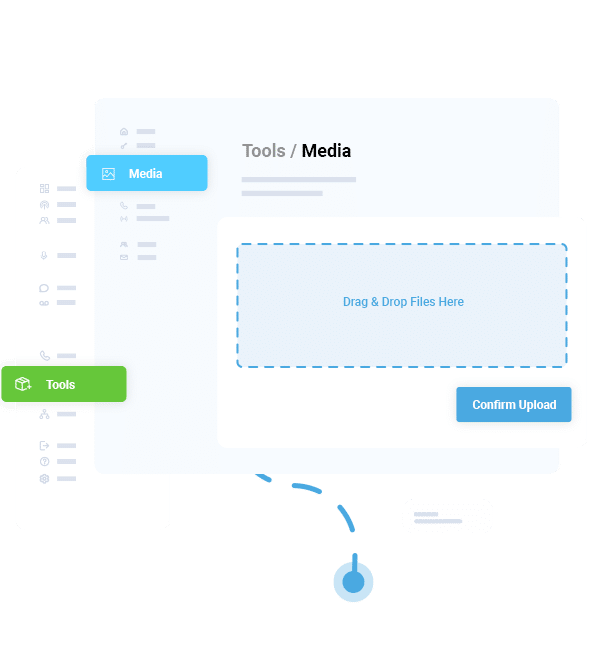- Home
- Features
- Text Messaging
- MMS Messaging
More Features
- Chrome Extension
- Easy To Use Two-Way Text Messaging Service
- Long Code SMS
- Mass Texting
- Mass MMS Messaging | Send Bulk Images and Videos 2024
- Proactive Notification System
- Promotional Text Messages
- SMS Keywords
- SMS Templates
- Text Polling Services & Software | Text to Vote System
- Personalized Mass Texting With Our Variable SMS Service
- Home
- Features
- Text Messaging
- MMS Messaging
Mass MMS Messaging | Send Bulk Images & Videos with Ease in 2025
Sometimes expressing yourself in words just doesn’t quite do the trick. In these cases, you can use mass MMS messages to send images or videos directly to your recipients.
Whether you want to send pictures, videos, or gifs, MMS is a powerful mass texting service feature. It’s especially effective for marketing, staff updates, and all sorts of communications, regardless of your organization type.
Below, we discuss what mass MMS messaging is, who can use it, and how to start sending your own bulk multimedia text messages.
What Is Mass MMS Messaging?
MMS, which stands for multimedia messaging service, allows you to send videos, images, and other multimedia via text. Mass MMS lets you send multimedia to multiple recipients at once.
With regular SMS text messages, you can only include links to audio or visual content. However, with MMS, you can send these items directly within your message.
Better yet, because you send MMS texts using a cellular network, recipients don’t need to have access to the Internet to access and view these files. Additionally, the limits imposed on the length or size of traditional SMS text messages don’t apply to MMS messages.
Those without access to multimedia messaging services have a much harder time sending multimedia files or attachments.
For example, an MMS message can include a picture. Meanwhile, an SMS message can only mass text a picture if it’s hosted on a photo hosting site and the text message contains a link to that site.
Eliminating this extra step makes the picture or content more accessible to recipients, allowing them to see attachments with minimal effort. This visibility is especially important when trying to get your recipients’ attention quickly.
For instance, when sending out an MMS marketing message for business, it’s key to reduce any possible friction to seeing your message.
Is An MMS Message A Text?
Referring to MMS messages as text messages is technically incorrect. Text, by definition, refers to words. Instead of words, MMS messages include multimedia content such as pictures, videos, and gifs.
However, it’s common to refer to MMS messages as MMS texts.
This likely stems from the fact that the process of sending or receiving SMS and MMS messages is very similar. Many people use the term “texting” to describe all communication done through native phone messaging apps.
Mass MMS Messaging vs Mass SMS
The difference between SMS and MMS messages is simple: SMS messages include only words or text.
On the other hand, MMS messages can include multimedia content. Essentially, an MMS text is any message with an attached:
- Video
- Picture
- Gif
- Sound clip
- Phone contact
Of course, MMS messages also allow the sender to send words. This can be especially useful since SMS text messages tend to have a 160 character limit. MMS messages do not have these limitations, so you can send longer messages instead of breaking it up and sending it as consecutive messages.
While SMS and MMS messaging are distinctly different, they also have aspects in common. For example, you send both via a cellular network. This makes them accessible anywhere in which there is a strong enough cell phone signal.
You can also send both types of messages using DialMyCalls mass texting service.
Examples of SMS messages include:
- Text-only reminder messages from a dentist about upcoming appointments
- A message from a friend that simply reads, “on my way”
- Text messages from a local boutique including a discount code to be used online
Meanwhile, examples of MMS messages include:
- Messages from the local animal shelter including a picture of a litter of kittens available for adoption
- Texts from a doctor including a thirty-second video about the importance of a flu shot
- Reminders from a restaurant about the grand opening of their new location, accompanied by a map showing where it is
What Can You Send in a Mass MMS Message?
DialMyCalls’ mass MMS service provides users with the ability to send a variety of multimedia content to their audience. These include:
- Images
- Animated GIFs
- PNG files
Additionally, you can host any unsupported file types externally and send them as links. Because of this, there are very few limits on what you can send with DialMyCalls.
Who Can Use A Mass MMS Messaging Service?
Wondering how you might be able to utilize a multimedia messaging service?
Well, fortunately, all types of organizations can use mass MMS. From businesses to churches, there’s no shortage of ways to incorporate multimedia into your communication.
Consider these various uses for an bulk MMS message service.
Businesses
Both large and small businesses can use bulk MMS messaging in their customer texting and employee communication. For example:
- Sending an MMS to staff with a diagram of where new parking areas will be constructed
- Sending pictures of a new product design to customers
Sports Teams & Leagues
Sports leagues or teams can also benefit from a multimedia messaging service by sending out:
- Pictures of new jerseys or spiritwear catalogs
- Team pictures or highlight videos
- An image of a timetable detailing game times for a tournament
Schools
Schools can use multimedia messaging too. Implementing mass MMS can be a useful tool for teachers, administrators, counselors, and other faculty members.
For example:
- Administrators can send a visual announcement or flier for an upcoming event to parents
- Teachers can send images or short videos explaining projects as a reference point for students
- Counselors can distribute infographics or short videos with tips for things like stress management or study techniques
Churches & Nonprofits
Churches and nonprofits can also use MMS messaging for all sorts of different uses. Whether you’re the leader of a small church or the president of a large nonprofit, here are some good examples of mass multimedia messaging:
- An animal rescue nonprofit may send pictures of rescued animals to their supporters to show their impact
- A nonprofit can send out a monthly or quarterly newsletter
- Religious leaders can distribute short videos with inspirational quotes or scripture
Emergency Notifications
You can also use multimedia messaging to communicate more clearly during times of crisis. Including visuals is a good idea, because it’s more likely to grab the attention of your recipient. MMS emergency notifications could include:
- Audio clips warning of an approaching hazard
- Pictures of damaged locations to avoid
- Files detailing emergency procedures by location or group
Why Use DialMyCalls’ Web-Based Mass MMS Service?
DialMyCalls’ web-based mass MMS texting service is easy to learn and easy to use. If sending pictures or videos could make your communication more effective, then DialMyCalls is for you.
Here are some of the best reasons to choose DailMyCalls for sending your bulk MMS texts.
Send Multimedia From Anywhere
You can use DialMyCalls from any web browser. Better yet, you can utilize our iPhone or Android app to send your mass MMS from anywhere.
As long as you can connect to the Internet, you can use this bulk MMS service from anywhere.
Easy To Start
Getting started with DialMyCalls is super easy. First, sign up for your account and choose your plan.
From there, all you need to do is add or import your contacts, create your message, and send. You can even use our broadcast reporting to see who has received your messages and track KPIs.
Two-Way Conversations
Another great thing about our bulk MMS service is that you can engage in two-way conversations with your audience.
Whether you want feedback from customers about an upcoming product or confirmation that all parents received a team picture, communicating back and forth is a breeze!
Other Great Mass Texting Tools
When you sign up for our mass MMS service, you also get access to a ton of other great mass texting features.
For example, you can make use of variable messaging to personalize your texts with items like @FirstName and @LastName.
You’ll also have access to plenty of other automated texting tools to make your communication as simple as possible.
How Mass MMS Messaging Can Improve Your Marketing
MMS marketing is a particularly useful tool for marketing teams. After all, the visual aspect of pictures and videos grab your audience’s attention quickly and stand out from the usual barrage of marketing texts.
Better yet, texting allows you to reach your customers at their most personal point of communication.
By combining the power of multimedia with the personal element of text messaging, you can drive engagement and, ultimately, sales.
How Does DialMyCalls’ Mass MMS Service Work?
Mass MMS messages are available for each type of DialMyCalls plan, including the standard monthly, premium monthly, and pay-as-you-go plans.
Once enabled, you can send the following attachment types via MMS message broadcast (600KB Max File Size):
- GIF
- JPEG
- JPG
- PNG
- ICS
Note: MMS requires 2 credits per message, per contact to send out a broadcast through DialMyCalls when using pay-as-you-go credits or a premium monthly plan. MMS messages sent through the standard monthly plan will cost 4.5 cents per message, per recipient. MMS messages are sent at 1 message per second and new file types are available by request.
How To Send Mass MMS Messages with DialMyCalls
DialMyCalls multimedia messaging service allows you to send MMS messages to large groups of people at one time. Whether you want to contact 10 or 1,000 people at once, your entire list will receive your message in just seconds.
Below, we explain how to send mass MMS texts to all of your contacts.
1. Sign Up
Before you can start broadcasting messages, you’ll need to sign up for your DialMyCalls account.
Just choose the pricing plan that works best for you, and contact us to ensure you’re account is enabled to send multimedia messages.
From there, you’ll be ready to set up your first MMS message!
2. Set Up Your MMS Broadcast
To set up your mass MMS broadcast, click on New Broadcast at the top of your screen, and choose text.
If you want to include any words, write them when the software prompts you too. Then, go to tools, where you can upload media content.
3. Send, Receive, and Monitor
Once you’ve uploaded your media and written your text, you’re ready to hit send. Our system will deliver the messages to all of your chosen recipients in just seconds.
If you’re expecting any replies, be sure to monitor your dashboard for any incoming messages. With two-way texting, you can even engage in private, real-time conversations with recipients.
Finally, don’t forget to monitor your results with our tracking tools. This way you can see how many people actually opened and saw your message.
Start Sending Bulk MMS Messages
Multimedia is a great way to better connect with your audience, and texting is the most personal form of digital communication. That’s why bulk MMS is a powerful tool for effectively communicating with your audience.
Better yet, it’s super simple to get started. Just sign up and contact us so we can enable your account to send MMS messages.