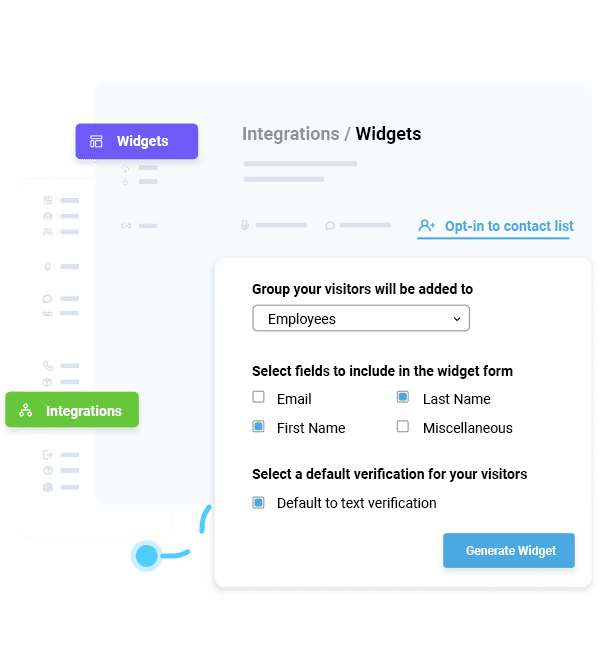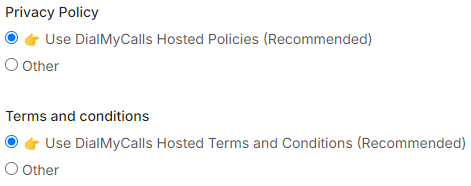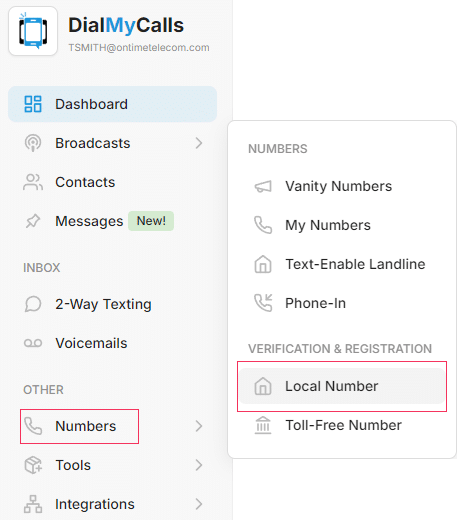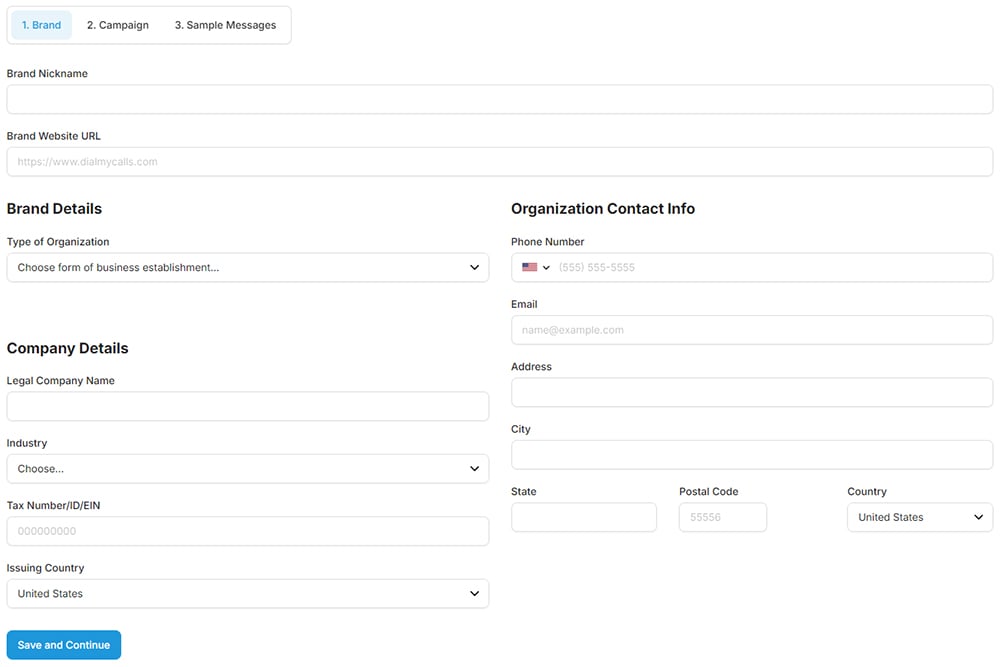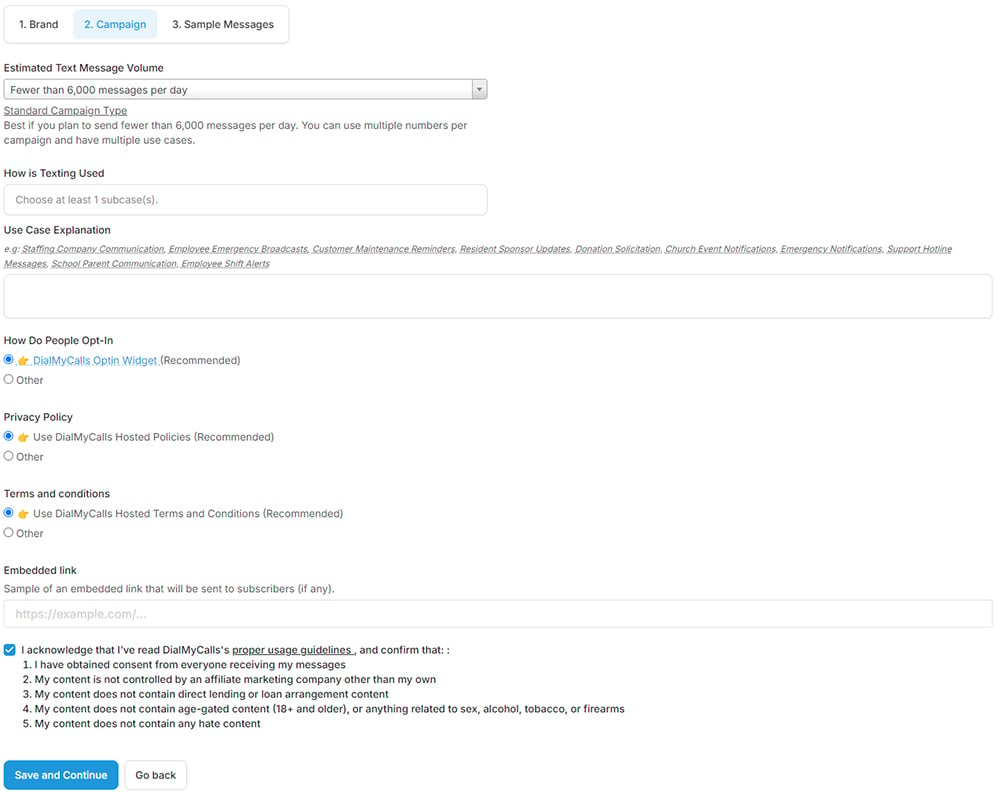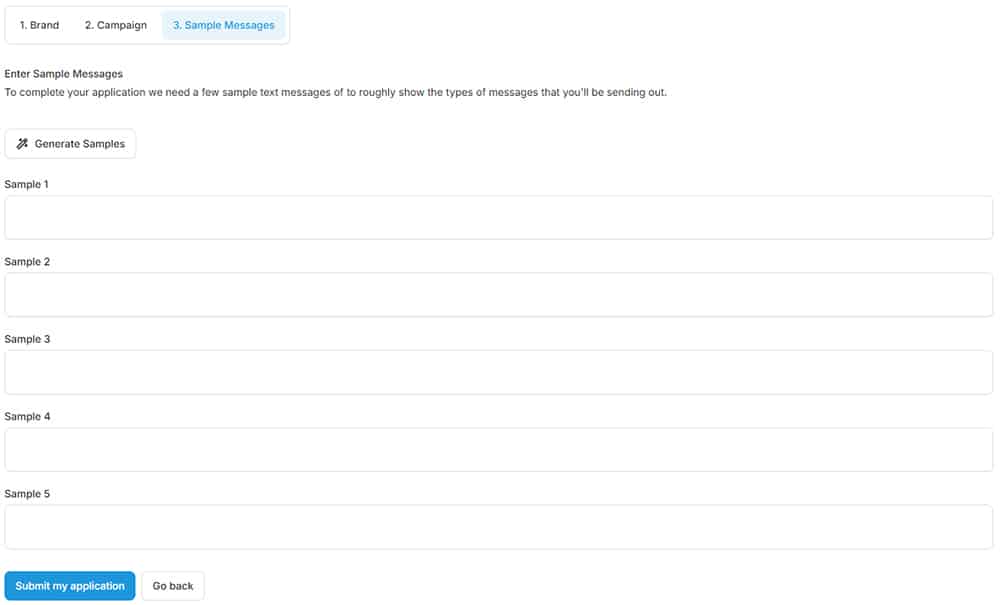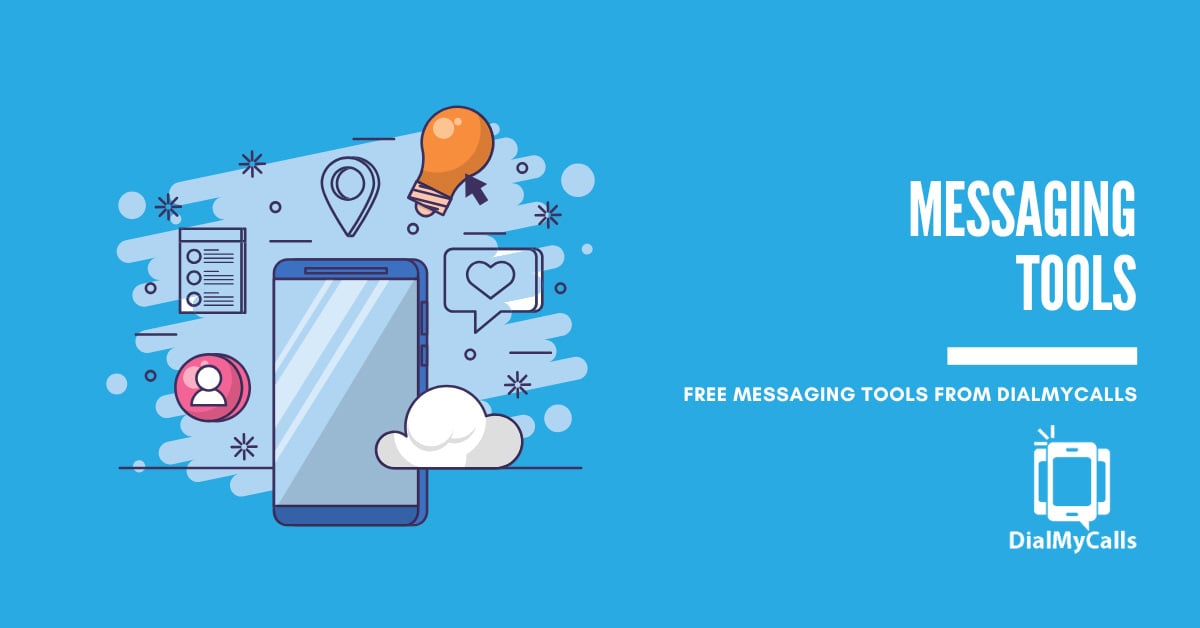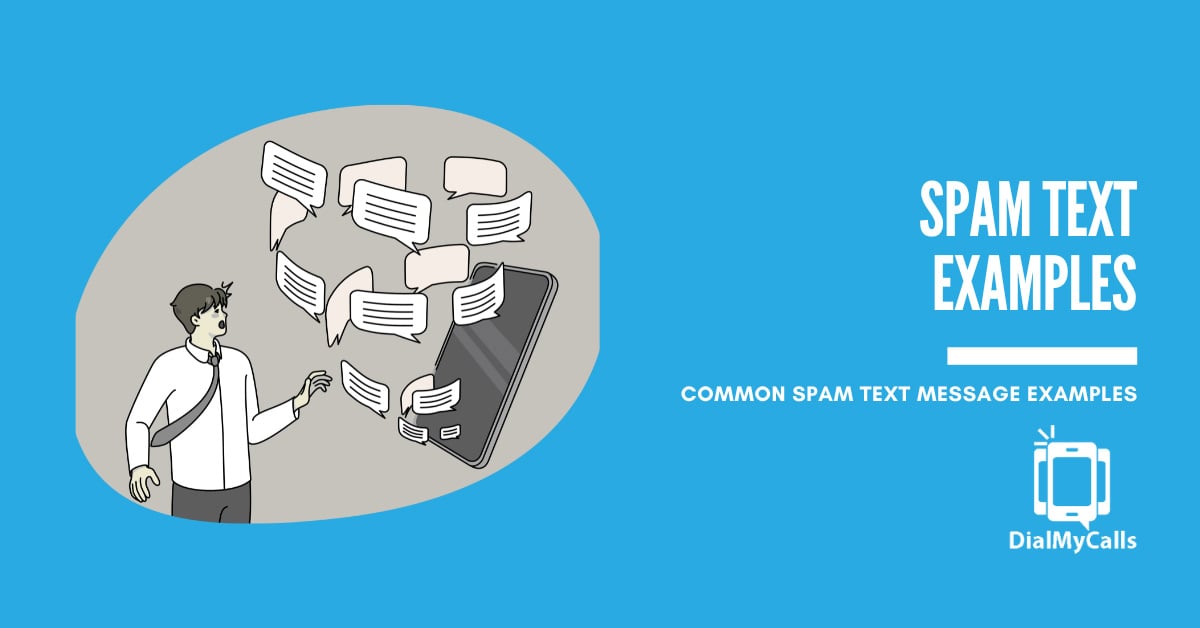10DLC Registration: A Complete Guide for Businesses in 2025
Posted by Tim Smith in General Post on November 25, 2024
Updated on December 3, 2025

Complying with 10DLC regulations is essential for businesses to effectively communicate with customers through text messaging.
UPDATE: Starting February 1, 2025, U.S. carriers will block all unregistered 10DLC text messaging. If you’re using unregistered numbers, act now to stay compliant and avoid service disruptions.
Table of Contents:
- What is 10DLC Registration?
- 10DLC Regulations
- Short Code vs. 10DLC Messaging
- How Long Does 10DLC Registration Take?
- 10DLC Registration Requirements:
- 10DLC Cost
- 10DLC Issues
- How To Register for 10DLC
- DialMyCalls for 10DLC
10DLC Registration Quick Guide
To send text messages using a standard 10-digit number, businesses must complete 10DLC registration to comply with carrier rules and reduce spam. Here’s a quick checklist to get started:
✅ Gather Business Info
Legal business name, Employer Identification Number (EIN), Business address, Website URL
✅ Privacy Policy
Your website must include a privacy policy explaining how customer data is used and protected.
✅ Customer Consent
Clearly Show how people opt-in to receive your text messages. Example: “By providing your phone number, you consent to receive texts from [Your Business Name]. Message & data rates may apply.”
✅ Opt-Out Options
Show how you inform your customers to unsubscribe, e.g., “Reply STOP to opt out.”
✅ Register Your Brand & Campaign
Submit business details to a service provider or carrier. Define what types of messages you’ll send (e.g., reminders, promotions).
✅ Provide Sample Messages
Share examples of your texts to show compliance.
✅ Wait for Approval
Once approved, you can start sending messages. Following this checklist ensures smooth, compliant customer communication! 🚀
What is 10DLC Registration?
10DLC (10-digit long code) is a messaging system that allows businesses to communicate with customers using local phone numbers. It improves message reliability and reduces spam in business-to-consumer (B2C) texting. Registration for 10DLC is regulated through the Campaign Registry and is an industry-wide process that will soon be required to send mass text messages as business or organization.
Key requirements for 10DLC registration include matching your EIN and legal business name for accurate representation, maintaining a secure and up-to-date online presence, and ensuring clear opt-in procedures for customer consent.
Additionally, a comprehensive privacy policy must be in place to protect customer data and assure compliance with industry standards, preventing your messages from being marked as spam.

Why Did Mobile Carriers Create 10DLC Regulations?
10DLC registration is being implemented to make business text messaging more reliable and secure. Below you will find the four key reasons that 10DLC registration is being implemented by The Campaign Registry:
- Reduce Spam and Fraud: By registering, carriers can track and manage messages better, cutting down on spam and fraud.
- Improve Message Deliverability: Registered numbers are less likely to be blocked, ensuring your messages get through.
- Ensure Compliance: The process helps businesses follow rules like getting customer consent and offering opt-out options, protecting both businesses and consumers.
- Increase Transparency: Registered messages show where they come from, building trust between businesses and their customers.
Who Needs 10DLC?
If your business sends automated text messages to customers in the U.S. using a local 10-digit phone number, you need to register for 10DLC. This includes any marketing messages, notifications, alerts, or other business-to-consumer (B2C) communications.
Marketing and Promotional Campaigns
Businesses of all sizes that run marketing campaigns via SMS need 10DLC registration to make sure their messages reach customers and aren’t marked as spam.
Customer Service and Support
Companies that provide customer support through text messaging, like appointment reminders, service updates, and customer inquiries, need 10DLC to ensure reliable delivery and compliance with regulations.
Transactional Notifications
Businesses sending transaction-related texts, such as order confirmations, shipping updates, or payment reminders, must register for 10DLC to ensure these important messages are delivered without being filtered out.
Healthcare and Educational Institutions
Healthcare providers and educational institutions using text messaging to communicate with patients or students, such as appointment reminders or class updates, need 10DLC for compliance with industry standards.
Government and Non-Profit Organizations
Government entities and non-profit organizations sending informational or alert messages to the public need 10DLC registration to ensure their communications are trusted and effective.
What’s the Difference Between Short Code and 10DLC Messaging?
- Number Length and Format
- Use Cases
- Throughput
- Cost
- Registration and Compliance
- Consumer Perception
Mass Texting, Made Easy
Send Bulk Text Message Campaigns in Seconds
Short codes are ideal for high-volume, high-speed messaging with higher costs and complex setup, perfect for large campaigns. 10DLC offers a cost-effective, personal touch for regular business communications with simpler registration and compliance processes.
1. Number Length and Format
- Short Code: A short code is a 5 to 6-digit number used for high-volume messaging. It’s easy for customers to remember and is often used for campaigns like voting or promotions.
- 10DLC: A 10-digit long code (10DLC) uses a standard 10-digit phone number. It looks like a regular phone number and can be used for both calls and texts.
2. Use Cases
- Short Code: Ideal for mass marketing, emergency alerts, and frequent communications. Often used in media campaigns.
- 10DLC: Best for business-to-consumer messaging, customer service, and transactional messages. It feels more personal and less intrusive.
3. Throughput
- Short Code: Can send thousands of messages per second, making it great for large-scale and urgent messaging.
- 10DLC: Has a lower throughput but still enough for many business needs. The speed can vary by carrier and use case.
4. Cost
- Short Code: More expensive due to leasing and higher messaging fees. Provides high capacity and speed.
- 10DLC: More affordable, suitable for small to medium-sized businesses. Costs include registration fees and lower per-message charges.
5. Registration and Compliance
- Short Code: Requires a lengthy and detailed approval process, which can take weeks to months.
- 10DLC: Requires registration with The Campaign Registry, which is quicker and less complex. Businesses need to register their brand and campaigns to comply with regulations.
6. Consumer Perception
- Short Code: Seen as official and authoritative, often used by large organizations.
- 10DLC: Seen as personal and trustworthy since it looks like a regular phone number, leading to higher engagement.
How Long Does 10DLC Registration Take?
The time needed for 10DLC registration with The Campaign Registry can vary. Generally, brand registration is quick and can be approved within a few minutes to a couple of days if all information is accurate. Campaign registration usually takes 1 to 5 business days, but it can take up to 2-3 weeks due to the complexity of the campaign and the volume of applications.
Brand Registration: A few minutes to a couple of days.
Campaign Registration: 1 to 5 business days, but possibly up to 2-3 weeks.
To avoid delays, make sure all your information is accurate and complete. If you face any issues, contact your service provider’s support team for help.

10DLC Registration Requirements
- Matching EIN and Legal Business Name
- Valid Online Presence
- Opt-In Compliance
- Privacy Policy Compliance
1) Matching EIN and Legal Business Name
- EIN (Employer Identification Number): A unique nine-digit number assigned by the IRS to identify your business for tax purposes.
- Legal Business Name: The official name of your business as registered with government authorities.
Why It’s Important:
- Ensures your business is accurately represented and verifiable.
- Helps prevent fraudulent activities and builds trust.
- Necessary for registering with The Campaign Registry (TCR).
Steps to Ensure Compliance:
- Verify Your Business Information: Make sure your EIN and legal business name match as registered with the IRS.
- Update Information if Needed: Contact the IRS to update your business name if there are discrepancies. Update your business information on all relevant platforms.
- Register Correctly: Provide the exact EIN and legal business name when registering with TCR. Double-check all entries.
2) Valid Online Presence
- Active Website or Social Media Profile: Maintain an up-to-date and accurate website or social media profile.
- Secure (HTTPS) Website: Use HTTPS to encrypt data and protect customer information.
- Accurate Information: Ensure your online presence clearly represents your business with up-to-date contact details.
Steps to Establish and Maintain:
- Create and Maintain an Active Website: Regularly update your website with current information about your products and services.
- Implement HTTPS: Obtain an SSL certificate for your website to enable HTTPS.
- Utilize Social Media Effectively: Regularly post updates and engage with your audience. Ensure information matches your website.
- Regular Audits: Periodically review your online presence to ensure all information is current and accurate.
 3) Opt-In Compliance
3) Opt-In Compliance
- Clear Opt-In Language: Use straightforward opt-in language on forms where phone numbers are collected. (Example: “By providing your phone number, you consent to receive messages from [Your Business Name].”)
- Explicit Consent: Ensure customers explicitly agree to receive messages, typically through a checkbox that is not pre-checked.
- Double Opt-In (Optional): Confirm subscription by asking customers to reply “YES” to an initial message.
- Opt-In Confirmation Message: Send a confirmation message reiterating consent and providing opt-out instructions.
- Clear Opt-Out Instructions: Provide opt-out instructions in every communication. (Example: “Reply STOP to unsubscribe.”)
- Record Keeping: Maintain records of all opt-ins, including the time and method of consent.
Example Opt-In Process:
- Web Form or App Registration: Collect phone numbers with an opt-in checkbox.
- Initial Confirmation Message: “Thank you for subscribing to [Your Business Name] alerts. Reply YES to confirm.”
- Opt-In Confirmation: Upon receiving “YES,” send: “You have successfully subscribed to [Your Business Name] alerts. Reply STOP to unsubscribe at any time.”
- Ongoing Messages: Include opt-out instructions in every message.
4) Privacy Policy Compliance
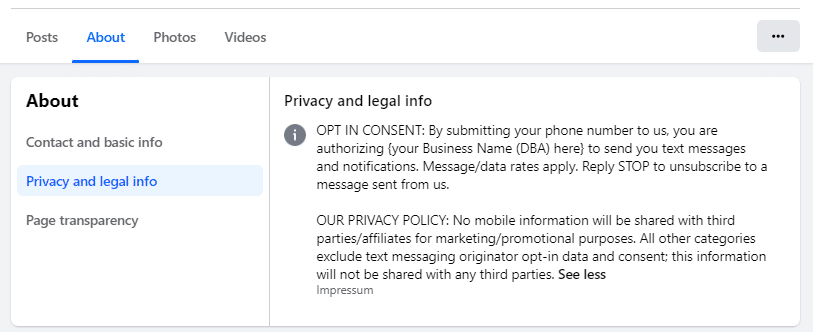
- Clear Statement of Data Usage: Explain how customer data will be used.
- Opt-In Assurance: State that mobile information will only be used if customers opt in.
- Data Sharing Policy: Explicitly state that no mobile information will be shared with third parties for marketing purposes.
- Security Measures: Describe how customer data is protected, including the use of HTTPS.
- Customer Rights: Inform customers of their rights to access, modify, or delete their information. Provide instructions for withdrawing consent.
- Contact Information: Include contact details for customer inquiries.
Example Privacy Policy Section:
“We are committed to protecting your privacy. Your mobile number and any other personal information will be used solely for the purpose of [your business purpose]. We will not share your mobile information with third parties for marketing purposes.By providing your phone number, you consent to receive messages from [Your Business Name]. You can opt out at any time by [instructions on how to opt out].Our website uses secure (HTTPS) connections to ensure the safety of your data. For more details on our data protection practices, please visit our full privacy policy [link to privacy policy]. If you have any questions or concerns, please contact us at [contact information].”
If you do not have a website then DialMyCalls offers a hosted privacy policy and terms of service to streamline the registration process for you – we will auto-submit that when registering your local vanity number for 10DLC compliance.
Why These Steps For 10 DLC Compliance Are Necessary
These requirements ensure compliance with industry standards and help prevent your messages from being marked as spam. They also enable Direct Connect Aggregators (DCAs) to approve your use of 10DLC.

Costs Associated with 10DLC
The cost of registering for 10DLC can differ based on your needs and the provider you choose. Here’s a simple breakdown of the typical fees:
Texting providers, such as DialMyCalls are waiving these fees for customers and will register 10DLC vanity numbers at no additional cost – it is important to check with the mass texting provider to see if the fees are included or not.
- Brand Registration: One-time fee of about $4 per brand.
- Campaign Registration: One-time cost of around $50 per campaign, plus a recurring monthly fee of about $10 per campaign.
- Additional Fees: T-Mobile charges a one-time setup fee of $50 per campaign. Other carriers might have their own extra fees, including per-message charges.

Common Issues with 10DLC Registration
By addressing common issues and following best practices, businesses can make the 10DLC registration process smoother and ensure their messaging campaigns are compliant and effective.
Incomplete or Incorrect Information
If your business details, like EIN, legal name, or contact information, are incorrect or incomplete, it can cause delays or rejections during registration.
Vetting and Approval Delays
The vetting process by carriers and The Campaign Registry might take longer than expected, especially if there are many applications or additional verification is needed. This can significantly extend the registration time.
Campaign Description Issues
Providing vague or insufficient details about your campaign can cause delays. Carriers need clear and specific information about the type of messages you plan to send to ensure they comply with regulations.
Non-Compliance with Content Guidelines
Messages that don’t follow content guidelines, like those containing hate speech, adult content, or illegal substances, will be rejected. It’s crucial to ensure your messages comply with these guidelines.
How to Register: Step-by-step Guide for Registration
DialMyCalls strives to make the process of registering your 10DLC number a breeze and have set up an easy-to-submit form. Once you have created your DialMyCalls account, you will receive a free local vanity number to use for texting – this will be the number you will register for 10DLC compliance.
Click on “Numbers” -> “Local Number” to begin the process of submitting your 10DLC to the campaign registry for approval.
Now we are going to walk you through the 3-step process on DialMyCalls:
Step 1: Brand
Brand Nickname
In this field you will be using your company name as the brand nickname.
Brand Website URL
We have seen that most of the time a website is required and helps the approval process when submitting your 10DLC to the campaign registry. If you do not have a website then an existing and routinely updated social media account will work – a brand new account tends to get rejected as the campaign registry is looking for an established social media profile if there is no website.
Type of Organization
Below you will find the different types of organizations available to choose from when submitting your local 10DLC compliance form:
Private Company:
- Details Needed: Legal name, country of registration, EIN/Tax ID, address, business sector, contact details, and website (optional but recommended).
Public Company:
- Details Needed: Legal name, country of registration, EIN/Tax ID, address, website, business sector, stock symbol, stock exchange, and contact details.
Nonprofit Organization:
- Details Needed: Legal name, country of registration, EIN/Tax ID, address, business sector, contact details, and website (optional but recommended).
Government Entity:
- Details Needed: Legal name, country of registration, EIN/Tax ID, address, business sector, website, and contact details.
For Personal Use (Sole Proprietor):
- Details Needed: DBA or brand name, country of registration, full address, Reference ID, first and last name, email, and phone number. (Sole proprietors are individuals without an EIN or corporate tax ID.)
Company Details
Depending on the type of organization you select above will dictate the information that will be required for the company details. When filling out this information you need to ensure all information is correct.
Organization Contact Info
The contact information for your organization is required and needs to be 100% accurate to ensure your 10DLC registration is approved.
Step 2: Campaign
Next up we will move on to step 2 (campaign) and go over the information that will be needed.
Estimated Text Message Volume
This is not required when your type of organization is “For Personal Use” but is required for all other types:
- Any – Only for 501(c)(3) Charity
- Fewer than 6,000 messages per day
- More than 6,000 messages per day
How is Texting Used
Select one of the following that best describes the content that your text messages will contain:
- 2FA: Any authentication, verification, or one-time passcode.
- Account Notification: Standard notifications for account holders, relating to and being about an account.
- Customer Care: All customer care interaction, including but not limited to account management and customer support
- Delivery Notifications: Notification about the status of the delivery of a product or service.
- Fraud Alert Messaging: Notifications regarding potential fraudulent activity on a user’s account.
- Higher Education: Messaging created on behalf of Colleges or Universities, including School Districts and education institutions. This use case is NOT for the “free to the consumer” messaging model.
- Marketing: Any communication that includes marketing and/or promotional content.
- Polling And Voting: The sending of surveys and polling/voting campaigns.
- Public Service Announcement: Informational messaging to raise an audience’s awareness about important issues.
- Security Alert: A notification that the security of a system, either software or hardware, has been compromised in some way and there is an action you need to take.
Use Case Explanation
Give more detail on just how exactly you will be using your 10DLC vanity number for texting – check out a few examples below:
- We use SMS to communicate with employees in various positions, supporting product development activities across different industries.
- Text messages notify employees about available off-duty shifts and work details.
- SMS is used for emergency notifications and team activation.
How Do People Opt-in
Describe the opt-in process and any aspect of the flow between business and consumer messages – check out a few examples below:
- We use SMS for mass communication with employees, providing various updates and notifications.
- Facility Admin sends messages to resident sponsors who relay the information to residents.
- Members opt in through our website and can opt out either via the website or SMS.
- Employees receive notifications when they start working with a new system, including regular updates.
- During door-knocking campaigns, voters provide their phone numbers to receive updates and reminders.
- Users sign up to receive SMS reminders for upcoming events and important dates.
- Customers opt in to receive SMS updates about their support requests and resolutions.
- Subscribers receive SMS notifications about new promotions, discounts, and special offers.
- Clients opt in to get SMS confirmations and reminders about their scheduled appointments.
- Users subscribe to receive real-time SMS updates about service changes or interruptions.
Privacy Policy
A privacy policy is required for 10DLC registration – if you do not have one, you can use a generator to create one and link to it here. DialMyCalls now offers a hosted Privacy Policy option to help streamline your registration process – the hosted privacy policy will be automatically submitted with your registration.
Terms and Conditions
Terms of Service or Terms and Conditions are optional at this time – they are not required for 10DLC registration. DialMyCalls now offers a hosted Terms of Service option to help streamline your registration process – the hosted terms of service will be automatically submitted with your registration.
Embedded Link
Sample of an embedded link that will be sent to subscribers (if any).
Step 3: Sample Messages
To complete your application we need a few sample text messages to show the types of messages that you’ll be sending out. We recommend at least 5 sample messages that are identical to actual messages you will be sending out.
If you have any questions or concerns, please contact us today and one of our team members will help you with your 10DLC registration.
Why Use DialMyCalls to Implement 10DLC Texting?

DialMyCalls offers an easy and affordable solution for 10DLC texting. The process to register with the Campaign Registry is quick, easy and there are no additional fees for our customers – DialMyCalls is covering all costs associated with 10DLC registration.
Simply sign up for an account with DialMyCalls and we will walk you through the 10DLC registration process quickly. Once registered, you will be able to send out mass text messages to all of your contacts at once!
Maximize Outreach, Save Time
Start Transforming Your Communication with Mass Texting
Author
Tim Smith is the Media Manager at DialMyCalls, where he has leveraged his expertise in telecommunications, SaaS, SEO optimization, technical writing, and mass communication systems since 2011. Tim is a seasoned professional with over 12 years at DialMyCalls and 15+ years of online writing experience.
Try Using DialMyCalls Right Now
Start For Free
Recent Posts
- 6 Top Emergency Notification Challenges Schools Face and How to Solve Them
- 7 Best Practices for Tornado and Severe Storm Emergency Notifications
- 7 Best Practices for Church Emergency Notifications to Keep Congregations Safe
- How Transportation and Logistics Use Emergency Alerts to Keep Operations Moving
- The ROI of an Emergency Notification System and Why It Pays for Itself
Categories
“I am a youth minister and have spent hours in the past calling students individually to remind them of an upcoming event or to get out an urgent announcement. With DialMyCalls.com, I cut that time down to about 1 minute. I also love how I can see exactly who answered live and how long they listened so I know if they heard the whole message. DialMyCalls.com is the best website I have stumbled upon all year! Thanks!”
Central Baptist Church
Try Using DialMyCalls Right Now
Start For Free
Author
Tim Smith is the Media Manager at DialMyCalls, where he has leveraged his expertise in telecommunications, SaaS, SEO optimization, technical writing, and mass communication systems since 2011. Tim is a seasoned professional with over 12 years at DialMyCalls and 15+ years of online writing experience.
Try Using DialMyCalls Right Now
Start For Free
Recent Posts
- 6 Top Emergency Notification Challenges Schools Face and How to Solve Them
- 7 Best Practices for Tornado and Severe Storm Emergency Notifications
- 7 Best Practices for Church Emergency Notifications to Keep Congregations Safe
- How Transportation and Logistics Use Emergency Alerts to Keep Operations Moving
- The ROI of an Emergency Notification System and Why It Pays for Itself
Categories
“I am a youth minister and have spent hours in the past calling students individually to remind them of an upcoming event or to get out an urgent announcement. With DialMyCalls.com, I cut that time down to about 1 minute. I also love how I can see exactly who answered live and how long they listened so I know if they heard the whole message. DialMyCalls.com is the best website I have stumbled upon all year! Thanks!”
Central Baptist Church
Try Using DialMyCalls Right Now
Start For Free