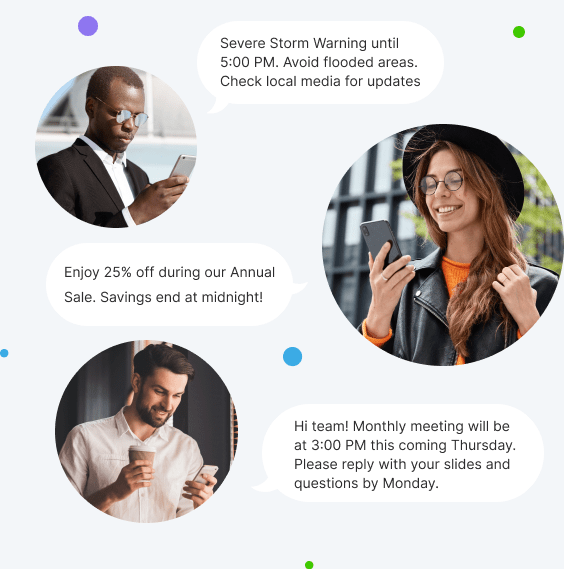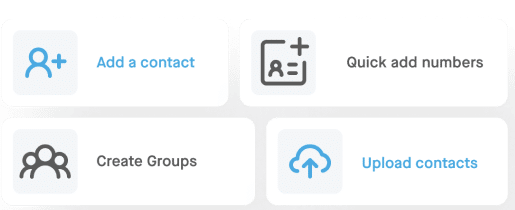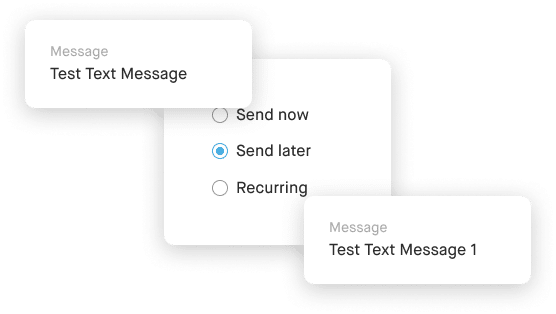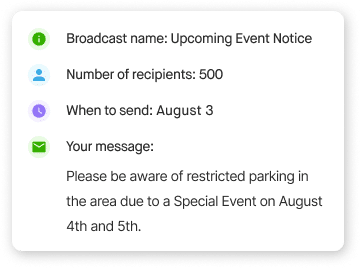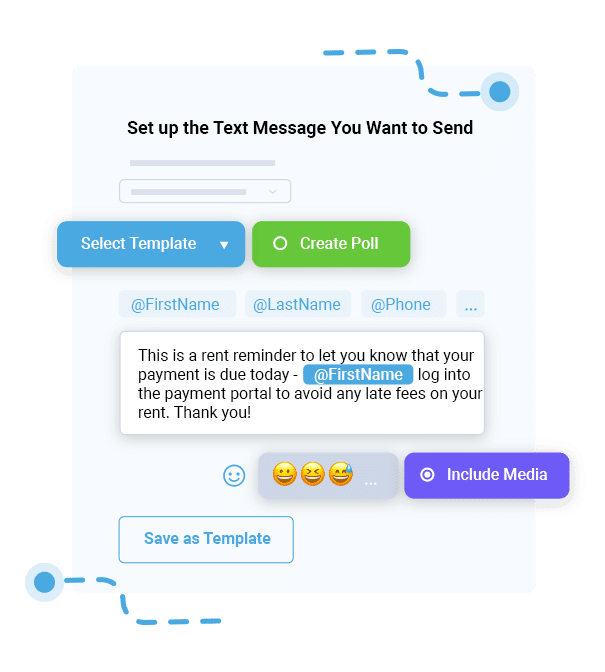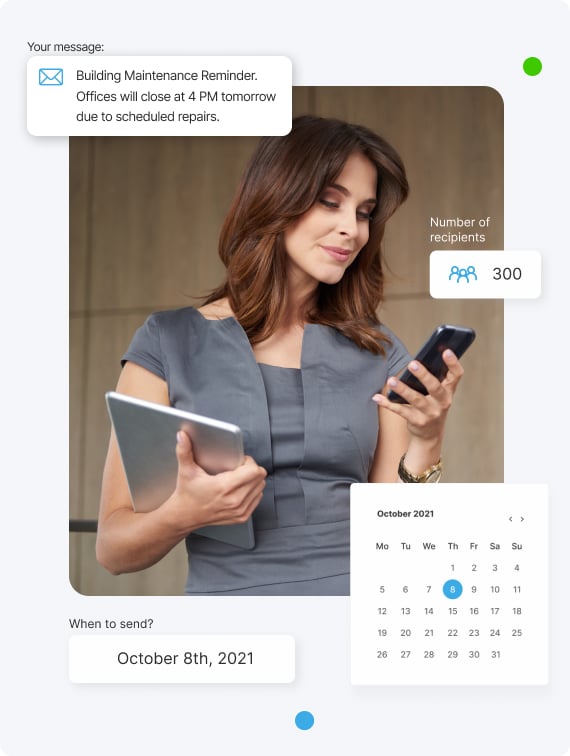Automated Text Messages FAQ
How Do You Send Automated Text Messages?
DialMyCalls offers the ability to send text messages to your entire list of contacts at once.
How Do You Set up Automated Text Messages?
Create a free account with DialMyCalls, add your list of contacts or have contacts opt into receive text messages from you and then send out a text to your entire list of contacts at once.
How Do Automated Text Messages Work?
You can send out a text message using a custom keyword and DialMyCalls’ shared short code, 80123, a text-enabled landline number, or by purchasing a long code SMS number.
Can I Send Automated Text Messages From an iPhone?
DialMycalls has a mobile app for both iOS and Android to let members send out automated text messages.
Can Pictures Be Sent to Automated Text Messages?
You would need to use an image hosting platform to host your image and then add the link to that image in your text message you send out through DialMyCalls.
Can You Reply to Automated Text Messages?
DialMyCalls offers 2-way texting that allows members to read the replies to text messages sent out through their account.
How Do I Schedule Automated Text Messages?
You can send out a text message immediately, schedule it for a later date and time or set up a recurring text message to be sent out through your DialMyCalls account.