FREE TOOLS > Message Length Tool
Hit Your Character Mark For Each Text With Our
Message Length Tool
At DialMyCalls, we understand that every character counts while crafting text messages. For this reason, weve designed a tool that counts the characters of messages, ensuring you hit the mark every time.
Why Use Our
Message Length Tool?
The message length tool from DialMyCalls is more than just a character counter. It can help you optimize your text messaging and convey precise information. Let's explore some reasons why you need our message length tool
How to Use the
Message Length Tool?
Create an Account
On the DialMyCalls website, click on sign up to create a new account or Sign in to your already existing account to get started. After this, you can access your dashboard and information about the messages you've sent.
Add your Contacts
Once your account is all set, you can add contacts to your recipients' list. To do this, you can manually enter their contact details individually or import them from an external file. We also offer a system that allows your recipients to opt in to receive text messages from you. When they do, their details are automatically added to the list.
Draft Your Message
Next, create a new broadcast and type your text in the Message to Send field. At the right corner of the field, you will see the message counter displaying the number of characters you've used so far, including letters, numbers, special symbols, and spaces. Once you're done typing, you can review the message again before sending it.
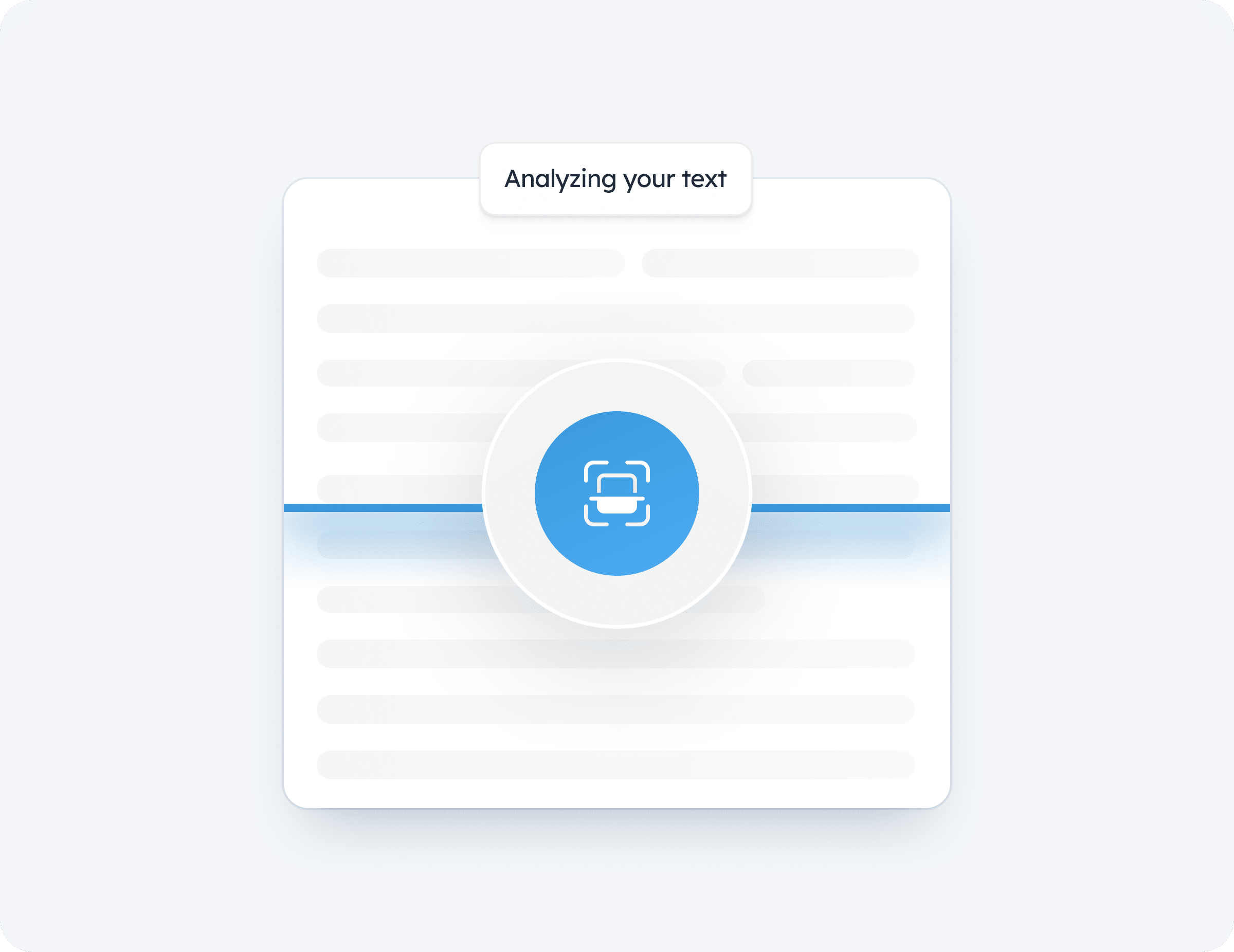
Ready to Try Our Message Length Tool?
With DialMyCalls, our leading mass communication service, craft your first message today, and prepare for seamless, efficient, and fast text messaging.