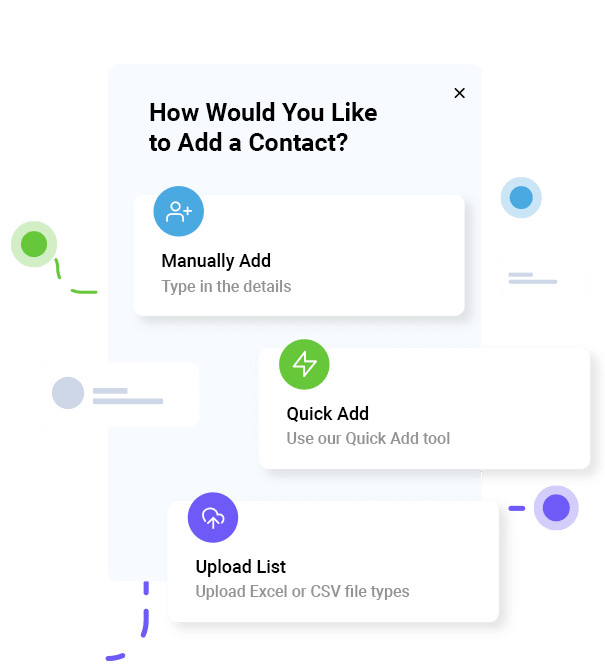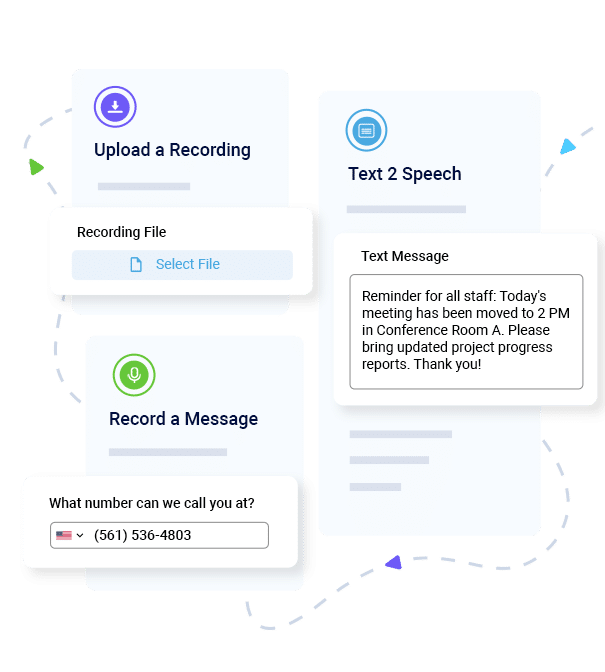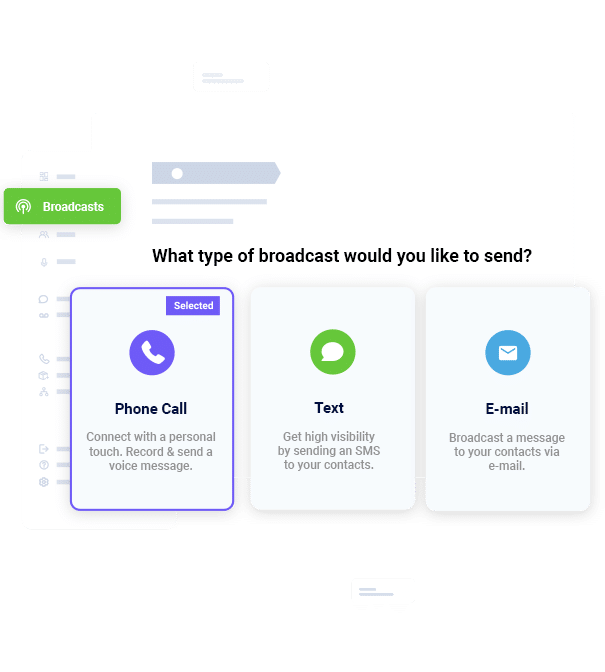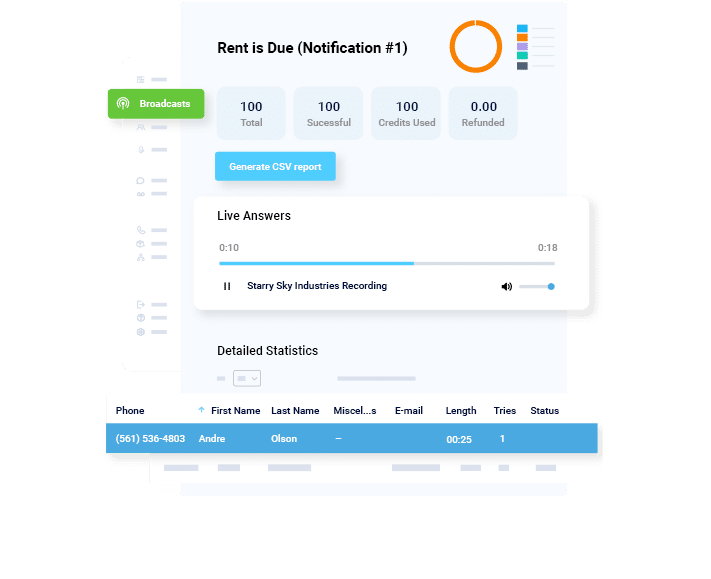- Home
- Features
- Voice Broadcasting
- Robocall Service
- Home
- Features
- Voice Broadcasting
- Robocall Service
Robocall Service & Robo Texts

Who can use a robocall service? Robocalling has a bad rap because of political campaigns and unsolicited calls but can robocalls and robo texts be beneficial? Aside from politics, robocall software can be used by schools, small businesses, churches, and to send out emergency alerts.
What Is a Robocall?
A robocall is a call that is sent out by a robocall service in bulk rather than manually dialing a list of phone numbers one-by-one. Quickly inform your entire contact list by recording a personalized message, logging into your robocalling software and setting up your broadcast. Sending out hundreds to thousands of calls would usually take many hours if not days when being sent manually – robocalling helps speed up that process and gets your message out in seconds.
How Do Robocalls Work?
DialMyCalls offers a platform that offers customers the ability to send out robocalls and/or robo texts to their opted in contacts with the click of a button. Do not waste precious time manually calling your contacts any more, the use of a robocall software will do that job for you.
How to Set up Robocalling on DialMyCalls
Using a robocall service can seem overwhelming for new users which is why DialMyCalls has made our system as easy as possible to utilize. In just a few simple steps, customers can have an account created, set up, and can send a robocall to all contacts at once.
1) Create Account
Create an account with DialMyCalls’ and you will instantly be able to use our web-based robocall software. Signing up for an account is absolutely free and does not require any credit card information to be entered.
2) Add Contacts
Adding opted in contacts to send out robocalls to is quick and easy. DialMyCalls offers several different options for customers to add their contacts: Manually add, Quick add, or Upload List.
3) Create Recording(s)
Create a robocall right from your DialMyCalls account. Choose from one of the following options to make a robocall that you can send to all your contacts at once: Record Message Over Phone, Upload Sound File, Text-to-Speech Robocall, or Phone-In System.
4) How to Robocall Someone
Making robocalls is easy! Once a customer has added contacts and created a personalized recording to send out, it is time to set up the robocall from within DialMyCalls. Click on “New Broadcast” and choose to send out a robocall and/or robo text – follow the on-screen instructions to set up and send out your message.
When setting up a robocall and/or robo text message customers have the option to send the broadcast immediately or schedule it for a later date and time. DialMyCalls’ robocall software can send out approximately 3,000 calls per second to your opted in recipients.
5) View Detailed Robocall Reports
Once you have sent out your robocall to your contacts, check the detailed report in your DialMyCalls account to see the status of each and every call sent out.
A Comprehensive Robocall Service Made for a Wide Range of Uses
Political robocalls are well-known but how can DialMyCalls be used by other organizations to send out phone calls and mass texts? Whether is be a school sending out parent notifications, a small town sending out emergency snow alerts, or your favorite pizza shop sending you a robotext with a limited time offer, let’s take a look at a few ways a robocall service can be beneficial below:
Setting up Robocalls for Emergencies
What is an emergency robocall? Emergencies come in all shapes and sizes and can be anything from a broken water pipe or a hurricane that forces evacuations for a certain area. DialMyCalls can be utilized to send out emergency alerts via robocall or robo text to help ensure the safety of co-workers, family members, residents, and more that may be affected by an emergency situation. Let’s take a quick look at just a few different types of emergency robocalls that can be sent out:
- Boil Water Alerts: Send out a robocall or robo text to let your utility customers know that there has been a line break or contamination – boil water alerts are extremely important and need to be delivered quickly.
- Weather Alerts: Weather is unpredictable and a robocall service allows alerts to be sent out immediately to entire communities, cities, towns, or entire states – notify residents of blizzards, evacuation notices, tornado warnings, flood watches, and much more.
- Campus Emergency: Did your school have an incident on campus? Quickly send out a robocall or text message to all staff, students, and parents with updates on the current emergency situation.
- Workplace Emergency: Notify your workers of an emergency situation at the office such as a broken gas line, workplace fire or an office closure do to inclement weather – robocalls and/or texts ensure your employees receive notifications in a timely manner.
Setting up Robocalls for Small Business Marketing
How can you use robocalls and robotext to help market your small business? DialMyCalls’ robo call service is a perfect way to send out limited time offers to your opted in customers or reminders for upcoming events being hosted by your business.. Do you have a special event coming up at your business? Send everyone a robocall or text message to let them know the details of your event and increase the turnout!
School Robocalls for Reminders and Alerts
How can schools use a robocall service and robo texts? The possibilities are endless when it comes to schools sending out mass notifications. Administrators can use robocall software to send out the following automated alerts plus many more:
- Parent Notifications: Teachers can send out important reminders via robocall or robo text. Quickly record and send out a message regarding an upcoming field trip or remind parents that report cards are being sent home and send it to every parent at once, saving hours of valuable time!
- Absentee Reminders: When a student is absent, school administrators can trigger a robocall or robo text to be sent to that student’s parent automatically. Quickly inform parents when a child is absent from school to make sure they are accounted for.
- Low Lunch Balance Alerts: Many kids rely on school lunch every day and parents can forget to re-up their child’s lunch balance. School robocalls allow schools to set up automated calls and/or texts to be sent out to parents when their child’s lunch balance gets low.
- School Closure Notices: Is there a bad winter storm in your area? Perhaps a hurricane is on the way that will cause the roads to flood. No matter the case, if you need to close school for an emergency or another reason, send out a robocall or text to all staff members, teachers, parents, and students at once – you don’t want anyone showing up at school when it’s closed because they did not receive a phone call or text message.
Contact Us to Set up Your Robocall System Today
Now that we have covered how to set up a robocall and how to send robocalls, it’s time to sign up for DialMyCalls and make a robocall. Signing up for an account is quick, easy and is completely free. Our highly trained support team is here 7 days a week.
Create a free DialMyCalls account right now and you’ll see just exactly why we are one of the top providers of robocalls and robo texts in the industry!
*Please follow all the FCC and your state laws regarding sending robocalls and/or robo texts.