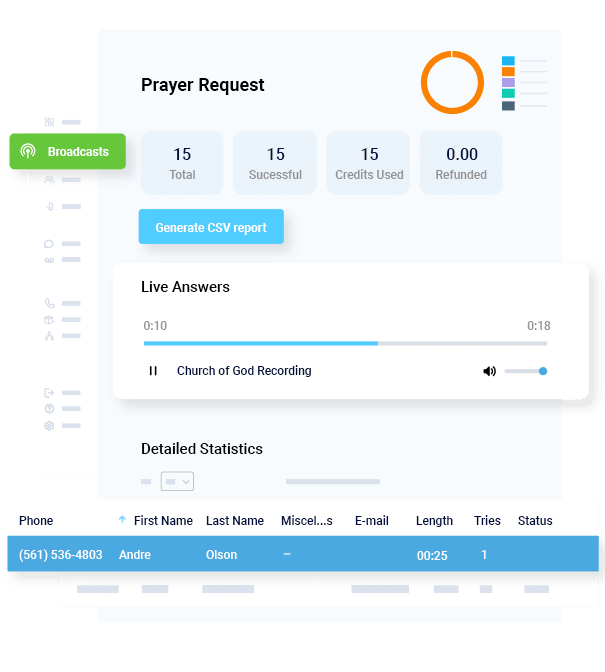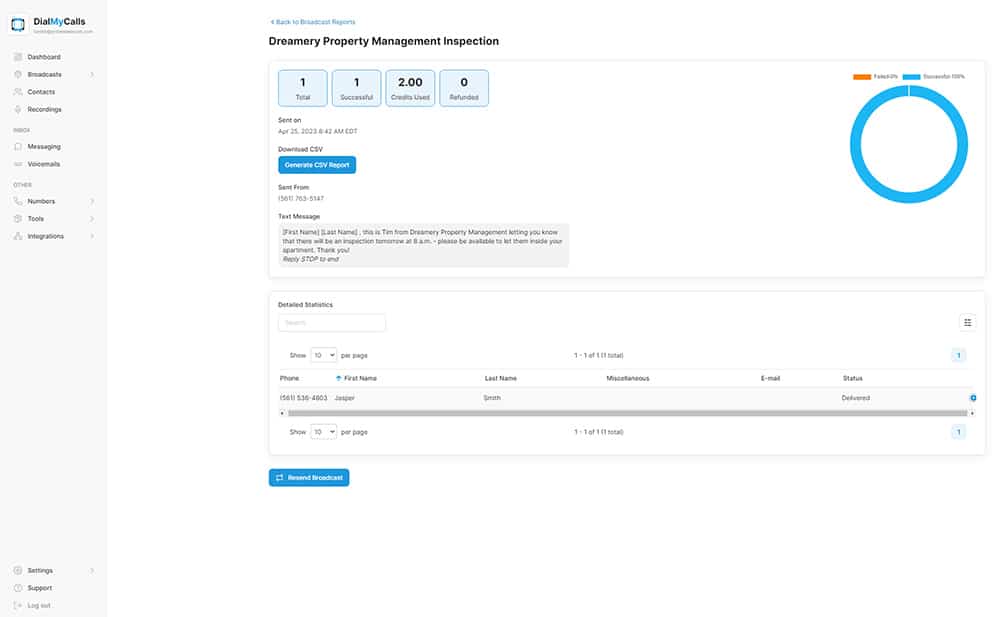- Home
- Features
- More Voice & Text Features
- Phone & SMS Broadcast Reports
Voice & Text Message Broadcast Reports
Every voice broadcast or SMS text broadcast that is sent out through DialMyCalls will generate a detailed report. The report will explain exactly what happened to every individual call or text that was placed during a certain broadcast.
Detailed Broadcast Reports (Video)
Displayed on the main “Reports” tab will be a quick overview for each report, this overview will display how many calls/texts were sent along with the amount that were successful and unsuccessful.
Voice Broadcast Overview:
You will be able to listen to the recording that went out and the check out the statistics for that call; the total number of numbers called, amount of successful calls, amount of unsuccessful calls, as well as the amount of credits refunded will be displayed. (Clicking on the “Generate CSV Report” button will create a downloadable report for you to keep.)
Each phone number contacted will have a status that explains what happened when the recording was sent to their number. Below you will find each status that can be displayed as well as a description for each:
- Live Answer: Live answer means that this call was answered by a live person and not an answering machine or voicemail.
- Voice Mail: Our AccurateAMD has determined that this call was answered by either a voice mail or answering machine. This is based on message length and while usually correct, it is not always 100% accurate.
- Busy Signal: Our system made multiple attempts to call this phone number, but we received a continuous busy signal and were unable to complete the call.
- No Answer: This call was dialed successfully, however, it was unanswered on the receiver’s end.
- Not Connected: Our system made multiple attempts to call this phone number, but was unable to complete this call as dialed. The cause of this could have been a local network outage on the receiver’s end, line congestion, anonymous call blocking, or any number of reasons.
Text Message Broadcast Overview:
View the mass text message that was sent out, the amount of contacts it was sent to, how many texts were successful, and the amount of credits that were used. Credits that were refunded are not displayed and will take up to 24 hours to process. (Clicking on the “Generate CSV Report” button will create a downloadable report for you to keep.)
Each number contacted will have a status that explains what happened when the text message was sent to their number. Below you will find each status that can be displayed as well as a description for each:
- Delivered: Delivered means that this text message was successfully sent and delivery confirmed via the recipient’s mobile phone carrier.
- Undelivered: We were unable to deliver your text message to this recipient. This could have occurred due to the mobile provider rejecting the message or the network being too busy to deliver it.
- Enroute: Enroute means that this recipient’s mobile provider has accepted the text message and is currently in the process of attempting to deliver it. It is possible the message has already been received by the recipient and we are just awaiting confirmation.
- Non-Mobile: The message was not delivered because the recipient’s phone number was determined to be an invalid mobile phone number and is unable to receive text messages.
If you have any additional questions regarding your DialMyCalls broadcast reports, please contact us.
- Home
- Features
- More Voice & Text Features
- Phone & SMS Broadcast Reports
- Access Control System
- Advanced Emailing
- Broadcast Reports
- Contact Labels
- Contact Management Software | How To Manage All Your Contacts
- Customer Support
- Do Not Contact List
- Email Your Message
- Embeddable Widgets
- Import Contacts
- Mass Notification Portal
- Mobile App
- Payment Methods
- Recurring Messages
- Send Calls, Texts & Emails
- Share Your Message
- Try Before You Buy
Try Using DialMyCalls Right Now
Start For Free