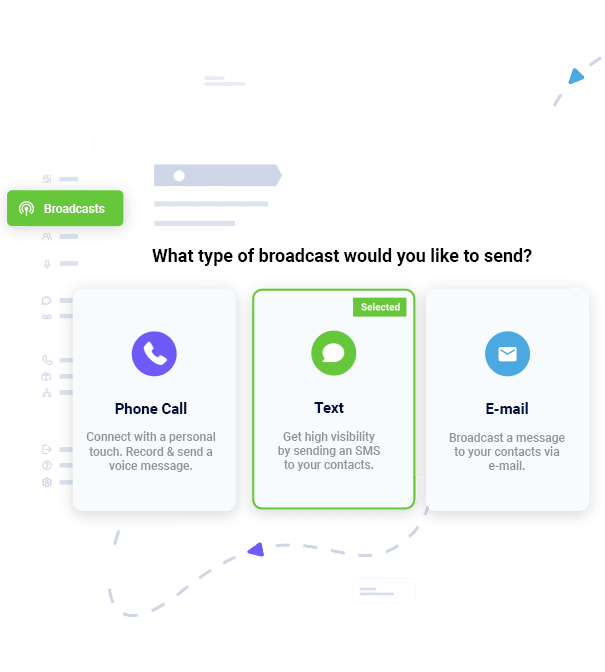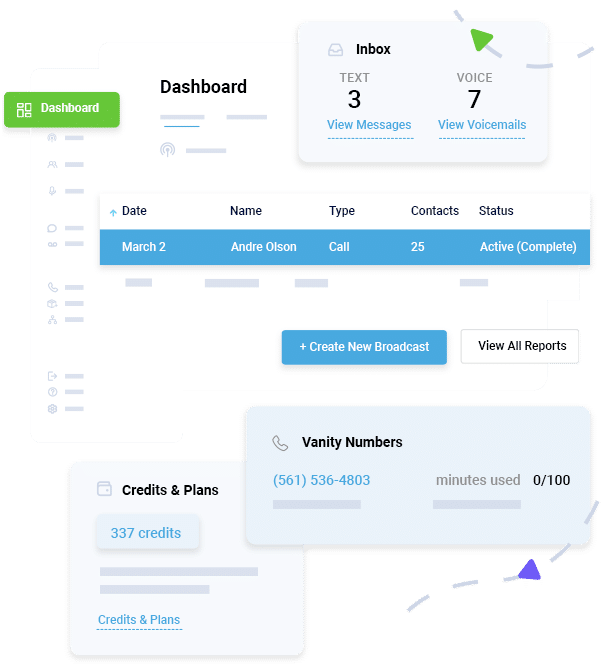- Home
- Who Uses Us
- Event Reminders
- SMS Meeting Reminders

Send SMS Meeting Reminders
Notify meeting participants by sending meeting reminders via SMS. Essentially, many of the steps involved in planning meetings are similar to those associated with event marketing.
It can be hard to get everyone on your team on the same page about meetings. And after the hassle of coordinating schedules, booking a room, and preparing presentations, rescheduling because someone wasn’t in the right place at the right time can leave everyone frustrated, stressed, and upset.
Why Use SMS Text Messages for Meeting Reminders?
Text reminders for meetings have several benefits. These include being immediate, permanent, and clear.
- Immediate. Once a text message is sent, it’s only moments away from being received. There’s no wait time. And once the message has been delivered, there’s a good chance the recipient will read it within minutes. After all, most Americans keep their phone within reach for most of the day. This means that an SMS text message is the perfect way to notify or remind attendees of a meeting, even right before it begins. A participant is much more likely to see a text message than an email or print memo in the moments before a meeting begins — making them ideal for last-minute changes.
- Permanent. Often, meetings are scheduled during previous meetings or in hallway run-ins with others you need to talk to. This works great if all parties immediately mark down the time and location of the meeting, but not so well if one or both participants immediately walk away and forget what was decided. Once information about a meeting is sent in a text message, though, recipients can refer back to it in any moment.
- Clear. Because SMS is limited to 157 characters, text messages are short by necessity. Hopefully, this allows senders to be succinct in their reminder, leaving little room for miscommunication or fluff. If there’s more than 157 characters of important information, the sender can add a link, map, or phone number. Recipients can also reply to the message with questions or comments.
What Comes After Sending the SMS Meeting Reminder?
Once the message is sent, recipients’ responses to the message can be compiled and analyzed in your DialMyCalls dashboard. This lets you know if any messages were sent to an invalid number, how many people have opened their message, and if anyone has replied. It’s easy to see which attendees have questions or may not have been notified.
You can also provide an option within your first message for attendees to reply with suggestions or discussion topics. Then, you can track the replies using 2-way text messaging and know just what questions your attendees have before starting the meeting.
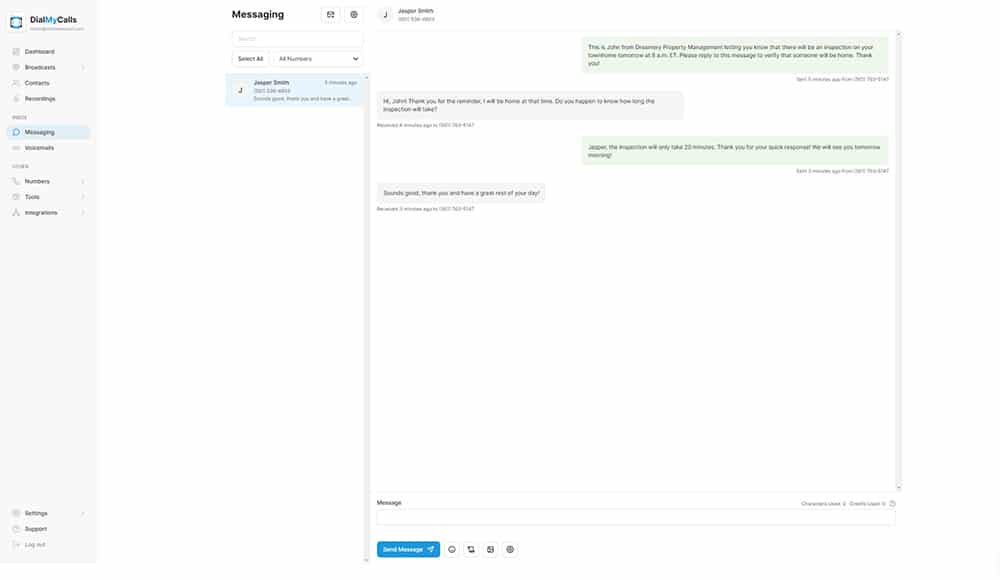
You can also easily segment your contacts by department, program, or any other factor that could determine which meetings they need to attend. Then, it’s easy to send reminders within departments or to specific project teams. This prevents non-attendees from getting invited by mistake, or any recipient to have to sort through the message to determine if it applies to them.
Send A Sample Broadcast
We'll send a sample call or text to your phone right now. Remember when you use DialMyCalls you can record your message in your own voice. When the phone rings just pick up and say "Hello" to hear the message.