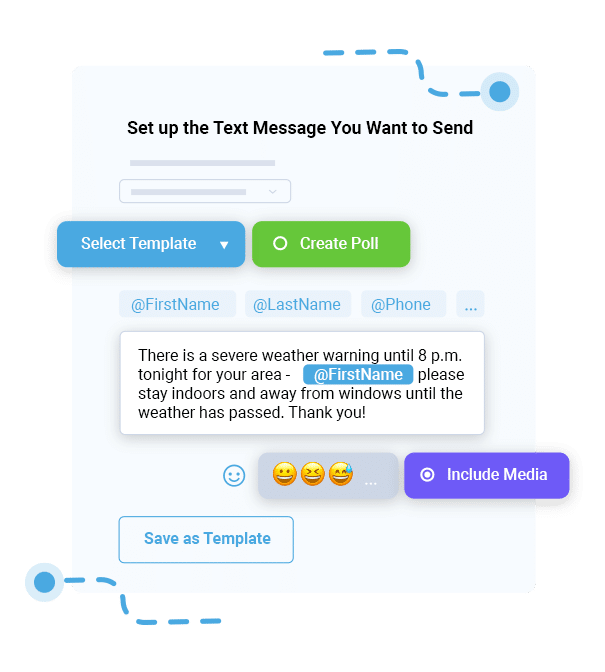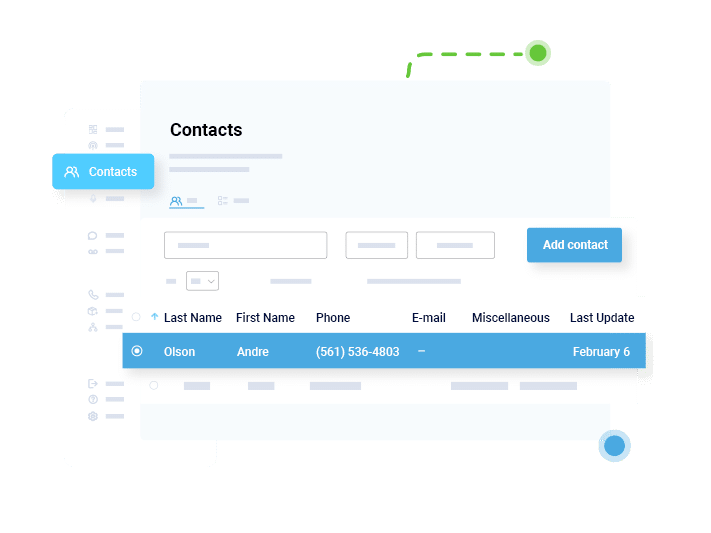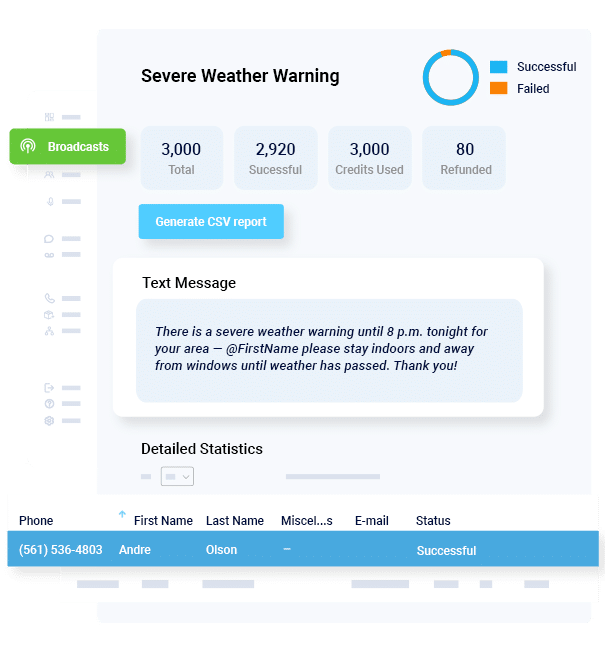- Home
- Who Uses Us
- Emergency Notification
- Emergency Texting
Sign Up For A Free Trial Today!
Start For Free- Home
- Who Uses Us
- Emergency Notification
- Emergency Texting

Emergency Text Message System: A Complete Guide to Sending SMS Alerts
The best way to stay prepared for any critical situation is to use an emergency text message system.
With the DialMyCalls mass texting service, you can send SMS alerts to dozens or even thousands of contacts immediately.
Better yet, text messages are the quickest and most accessible form of communication, ensuring your contacts can act fast during a crisis.
Overall, these alerts are key to ensuring the safety and well-being of your community, regardless of the type of organization you run.
So, let’s explore what exactly emergency SMS is, why and when to utilize it, and how to get started.
- What is an Emergency SMS?
- Why Use An Emergency Text Message System?
- Emergency Text Alert System For Business
- How An Emergency Text Notification System Works
- Emergency Text Message Examples
- How to Send Emergency Text Messages
- Emergency Text Message System FAQs
- Set Up Your Emergency SMS Alert System Today
What is an Emergency SMS?
An emergency SMS is the quickest way to deliver important, time-sensitive information to a large group of recipients. These emergency alerts are ideal for:
- Natural Disasters: Hurricanes, floods, or severe storms.
- Public Safety Threats: Chemical spills or active shooter situations.
- Health Crises: Disease outbreaks or public health advisories.
- Operational Emergencies: Cybersecurity threats, building evacuations.
Because most people carry their cell phones with them at all times, mass texts are the perfect tool for reaching your audience as fast as possible, allowing them to receive alerts instantly. After all, during an emergency, time is often of the essence, making immediate communication vital.
With DialMyCalls, you can send anything from a simple weather update to links to evacuation routes and safety precautions.
So, whether you’re an official government organization looking to keep citizens informed or a business owner wanting to distribute building evacuation instructions, emergency alerts is the perfect tool.
Whatever the situation, text messages are critical to emergency-preparedness.
Emergency SMS vs Wireless Emergency Alerts (WEA)
While anyone can use a mass texting service to send emergency text message alerts, Wireless Emergency Alerts (WEAs) are issued by the government.
Additionally, you can use emergency text message alerts in just about any emergency situation, but there are only three types of WEAs:
- Presidential Alerts: While no president has used these alerts yet, they can be issued by the president in the event of a national emergency.
- Imminent Threat Alerts: These alerts are typically issued by the National Weather Service in response to weather-related emergencies, like hurricanes or flooding.
- Amber Alerts: In cases of child abduction, law enforcement can issue these alerts to help return the missing child to safety.
Ultimately, only government-controlled organizations can use Wireless Emergency Alerts. So, if you’re looking to send your own alerts in times of crisis, you’ll need an emergency text message system.
Why Use An Emergency Text Message System?
The quickest and most effective way to communicate is via SMS. So, during urgent situations, sending emergency text message alerts is the best way to alert anyone affected by the crisis.
Below, we discuss why you should use an emergency text message system to stay prepared for any type of crisis situation.
Immediate Reach
SMS has a 95% open rate, and most texts are read within 3 minutes, as most people carry their mobile device with them.
Unlike emails or voice broadcasts, which people often delay checking, texts are opened immediately, giving recipients the chance to act fast.
This fast communication is especially important in urgent situations, like announcements from the National Weather Service, Official government organizations or if it’s a national emergency, allowing people to take action quickly if necessary.
Targeted Messaging
Another advantage of using an emergency text message system is that you can send SMS alerts only to those to whom the messages are relevant.
With the DialMyCalls mass texting service, you gain access to an easy-to-use contact management system. This allows you to segment your contact list into various groups based on whatever information is important.
For example, a local government agency may have contact information for all the citizens residing in their city. However, when a crisis affects one neighborhood, you don’t need to send an alert to everyone.
Instead, you can separate contacts into groups based on the area they live in. This way, you can only notify those who are affected by the emergency.
Receive Replies Through Two-Way Texting
One more useful feature of an emergency text message system is two-way texting, which lets you directly receive replies from your recipients.
For example, if you’re a building manager and a bad storm occurs which affects your property, you can receive confirmation that your residents are safe. Similarly, a school can accept replies to a text after an on-campus crisis to ensure all students have been reunited with their families.
Additionally, you may want your recipients to be able to ask questions regarding the emergency situation.
For instance, if you send out a mass text with an emergency evacuation route, recipients can easily contact you with any questions or concerns they may have with the plan.
Emergency Text Alert Systems For Businesses
An emergency text alert system for business is an essential tool for businesses of all sizes.
While we may typically associate emergency-preparedness with governments and public service organizations, its importance in the business world cannot be overstated.
Regardless of size or industry, businesses face a variety of potential emergencies, ranging from natural disasters and health crises to cybersecurity threats and infrastructure failures.
An emergency alert system equips businesses with a powerful communication tool, ensuring they can swiftly and effectively respond to these challenges, thereby safeguarding their employees, assets, and operations.
We delve deeper into the key reasons businesses should use emergency SMS below.
Employee Safety
The most important reason to use an emergency alert system for business is to safeguard the health and safety of your employees.
Your business can promptly distribute critical alerts and safety instructions in situations like:
- Natural disasters
- Security threats
- Health emergencies
Overall, because you can communicate with your employees quickly, you’ll be more likely to avoid dangerous situations and guide employees to safety.
Operational Continuity and Risk Management
An emergency text message system also provides a reliable communication channel in the case of unforeseen events. This allows you to quickly relay instructions on how to maintain or adapt operations.
For example, in the case of a cybersecurity threat, you can make changes to your workflow on the fly to minimize downtime.
Ultimately, this helps you manage risk and reduce any potential financial losses during emergencies.
Relevant Targeting
One of the key benefits of an emergency text message alerts is that you can customize alerts to suit specific departmental- or location-based needs.
For example, if you run a large business with offices in multiple cities, you can separate members of your contact list based on their location.
Then, if say, a weather emergency is affecting only one of your locations, you can send an emergency notification only to employees working in that specific city.
Likewise, if you own a business with only one location but multiple departments, you can segment contacts based on their department.
For example, if your business is facing a cybersecurity threat, you can send an emergency SMS alert to only employees in your IT department.
Overall, this ensures employees only receive SMS alerts that are relevant to them.
Legal Compliance
Emergency-preparedness regulations can vary a lot based on local regulations. However, many regions require businesses to have emergency communication plans in place.
Implementing an emergency text alert system helps businesses meet these legal requirements, showcasing their commitment to employee safety and corporate responsibility.
How An Emergency Text Notification System Works
An emergency text notification system is clearly a critical communication tool for organizations of all types. Fortunately, sending out emergency SMS alerts is super simple.
To get started, sign up for DialMyCalls and select your plan. If you want to be able to receive replies from your recipients, be sure to activate our two-way texting feature.
From there, you need to add your recipients to your contact list. You can add contacts manually, import them from a .csv file, or let them opt-in using an SMS keyword.
After adding your contacts, you can then segment them into different groups using our contact management system.
For example, businesses can separate contacts based on departments or location. Meanwhile, a local government agency might segment contacts based on which neighborhood they reside in, or any other relevant criteria.
Once your contacts are organized, you’ll be ready to send out an emergency text message to the right people as soon as an urgent situation strikes.
For instance, if you want to notify certain groups with a severe weather alert, you can write a simple message detailing safety precautions like in the example below. You can even use our variable messaging feature to personalize your alert with elements like @FirstName.
After you’ve written your emergency alert, be sure to read it over to ensure the information is accurate. Then, you can send your message immediately, and everyone in your chosen contact group will receive your SMS in just seconds.
Finally, though this is optional, you may want to accept replies from recipients confirming they’re safe or answer any questions they may have. Fortunately, contacts can message you back directly if you activate two-way texting.
You may also want to send a follow-up mass notification to let contacts know when the emergency is over.
Emergency Text Message Examples
You can utilize an emergency text message system during urgent situations of all types. Below, we provide examples of some common types of emergencies requiring quick and clear communication.
1. Weather Alerts
Weather alerts are crucial for informing the public about impending severe weather conditions like:
- Storms
- Heavy rain
- Extreme temperatures
These messages should be timely and specific to the affected area, providing actionable advice such as seeking shelter or avoiding travel.
Continual updates are essential to keep the public informed as the situation evolves.
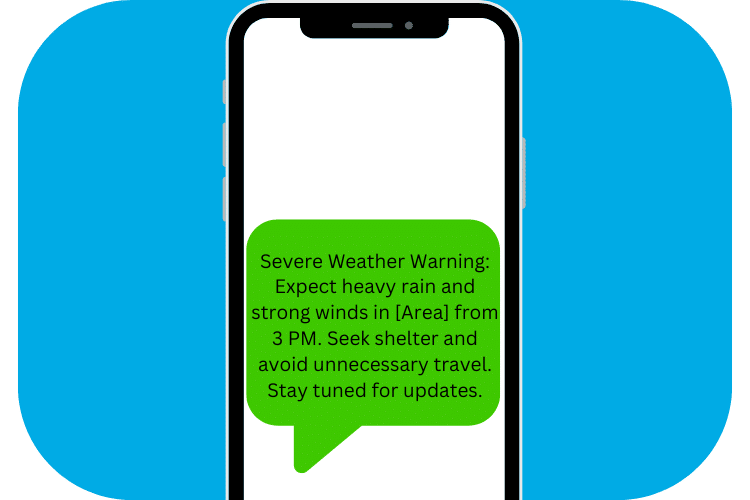
2. Public Safety Alerts
Public safety alerts cover a range of incidents, from environmental hazards, like chemical spills, to public health emergencies.
It’s vital to quickly inform those in affected areas about the danger and provide clear instructions on how to stay safe.
For example, you might advise residents to stay indoors or avoid certain locations. Finally, be sure to provide regular updates as the situation evolves and resolves.
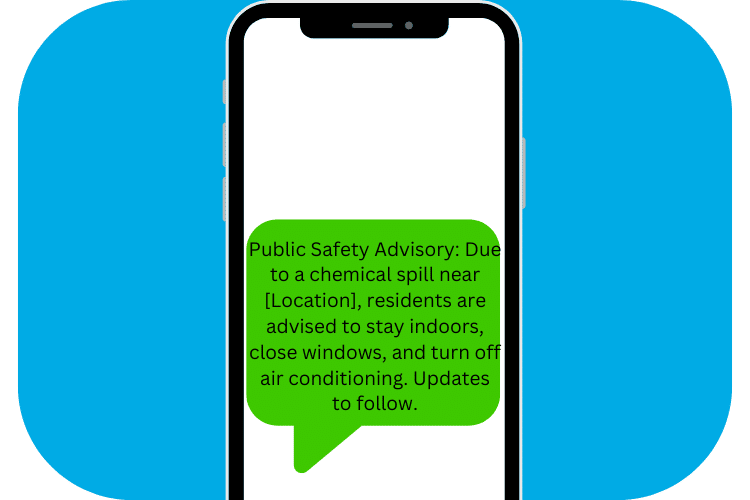
3. Health Emergencies
In today’s day and age, clearly communicating public health advisories has never been more important.
During health emergencies, such as disease outbreaks or pandemics, it’s vital to disseminate health guidelines swiftly. These messages should contain succinct information on the nature of the health risk, as well as preventive measures.
Additionally, it’s a good idea to provide instructions on where to find more detailed guidance, such as a dedicated website.
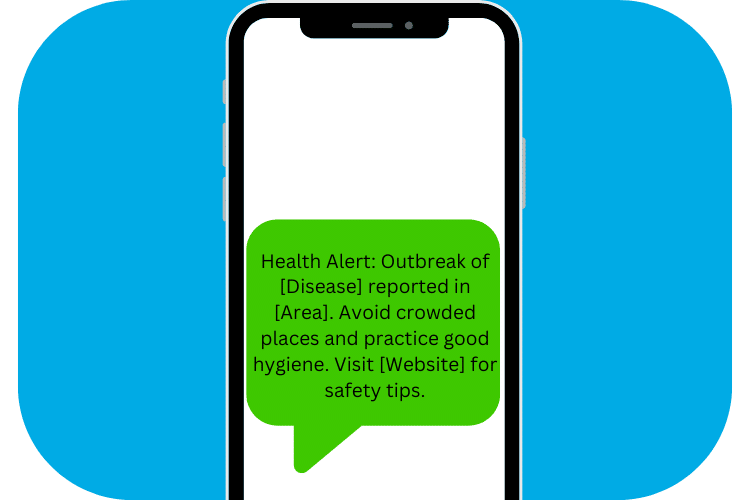
4. Infrastructure Issues
Infrastructure issues can significantly disrupt daily life. Luckily, timely alerts about traffic incidents, road closures, or utility outages can help people avoid inconvenience.
These messages should provide specific details about the location and nature of the incident, as well as estimated resolution times if available.
Finally, be sure to follow-up on your original emergency SMS message to update contacts once the issue has been resolved.

5. Security Incidents
In the case of security incidents, such as unauthorized entry or active threats, rapid communication is essential for public safety.
These alerts should provide specific location details, immediate actions to be taken, and encourage reporting of any suspicious activity.
Ensuring public safety while avoiding panic is a delicate balance in such scenarios. So, once the threat has subsided, be sure to let your contacts know with a follow-up bulk text.
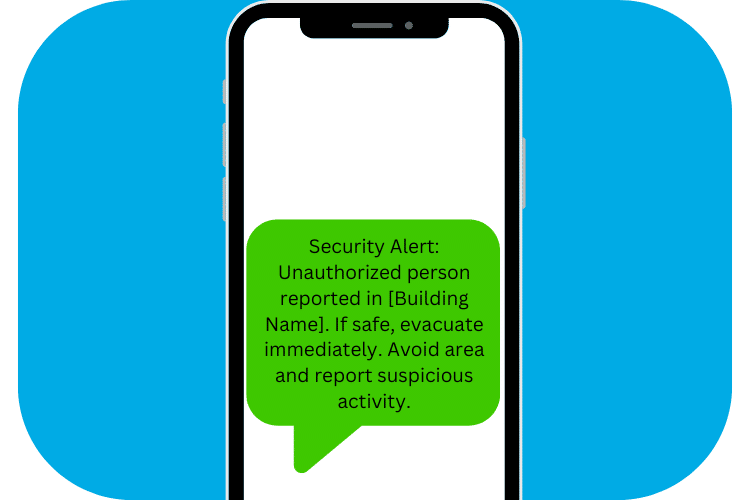
How to Send Emergency Text Messages
In the event of an emergency you want to ensure that you know exactly how to send out a text message easily. The following steps are how to send out emergency text messages using DialMyCalls:
Step #1: Sign Up For DialMyCalls
Sign up for an account with DialMyCalls and register a local vanity number that will be used to send out your text messages from.
Step #2: Add Emergency Contacts
Import your emergency contacts either by adding them individually or by uploading an Excel file.
Step #3: Set Up Text Message
Now that you have added the contact into your account, you can go ahead and create a new text message broadcast. Select the contacts you’d like the message to go to and then type out your emergency text message.
Follow the on-screen prompts to send out your emergency text message to everyone at once in a matter of minutes.
Step #4: Review Your Detailed Text Message Report
Once the emergency text message has been sent out you will have a detailed report to look over to make sure every one of your contacts received the important message.
Emergency Text Message System FAQs
Is There A Free Emergency Text Alert System?
The only free emergency text alert system is Wireless Emergency Alerts, which are sent by government-controlled organizations. Recipients are never charged for receiving these emergency notifications, as they are a public service.
However, if you want to send emergency text messages of your own, you’ll need to pay for an emergency SMS system.
Fortunately, DialMyCalls charges on a sliding scale. This means the less messages you need to send, the less you’ll need to pay.
How To Send An Emergency Text On iPhone?
The easiest way to send an emergency text on iPhone and Android devices is to use the DialMyCalls mobile app.
You can access all the same features available on the desktop site, allowing you to send emergency SMS messages from anywhere.
How Do You Ensure the Security and Privacy of the Contact Information and Messages Sent Through Your System?
Our customer’s privacy and data protection is of our utmost importance. We will never sell, release, disclose, or distribute any of the information stored within your DialMyCalls account. DialMyCalls uses military grade 256 Bit SSL encryption as well as routine PCI compliance scans to ensure your information is stored in a secure environment.
Set Up Your Emergency SMS Alert System Today
Whether you’re a business, local service agency, or any other type of organization, an emergency text message system is crucial for staying prepared for urgent situations.
Fortunately, it’s simple and easy to alert your contacts immediately with a mass texting service.
To ensure the safety and well-being of your community, sign up for DialMyCalls today so you can notify them whenever a crisis strikes.
Send A Sample Broadcast
We'll send a sample call or text to your phone right now. Remember when you use DialMyCalls you can record your message in your own voice. When the phone rings just pick up and say "Hello" to hear the message.