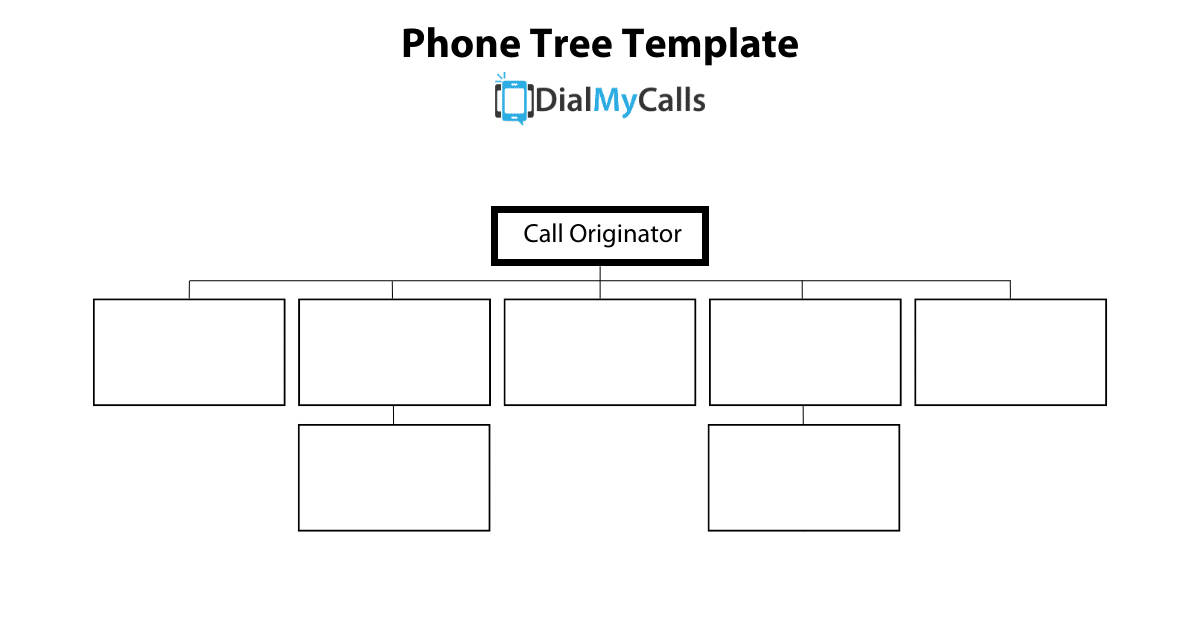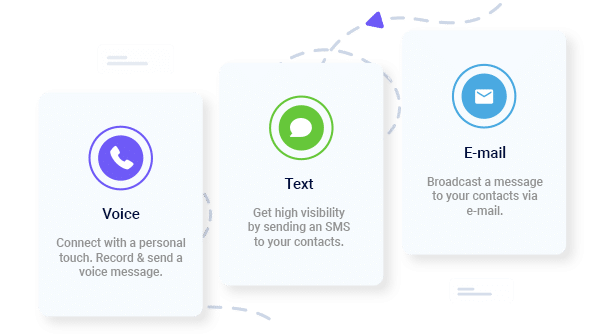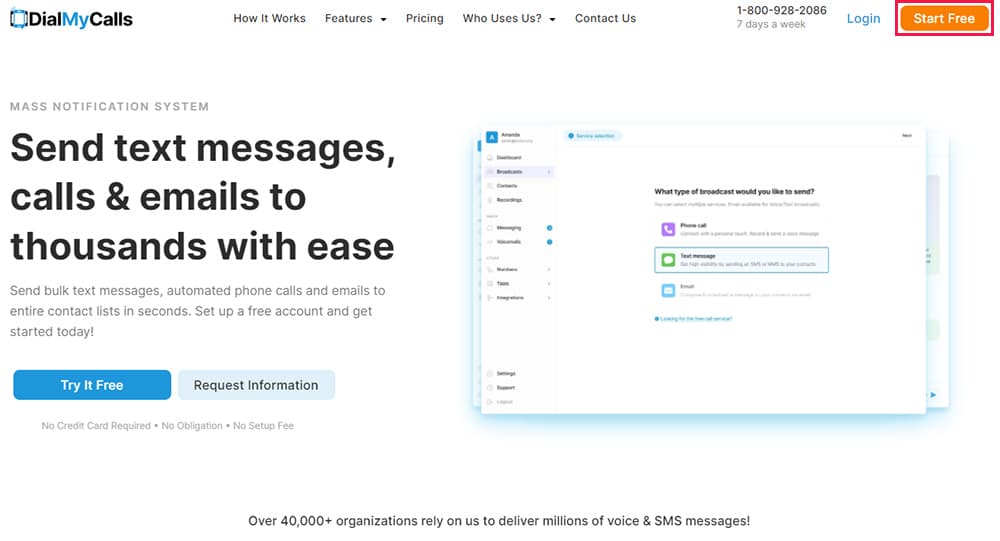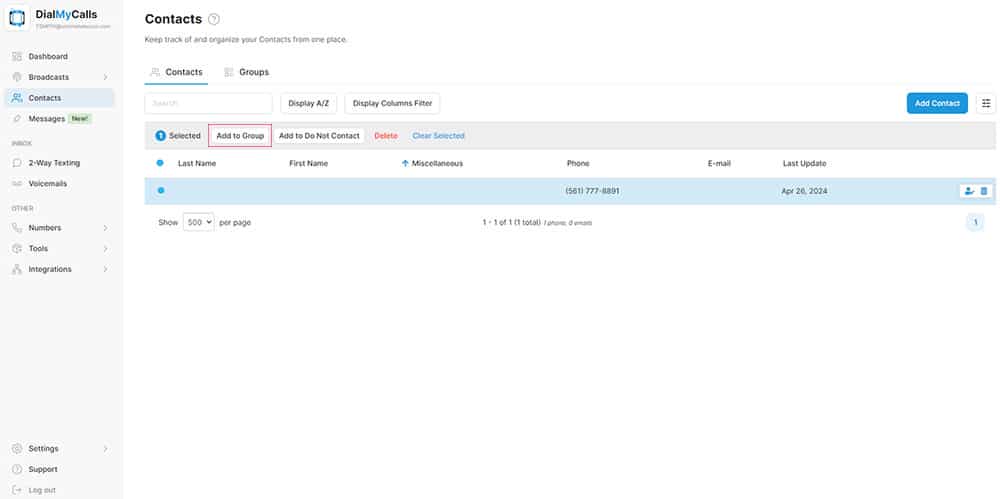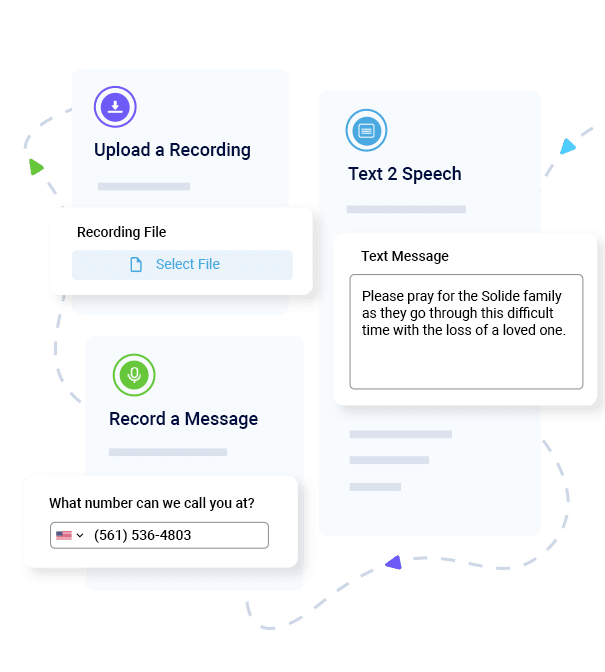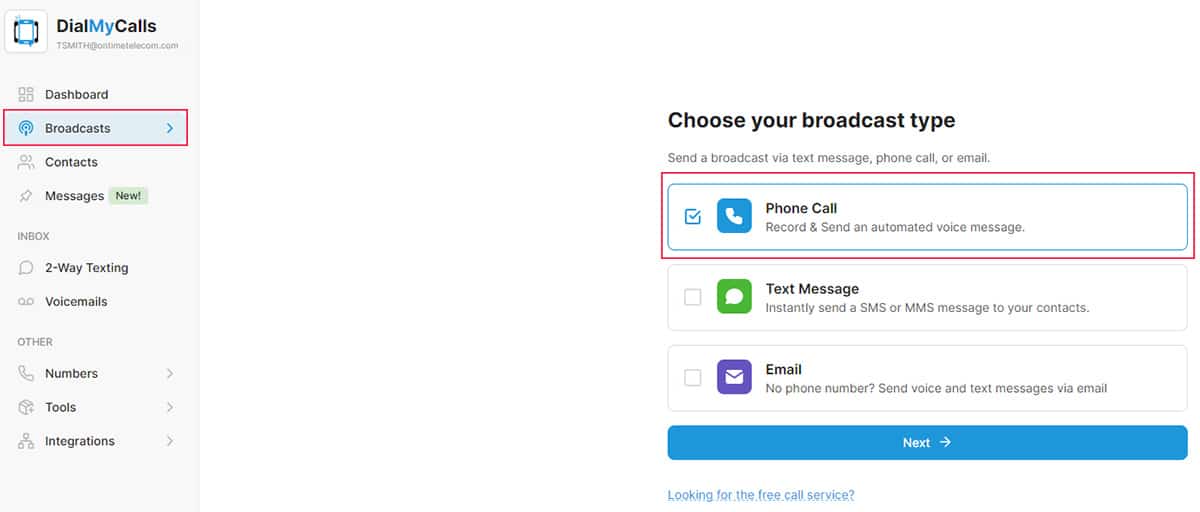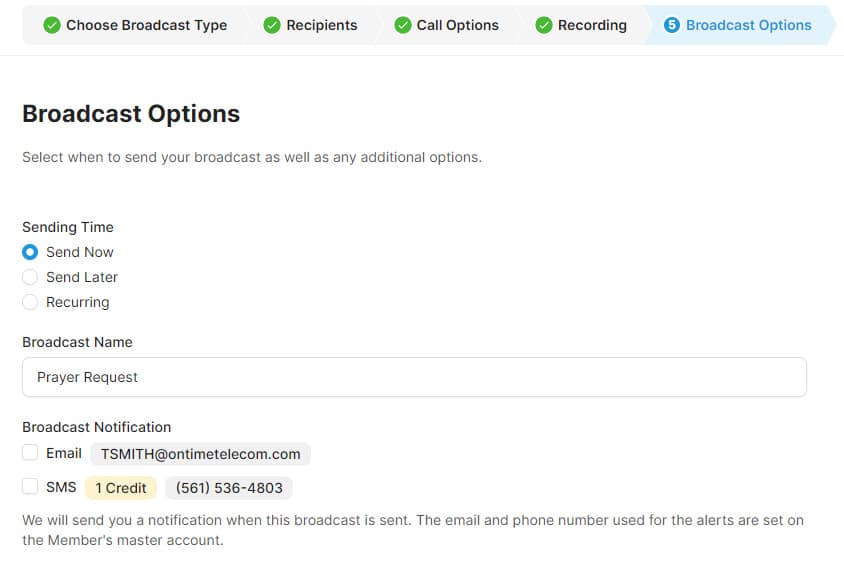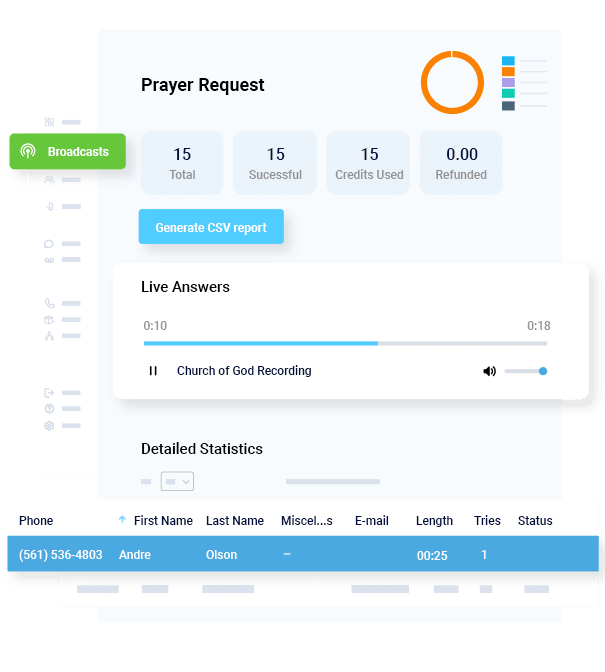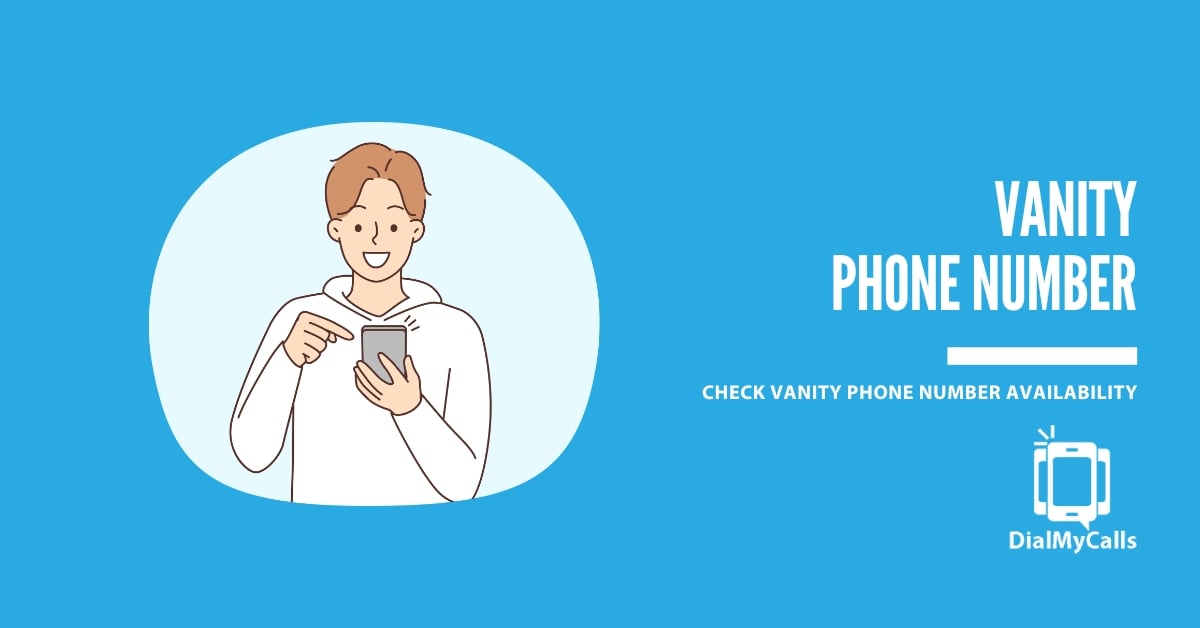Author
Tim Smith is the Media Manager at DialMyCalls, where he has leveraged his expertise in telecommunications, SaaS, SEO optimization, technical writing, and mass communication systems since 2011. Tim is a seasoned professional with over 12 years at DialMyCalls and 15+ years of online writing experience.
Try Using DialMyCalls Right Now
Start For FreeRecent Posts
- 8 Creative SMS Marketing Ideas to Boost Engagement This Summer
- 15 Ways to Use QR Codes For Event Promotion & Attendee Engagement
- Top 6 Automated Calling Service Providers For Your Business
- Boost Customer Experience with QR Codes: From Menus to Payments
- Everything You Should Know About Ringless Voicemail
Categories
“I am a youth minister and have spent hours in the past calling students individually to remind them of an upcoming event or to get out an urgent announcement. With DialMyCalls.com, I cut that time down to about 1 minute. I also love how I can see exactly who answered live and how long they listened so I know if they heard the whole message. DialMyCalls.com is the best website I have stumbled upon all year! Thanks!”
Central Baptist Church
Try Using DialMyCalls Right Now
Start For FreeWhat Is A Phone Tree? [2025 Update]
Posted by Tim Smith in Mass Notification System on May 7, 2024
Updated on January 27, 2025
![What Is A Phone Tree? [2024 Update]](https://www.dialmycalls.com/wp-content/uploads/2017/05/what-is-a-phone-tree.jpg)
A phone tree, or call tree, is a way to quickly tell a group of people some information using phone calls. Here’s how it usually works: One person starts by calling a few people. Then, those people each call a few more people. This keeps going until everyone in the group has gotten the message.
In this 2025 update, we will take a closer look at traditional phone trees and how they have quickly become a thing of the past with the introduction of automated phone trees.
Traditional Phone Tree
A traditional phone tree works like a chain of calls: one person calls a few people, those people each call a few more, and so on, to spread information. This method depends a lot on each person making their calls, which even when using phone tree templates, can sometimes lead to delays or missed information if someone is unavailable. Let’s take a look at how a traditional phone tree typically works:
- Start of the Tree: An initial caller (the root of the tree) has a list of people to call. These people are usually designated beforehand.
- Branching Out: Each person called then has their own list of people to call. This continues until everyone in the tree has received the message.
- Purpose: Phone trees are often used by organizations, schools, businesses, or groups to distribute urgent or important messages efficiently. They are particularly useful when rapid response is needed, or when not everyone might be reached by email or text messages.
- Efficiency: By dividing the responsibility of calling between multiple people, the system can reach a large number of people in a short time.
A traditional phone tree can be very effective for ensuring quick and reliable communication across a network, especially in situations where not everyone may have access to a mobile phone or computer.
Automated Phone Tree
uses a system to send a recorded message to everyone at the same time. This is much faster and ensures that everyone gets the same information. It doesn’t require much effort from people and is very useful for quickly telling a lot of people something important. Now, let’s take a look at how a typical automated phone tree would work:
- Setup: An organization sets up the automated system with a list of phone numbers and organizes these numbers into a predefined calling structure. This setup often includes recording or writing the message to be sent.
- Activation: When information needs to be disseminated, the system is activated either manually by someone in the organization or automatically by certain triggers or conditions.
- Message Delivery: The system automatically calls the first tier of phone numbers in the tree. Once the call is answered, the recipient usually hears a recorded message. The system may also offer options for the recipient to interact with, such as pressing a button to confirm receipt of the message or to get more details.
- Confirmation and Escalation: Some systems track whether the message was successfully received (e.g., if the call was answered and not sent to voicemail). If the message is not confirmed, the system can attempt to call again or escalate to a secondary number.
- Efficiency and Reach: This automated approach can handle thousands of calls simultaneously, ensuring rapid dissemination of information across a large group without the need for extensive human intervention.
Strengthen Your Church Ministry
Keep Your Congregation Connected with Mass Texting and Phone Calls
Automated phone trees are commonly used in emergency alert systems, customer service for notifications, and organizational announcements. They help ensure critical communications are reliably and efficiently delivered, especially in urgent scenarios.
Who Can Use Automated Phone Trees?
Automated phone trees can be utilized by a wide range of organizations and entities for various purposes. Here are some examples of who might use an automated phone tree and for what reasons:
- Businesses: Companies use automated phone trees to send updates to employees about important notices, emergency situations, or changes in scheduling. They are also used for customer service, notifying customers about account changes, outages, or promotional offers.
- Schools and Universities: Educational institutions utilize these systems to alert students, staff, and parents about school closures, emergencies like severe weather conditions, or urgent events.
- Government Agencies: Local, state, and federal government entities employ automated phone trees to issue public alerts regarding emergencies such as natural disasters, health crises, or other critical community advisories.
- Healthcare Providers: Hospitals and clinics use automated call systems to remind patients about appointments, vaccination schedules, or important health updates.
- Community Groups: Non-profit organizations, clubs, and community groups might use phone trees to coordinate events, disseminate volunteer information, or send out general group updates.
- IT Departments: For incident management, automated phone trees can notify personnel about system outages, security breaches, or critical failures that need immediate attention.
Automated phone trees are effective for any group that needs to communicate quickly and efficiently with a large number of people, ensuring that critical information is delivered promptly.
Advantages & Disadvantages of Automated Phone Trees
Automated phone trees offer several advantages but also come with potential drawbacks. Here are a few pros and cons associated with using an automated phone tree system:
Phone Tree Pros
Let’s take a look at all of the benefits that come along with using an automated phone tree system:
- Speed and Efficiency: Automated phone trees can contact a large number of people in a short amount of time, which is particularly useful in emergency situations or for urgent communications.
- Consistency: Every recipient receives exactly the same message, ensuring that the information is disseminated uniformly without variations that might occur in manual messaging.
- Reduced Manpower: The system eliminates the need for individuals to make multiple phone calls, saving time and reducing the workload on staff.
- Availability: They can operate 24/7 without human intervention, allowing for messages to be sent at any time, which is crucial for immediate response in emergencies.
- Record Keeping and Monitoring: Automated systems can keep detailed logs of calls made and provide reports on the delivery of messages, allowing organizations to monitor and verify the communication process.
Phone Tree Cons
Of course, with all forms of technology, phone trees included, there will be a few cons which we will cover below:
Dependence on Technology: System outages, software issues, or other technical problems can prevent the phone tree from functioning properly, potentially causing delays in message delivery.
Accessibility Issues: Not everyone may have access to or be comfortable with receiving automated calls, and some may ignore or disconnect calls they perceive as robotic or spam.
Limited Interaction: While some systems allow for basic interactions (like pressing a button to confirm receipt), they generally do not permit detailed questions or provide customized responses like a human operator would.

How to Use DialMyCalls’ Automated Phone Tree Software
DialMyCalls offers an automated phone tree system that is quick to set up and easy to use. Let’s take a look at how you can quickly and easily set up your own DialMyCalls account and create a call tree that is automated:
- Create an Account
- Add Contacts
- Create Personalized Recordings
- Set Up An Automated Phone Tree
- Send Phone Tree Recording
- View Report
Create An Account
Quickly and easily create an account with DialMyCalls to begin the set up process – signing up costs no money and takes a few minutes to complete.
Add Contacts
Add your phone tree contacts into DialMyCalls but manually adding each number or if you have an Excel spreadsheet, that can be uploaded directly into your account.
Create A Personalized Recording
DialMyCalls has several options to create a personalized recording to use with your automated phone tree. Our most popular option is “Record By Phone” which can be used to generate a recording right over the phone – the recording will then be added directly into your DialMyCalls account.
Set Up Automated Phone Tree
Now that you have added the contacts from your phone tree and created a personalized recording, it is now time to set up the automated phone tree. Select the contacts and recording you wish to send and then you will be ready for the broadcast to go out.
Send Phone Tree Recording
Select whether you want to send the phone tree call out immediately or schedule it for a later date and time. Once you have confirmed all of the information then your phone tree is ready to go out immediately or when you scheduled it for.
View Call Report
That’s not it! With DialMyCalls you will have a detailed report generated for every phone tree call that you send out to your contacts. Check every single number in your phone tree to make sure they received the recording you sent out.
Set Up Your Own Phone Tree System Today
Ditch your old traditional phone tree system with a brand new automated phone tree system today. In addition to sending out automated calls with DialMyCalls, you can also add mass texting and email broadcasts to your phone tree – ensure that your important messages get out quickly and are delivered successfully – sign up for a free account today to get started!
Stay Connected with Mass Notifications
Create & Send a Broadcast to Thousands in Seconds