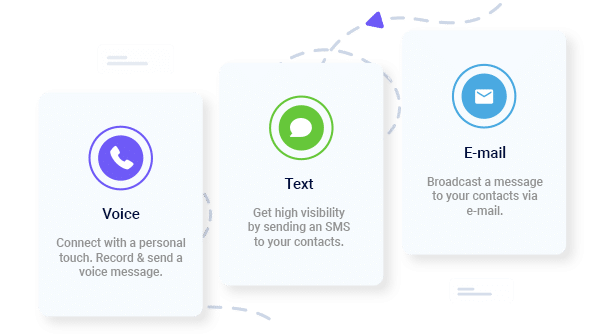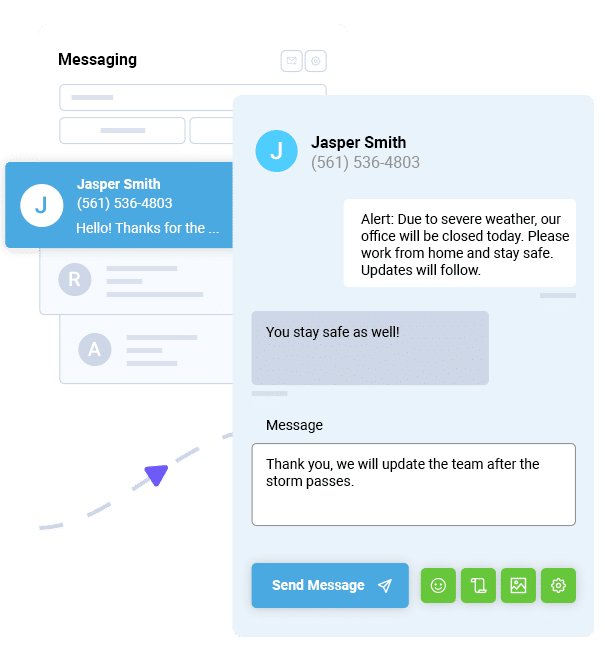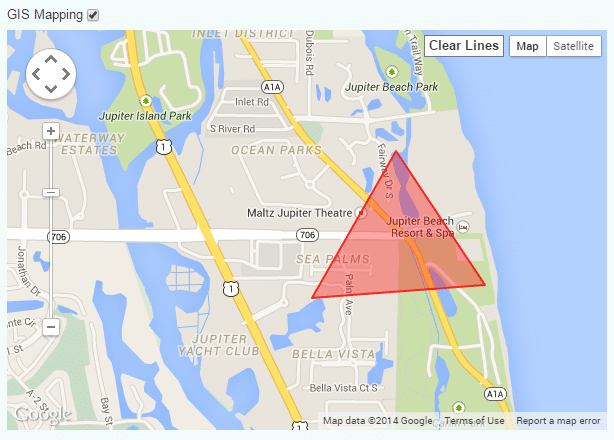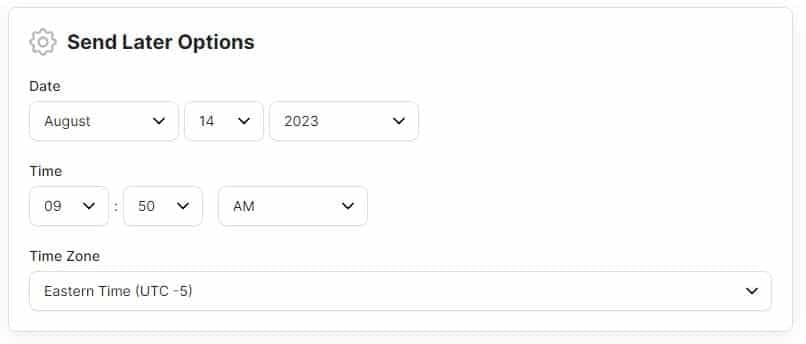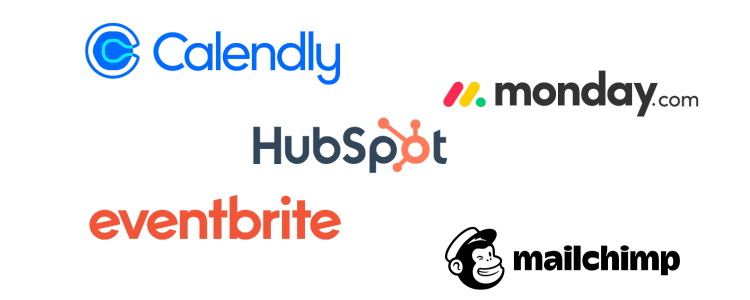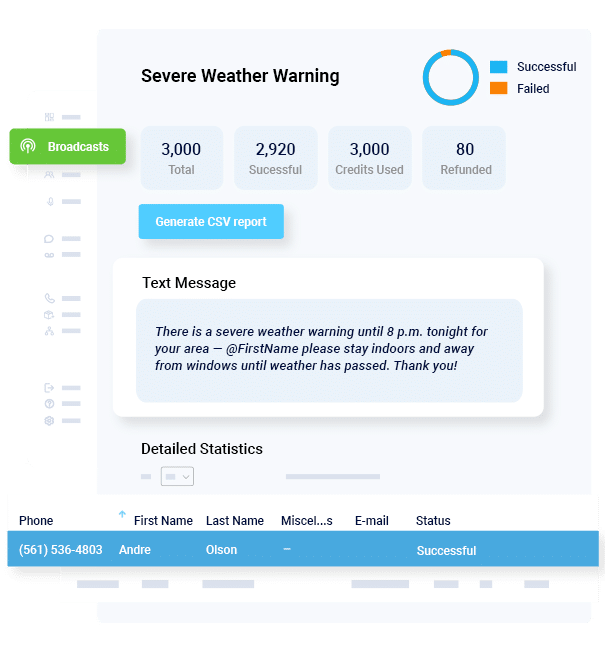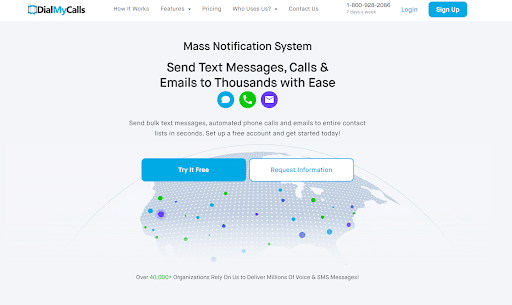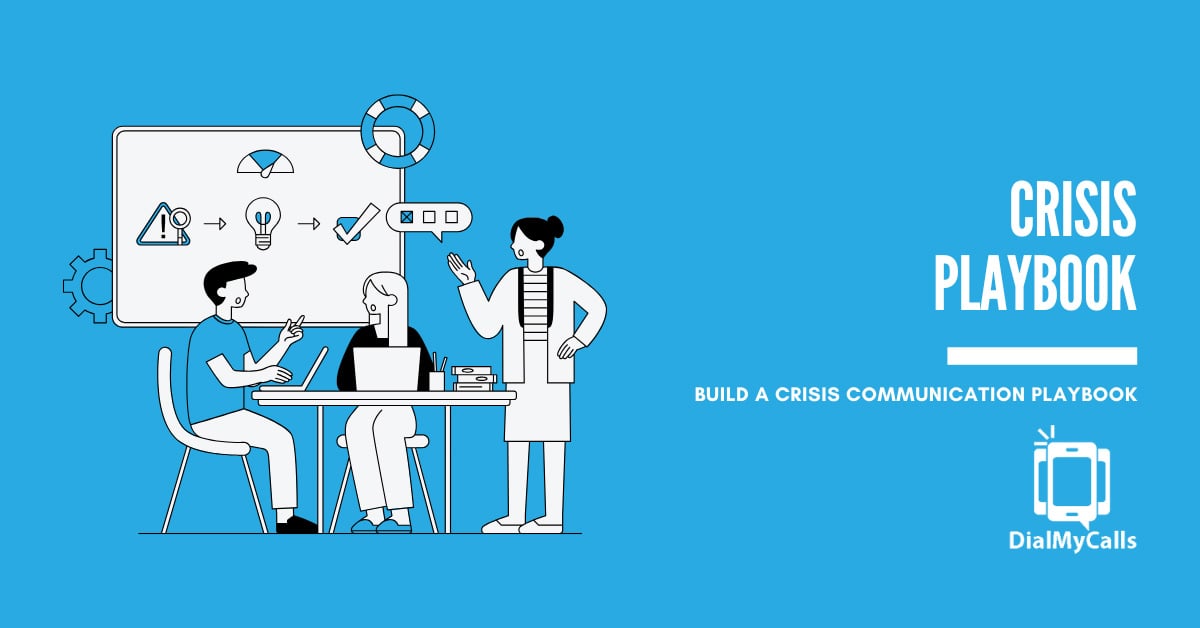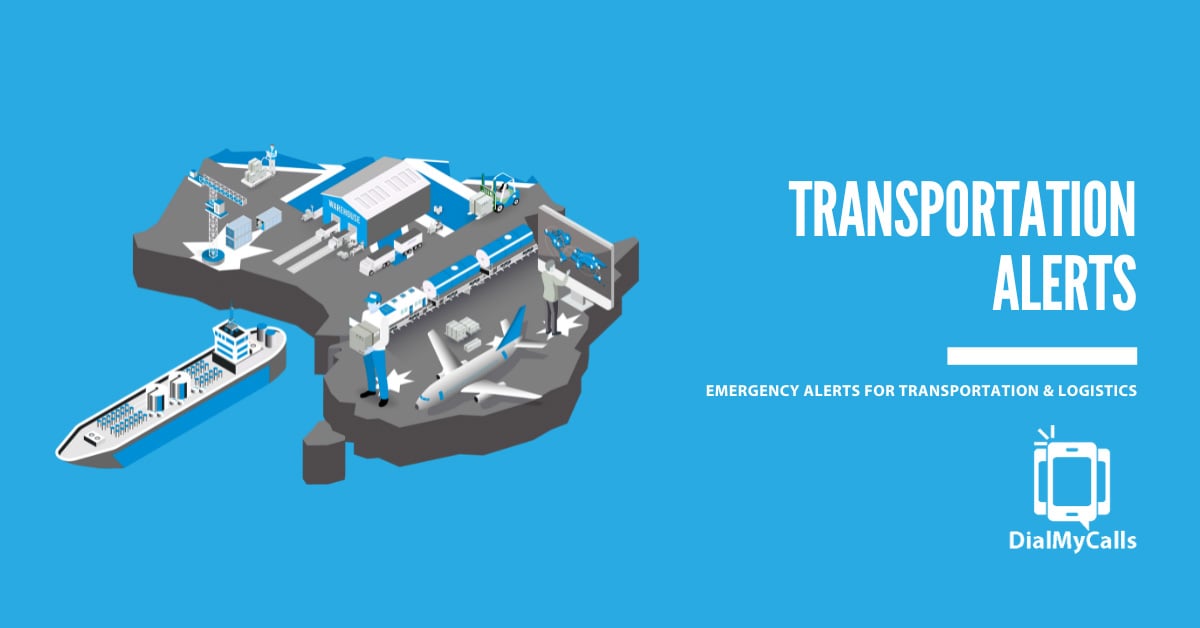Top Must-Have Features for an Effective Emergency Notification System
Posted by Tim Smith in Emergency Notification on September 26, 2024
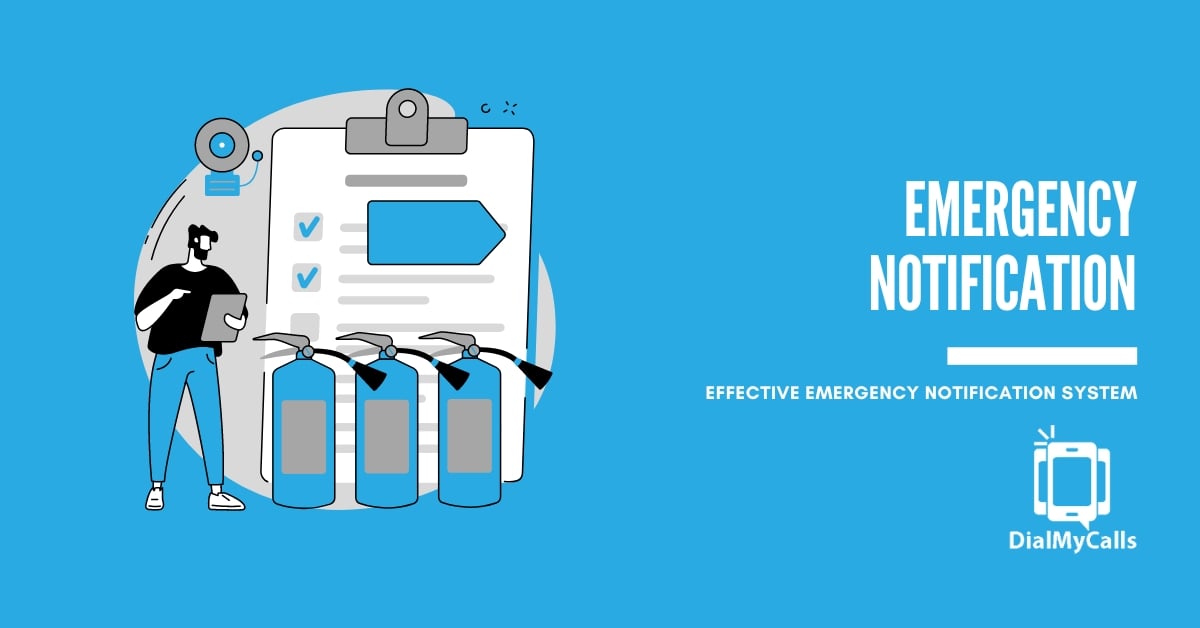
It’s essential that businesses can react quickly when faced with an emergency or crisis. From severe weather to earthquakes, active shooter situations, civil unrest, and other threats, businesses must have an emergency notification system in place that allows them to get crucial information to those who might be impacted.
Whether your organization chooses to create a purpose-built emergency system or use an out-of-the-box solution, it’s important to have the right features and capabilities. In this guide, we’ll explore each must-have emergency notification system feature such a system should have. We’ll also discuss implementation and other factors.
Why Are Emergency Notification Systems Essential for Organizations?
Before diving into the emergency notification system feature discussion, let’s establish why these systems are so vital for organizations today.
Stay Connected with Mass Notifications
Create & Send a Broadcast to Thousands in Seconds
An emergency notification system plays a central role in ensuring the safety and security of your employees, customers, and other stakeholders. It’s all about rapid, real-time communication, ensuring business continuity, upholding legal compliance, improving response time, and minimizing damage through prompt action.
However, modern solutions have evolved a great deal from what they once were. In the past, phone tree-based systems supported simple alerting strategies. Today, organizations require much more. Modern emergency notification systems offer multi-channel communications to save lives.
Must-Have Features for an Effective Emergency Notification System
- Multi-Channel Communication
- Two-Way Communication
- Geofencing & Location-Based Alerts
- Automation & Scheduling
- Integration with Existing Systems
- Real-Time Analytics & Reporting
- Customization & Personalization
- Scalability
- Mobile App for Admin Control
- Security & Compliance
Taking a proactive stance on safety and damage minimization is essential for businesses, organizations, and government agencies. To do that, you’ll need the right emergency notification system feature combination. Below, we’ll talk about each feature of an emergency notification system to consider.
1) Multi-Channel Communication
A critical emergency notification system feature is multi-channel communication capabilities. This allows you to send alerts via SMS, email, phone, push notifications, and social media to reach everyone quickly. When speed and breadth of communication matter, multi-channel capabilities are critical.
2) Two-Way Communication
Emergency communications should not be set to “send only”. It’s not a one-way street. It’s vital that your emergency notification system allows recipients to respond and provide status updates. That will improve the feedback loop during crises.
3) Geofencing & Location-Based Alerts
Specificity is important when it comes to emergency alerts. In certain instances, only one or some areas may be affected. For instance, a fire located in an unattached parking garage might not be an immediate threat to personnel in another area. An organization with a national footprint would only need to alert employees in a specific geographic area of severe weather. One important feature of an emergency notification system is the ability to target people in specific locations.
4) Automation & Scheduling
Time is of the essence when it comes to emergency alerts. You can save time and improve accuracy if you’re able to pre-schedule notifications or automate alerts based on certain triggers. For instance, if a tornado warning is issued for the immediate area surrounding a business’s corporate headquarters, a pre-set warning could alert employees to get to designated safe locations so they could shelter in place.
5) Integration with Existing Systems
You don’t need one more separate tool. You need something that will integrate with your existing stack, from smoke detection and fire alarms to security systems, and even your CRM. Look for system integration as a key emergency notification system feature to save you time and hassle while ensuring you can easily communicate the nature of the emergency.
6) Real-Time Analytics & Reporting
Having the most advanced features in the world won’t matter if the people you’re alerting don’t receive the warnings. Real-time analytics and reporting help ensure that everyone who needs to know is alerted and that you’re aware and can act in situations where an alert goes unopened. This feature of an emergency notification system will help you monitor delivery rates, open rates, and response times to assess the system’s performance during emergencies.
7) Customization & Personalization
Generic warnings certainly have their place. However, they lack nuance and often don’t convey the level of detail that people truly need. Customization and personalization are important emergency notification system features that allow for tailored messages depending on the type of emergency (for instance, severe weather, an active shooter, IT failure, etc.).
8) Scalability
Another important emergency notification system feature is scalability. The system should handle notifications for large organizations or multiple locations without performance issues. It should also grow with your organization, ensuring that you always have access to a notification system sized to suit your specific requirements.
9) Mobile App for Admin Control
When an emergency strikes, you cannot count on being in the office. You can’t even count on having access to electricity. That means you need an agile, forward-looking solution. Mobile app control is a crucial emergency notification system feature for enterprises, organizations, government agencies, and even small businesses. Admins should be able to trigger alerts and monitor communications directly from their smartphones.
10) Security & Compliance
Finally, make sure the emergency notification system you choose complies with the rules and regulations that apply to your organization or business. The system must ensure encrypted messaging and compliance with relevant regulations, such as GDPR and HIPAA. It should also be updated as new security requirements and regulations evolve.
How to Implement an Emergency Notification System
With a better understanding of how each emergency notification system feature builds toward a proactive stance toward safety, we need to expand our discussion. How do you select an emergency notification system beyond comparing the features? How do you integrate it with your existing infrastructure?
Identify Your Needs
First, identify your needs as an organization. This should include the following steps:
- Conduct an in-depth risk assessment. What types of emergencies is your organization likely to face? For instance, if you’re located in the Midwest, tornadoes and severe thunderstorms are common threats. If you’re on the Florida coast, hurricanes are significant risks. California-based organizations face the risks of wildfires and earthquakes. Don’t limit your risk assessment to natural disasters. You’ll also need to include cyberattacks, the risk of active shooters, and more.
- The Audience: With your risk assessment completed, turn your attention to your audience. Who will you need to alert in the case of an emergency? Will it be just employees? Customers? What about subcontractors? Will you need to alert vendors?
- Compliance Issues: With your audience defined, consider compliance-related issues. The system you choose must comply with applicable local, state, and federal regulations, as well as with any industry standards that apply to your organization or business. This becomes even more complex if your business operates across national borders because you’ll need to account for regulations in other nations, too.
Now it’s time to start comparing emergency response systems. Bear in mind the list of important features we covered during this portion.
- Channels: Which communication channels do you need to utilize? We’ve discussed the importance of a multi-channel capable platform, but which ones matter most? SMS, email, voice alerts, desktop alerts, and social media alerts are all options, but they may not all apply to your requirements.
- Customization: How customizable is the system you’re considering? No two organizations are identical, so you’ll need to adjust the system to suit your usage needs, requirements, and other factors (like regulations).
- Budget: It’s important that your system is cost-effective and fits your budget. This doesn’t mean shopping for “bottom-dollar” options. Instead, it means buying with an eye toward immediate requirements and what you anticipate needing in the future, with an eye toward scalability so that the system can grow and evolve with your organization (without breaking the bank).
Next, consider the vendors available to you.
- Research and Compare: Put each potential emergency notification system through its paces. Most vendors worth working with will provide you with a free trial. Use each system like it was the one selected so you can truly see how each one stacks up and what each one’s shortcomings are.
- Check the Proof: It’s easy to claim that an emergency notification system is all that a potential client might want. That doesn’t make it so. Ask for proof of performance. This can include case studies, customer reviews/testimonials, and references from current clients. The idea is to see if the company’s claims hold up over time and if the system works as intended.
- Check Out Customer Support: In a perfect world, you’d never need support. However, we don’t live in that world. You can count on needing customer support at some point, even if it’s just for help during setup. Make sure the vendor you choose offers 24/7 support across multiple channels.
Once you’ve chosen a platform and a vendor, it’s time to start the integration process. Note that this process will vary from use case to use case, so we’ve outlined the most common steps below.
- Synch Your Data: Sync the emergency notification system with your existing HR, employee contact information, and customer databases, and then verify that everything is accurate and up to date.
- Identity Management: Sync the system with your organization’s identity management system for single sign-on capabilities. This will also improve security.
- Test the System: With everything in place and your security measures updated, it’s time to test the system to ensure that it operates as expected and plays well with the rest of the infrastructure.
Don’t forget to set roles and responsibilities related to the system.
- Administration: Who’s responsible for administering the system during emergencies? Who is tasked with maintaining the platform? Who’s responsible for managing the system on a day-to-day basis?
- Redundancy: Don’t hinge the system’s success on the presence of a single person. Every role should have redundancies so that if someone’s not available, there’s someone trained to handle their role.
Once the system’s integrated and you have your management roles defined, it’s time to train the rest of your staff.
- Train By Role: Everyone should receive some level of training related to your emergency notification system and its features. However, that training should vary depending on their role and need to access features and functionality.
- Test Scenarios: Run test scenarios to make sure that everyone understands their roles and responsibilities, and that they retain the training information.
Best Practices for Training and Testing
Training and testing are as important as ensuring that you have access to the emergency notification system feature list that you need. To help ensure that everything goes to plan, follow these best practices.
Train Regularly
Invest in regular, ongoing training sessions. This should include new employees, but existing employees also need refresher training. Administrators should also go through periodic training.
Customize the Training
While everyone needs training, different departments should receive training that fits with their responsibilities when an emergency strikes. For instance, IT and security personnel will have very different roles in the event of an emergency, so each should receive customized training to match.
Include External Stakeholders
Vendors, contractors, subcontractors, and others who may need training should also be included when and where possible.
Analyze the Results
Don’t assume that delivering training is enough. You need to ensure that the training “stuck”. Analyze results over time and then adjust so that everyone can strengthen their weak areas and so that you can adapt if certain steps aren’t working.
Bake in Clear Communication Protocols
Everyone should understand how and when to escalate alerts and who the designated points of contact are during different types of emergencies.
DialMyCalls: A Comprehensive Solution for Emergency Notifications
Ready to implement a comprehensive emergency notification solution? Consider DialMyCalls. With robust multi-channel messaging, proven ease of use, and a streamlined integration process, we’re one of the world’s leading mass notification systems. We also outperform other platforms and deliver the emergency notification system feature list that you need, including two-way communication and automated alerts.
Take a Proactive Stance on Safety
Protecting your organization and the people within it is vital. The right emergency notification system is the key to achieving a proactive stance toward safety. However, not all systems are the same.
Prioritize platforms that offer must-have emergency notification system feature menus that include things like multi-channel communication, real-time monitoring, integration with your existing tech stack, excellent customer support, and mobile app access. Are you ready to take the next step and protect your organization? Contact us today to schedule a free trial.
Keep Everyone Connected & Informed
Get the Word Out Quickly with Bulk Texting and Voice Calls
Author
Tim Smith is the Media Manager at DialMyCalls, where he has leveraged his expertise in telecommunications, SaaS, SEO optimization, technical writing, and mass communication systems since 2011. Tim is a seasoned professional with over 12 years at DialMyCalls and 15+ years of online writing experience.
Try Using DialMyCalls Right Now
Start For Free
Recent Posts
- A Step-by-Step Guide to Building a Crisis Communication Playbook
- 6 Top Emergency Notification Challenges Schools Face and How to Solve Them
- 7 Best Practices for Tornado and Severe Storm Emergency Notifications
- 7 Best Practices for Church Emergency Notifications to Keep Congregations Safe
- How Transportation and Logistics Use Emergency Alerts to Keep Operations Moving
Categories
“I am a youth minister and have spent hours in the past calling students individually to remind them of an upcoming event or to get out an urgent announcement. With DialMyCalls.com, I cut that time down to about 1 minute. I also love how I can see exactly who answered live and how long they listened so I know if they heard the whole message. DialMyCalls.com is the best website I have stumbled upon all year! Thanks!”
Central Baptist Church
Try Using DialMyCalls Right Now
Start For Free
Author
Tim Smith is the Media Manager at DialMyCalls, where he has leveraged his expertise in telecommunications, SaaS, SEO optimization, technical writing, and mass communication systems since 2011. Tim is a seasoned professional with over 12 years at DialMyCalls and 15+ years of online writing experience.
Try Using DialMyCalls Right Now
Start For Free
Recent Posts
- A Step-by-Step Guide to Building a Crisis Communication Playbook
- 6 Top Emergency Notification Challenges Schools Face and How to Solve Them
- 7 Best Practices for Tornado and Severe Storm Emergency Notifications
- 7 Best Practices for Church Emergency Notifications to Keep Congregations Safe
- How Transportation and Logistics Use Emergency Alerts to Keep Operations Moving
Categories
“I am a youth minister and have spent hours in the past calling students individually to remind them of an upcoming event or to get out an urgent announcement. With DialMyCalls.com, I cut that time down to about 1 minute. I also love how I can see exactly who answered live and how long they listened so I know if they heard the whole message. DialMyCalls.com is the best website I have stumbled upon all year! Thanks!”
Central Baptist Church
Try Using DialMyCalls Right Now
Start For Free