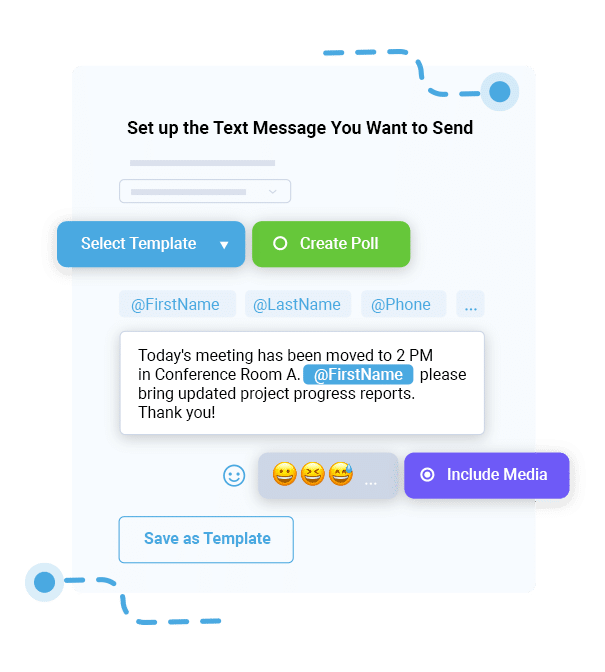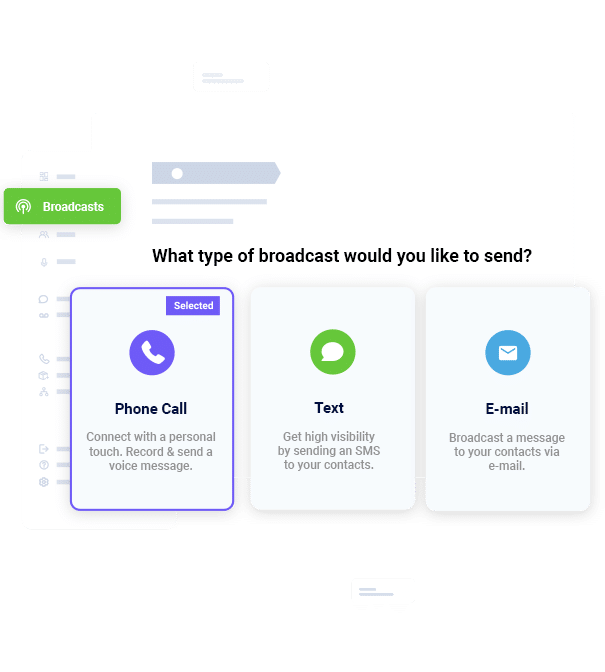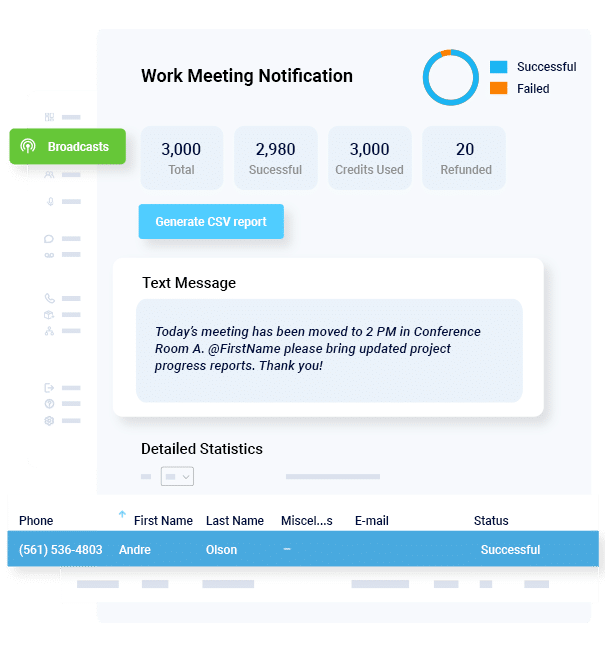Author
Tim Smith is the Media Manager at DialMyCalls, where he has leveraged his expertise in telecommunications, SaaS, SEO optimization, technical writing, and mass communication systems since 2011. Tim is a seasoned professional with over 12 years at DialMyCalls and 15+ years of online writing experience.
Try Using DialMyCalls Right Now
Start For FreeRecent Posts
- 8 Creative SMS Marketing Ideas to Boost Engagement This Summer
- 15 Ways to Use QR Codes For Event Promotion & Attendee Engagement
- Top 6 Automated Calling Service Providers For Your Business
- Boost Customer Experience with QR Codes: From Menus to Payments
- Everything You Should Know About Ringless Voicemail
Categories
“I am a youth minister and have spent hours in the past calling students individually to remind them of an upcoming event or to get out an urgent announcement. With DialMyCalls.com, I cut that time down to about 1 minute. I also love how I can see exactly who answered live and how long they listened so I know if they heard the whole message. DialMyCalls.com is the best website I have stumbled upon all year! Thanks!”
Central Baptist Church
Try Using DialMyCalls Right Now
Start For Free15 Best Business Apps for Internal Communication (2025)
Posted by Tim Smith in Business Continuity on January 6, 2024
Updated on January 6, 2025

For businesses, communication is key. To reach your organizational goals effectively, it’s important that everyone involved can communicate with one another. The internet, and especially the rise of mobile, has made communication more instant and more effective than ever before. Today, web and smartphone apps can supercharge your company’s internal communications, helping streamline your efforts to improve efficiency, productivity, and ultimately, your bottom line.
Versatile Options for Communication
Instead of relying on a company intranet, organizations can take advantage of a variety of programs designed for business communication. There are apps available for instant messaging, email-style message threads, and even sending out notifications via SMS text message or phone call. By leveraging more than one available app, businesses can streamline and enhance internal communications for better team cohesion and improved productivity.
Business Apps for Internal Communication
These fifteen business communication apps, available on mobile devices and desktop computers, provide a reliable and versatile way for employees to communicate effectively with one another:
Best Business Communication Apps
- DialMyCalls
- Slack
- Basecamp
- RedBooth
- Wrike
- Skype
- FlowDock
- Zen Desk Support Suite
- Wati
- One Call Now
- Nextiva
- Genesys
- Five9
- Kixie
- RingCentral

1. DialMyCalls
DialMyCalls is the best overall business app for internal communication in 2025. With their free account, you can send messages via text, email, or phone to a contact list of your entire company in the blink of an eye.
Features
- Mass Notification App
- Integrations
- Phone Tree app
- Broadcast Reports
Mass Notification App
With the DialMyCalls app, you can send mass notifications from your device of choice, making it easy to stay in touch no matter where you are.
Integrations
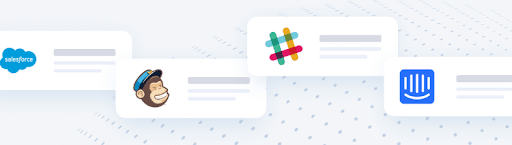
Through their API, DialMyCalls can integrate your notifications into your company’s preferred communication medium.
Phone Tree App
Your team’s organization determines how effective your telemarketing and customer service will be. Implementing a dedicated phone tree for your team is one way to improve order and seamlessness when there is an incoming call.
Instant Communication, Whenever You Need It
Send Real-Time SMS & Voice Call Alerts from Anywhere
No customer wants to be put on hold for lengthy periods while making inquiries. With DialMyCalls’ phone tree templates, you can quickly get calls across to the designated or responsible people, shortening your client’s wait time and improving your general process.
Broadcast Reports
You can easily see the status of your messages on a large scale or employee by employee with DialMyCalls’ broadcast reports feature.

2. Slack
Slack has quickly become one of the most popular project management and collaboration tools, especially for companies with remote workers. This cloud-based team communication app actually originated as an internal communication tool for a small game development company. Launched in 2013, it’s now one of the most popular ways for internal teams to collaborate. Slack features chat rooms organized by topic, private groups, and direct messaging. Files, groups, and members are all completely searchable, making it easy to pull up previous conversations. It’s available for web, iOS, Android, and Windows Phone.
Features
- Chat Rooms
- Private Groups
- Direct Messaging
- Searchable Interface

3. Basecamp
Basecamp bridges the gap between staff and clients. It’s designed to make it easy for people in different departments within a company to share files and collaborate on projects. By consolidating internal communications, project management, and client relations in one place, it provides an efficient and streamlined solution for managing a variety of internal communication and collaboration needs. Basecamp’s discussion boards eliminate the need for complex, hard-to-navigate email chains by consolidating discussion about a subject in one place. It also manages tasks and to-do lists for staff members.
Features
- File Sharing
- Project Collaboration
- Discussion Boards

4. RedBooth
RedBooth is primarily a task tracking application, but it also features built-in chat software for instant communication between team members. Workers can communicate in the same window as a task assignment, helping to keep the chat productivity-oriented.
Features
- Task Tracking
- Chat Software

5. Wrike
Wrike is a project management app, with built-in communication tools. Members can “@-message” one another through the task pages and activity stream, making it simple to keep in touch about projects.

6. Skype
Skype is widely used for business communications. This text, voice, and video chat application is available on desktop and on mobile, it’s a good way for teams to stay in touch. Instant messaging lets staff connect with one another at any time, removing wait times for important answers and information. It also has a simple file sharing feature. Because most people are already familiar with Skype, there’s no learning curve involved.
Features
- Instant Messaging
- Text, Voice & Video Chat
- File Sharing

7. FlowDock
FlowDock is another option for a combination project management and internal communication tool. Its versatile chat feature allows for multiple flows of conversation, with desktop and mobile notifications.
Features
- Versatile Chat
- Multiple Flows of Conversation
- Desktop & Mobile Notifications

8. Zendesk Support Suite
Zendesk is the best mass texting service for communicating with customers. Using their support and analytics features, they help you send relevant messages to customers that keep them coming back.
Features
- Assign Questions
- Automate Responses
- App Integration

9. Wati
Wati is the best mass texting service for businesses that use WhatsApp. Their WhatsApp Business API platform expands your operations to the often untapped marketing and communication platform.
Features
- Simple Dashboard
- No-Code Chatbots
- Shared Team Inbox

10. One Call Now
OnSolve’s One Call Now is the best mass texting service for nonprofits and small organizations. They are committed to making mass messaging affordable and simple over voice, text, and email.
Features
- Minimalistic Dashboards
- Polling Feature
- Catered Messages

11. Nextiva
Juggling from one app to the other for productivity and communication can get exhausting and harder to keep track of. With Nextiva, you can communicate with clients, get feedback, and get customer analytics all in one platform.
In addition, network downtime can be frustrating, but Nextiva’s near-perfect uptime ensures that your business never halts due to poor service. Its VoIP call center equips your business with features you need to manage call flow efficiently, including call distribution and dashboard reporting.
Nextiva’s Essential plan costs $25.95 monthly, but this price depends on the number of users.
Features
- Call Center
- Voice Analytics
- Service Tools
- Automation

12. Genesys
Used by several reputable industries, including Vodafone, Genesys is one of the leaders in customer experience and phone engagement. Its call center is equipped to assist businesses of all magnitudes and ensure a smooth call process for you and your customers.
Its Interactive Voice Response (IVR) service keeps your customers engaged and answers questions that don’t need live support. With this feature, you can ensure your customers can always access your support, even when you’re not available.
Together with the power of modern AI and automation, Genesys offers you detailed reports and thorough insights on your calls and customer reach. Moreover, its Workforce Engagement Management (WEM) feature ensures that your employees‘ work process is simple and interactive.
Genesys Cloud CX1 costs $75 monthly with options for additional AI enhancements.
Features
- Contact Center Software
- Workforce Engagement
- AI and Automation
- Integrations

13. Five9
Named a leader in Contact Center as a Service (CCaaS), Five9 offers reliable cloud-based contact centers for businesses of all sizes. By basing your call center in the cloud, you can experience smoother upgrades, less expense, and improved flexibility. In fact, a Total Economic Impact (TEI) study commissioned by Five9 revealed a 213% potential return on investment (ROI).
Five9 offers easy migration to their software in as low as 90 days, with case studies on their website to help you make your decision. Also, its Blended Call Center gives you inbound and outbound dialers and integrations in one interface, eliminating the need to continually log in and out.
Of course, this software provides all the reports and analytics you need to monitor your business, including employee performance and call interactions. Its gamification feature ensures your employees and agents have a fun, interactive interface to work with to help them reach your performance metrics and goals. To see how these features will work for you, request a demo or contact their sales team.
Features
- Intelligent Virtual Agent
- Workflow Automation
- CRM Integrations
- Reporting and Analytics
- Gamification and Interactive Environment

14. Kixie
Kixie provides live call coaching to help your agents quickly master the software.
Meanwhile, missed calls are a common cause of drawbacks in lead conversion and customer service. Kixie prevents this by incorporating a multi-device simultaneous ring feature that ensures you get your customer’s call wherever you are.
Its 25+ integrations ensure that your work and phone call process is easy, seamless, and fast, irrespective of your preferred platforms. As a certified partner with software like HubSpot and Salesforce, you can make calls right from any of these platforms without stress.
Kixie offers a 7-day free trial, but you’ll need to contact their sales team for further pricing information.
Features
- Click-to-call/Click-to-text
- IVR Auto Attendant
- Live Call Board
- Analytics and Reporting
- Voice and SMS Automation
15. RingCentral
With modern technology and globalization, distance and geographical location shouldn’t be a barrier for your business. RingCentral gives you as much reach as you need, with its presence in 46 countries and 11+ third-party compliant certifications. These include General Data Protection Regulation (GDPR) and Health Insurance Portability and Accountability Act (HIPAA). Trusted by notable companies like Toyota and Lufthansa, this software is specially crafted for business communication needs.
Its cloud-based phone system and AI-powered contact center solutions like RingCX ensure your business communication has intelligent digital backing. Also, RingCentral lets you harness the power of AI for everyday video conferencing and sales.
Its integrations are also top-notch, as this software partners with giants like Microsoft and Google. No matter your industry or business size, RingCentral can work suitably for you.
The software’s Core plan costs $30 monthly, but this price is subject to the number of users. You can also add extra features to your plan at specified prices.
Features
- Cloud Phone System
- Team Messaging
- Video Meetings
- Workforce Engagement Management
- Push-to-talk
How to Choose the Best Communication App for You
Choosing the best communication app for your business involves a careful evaluation of several critical criteria. Let’s break down each of the criteria you mentioned:
- Ease of Use
- Customer Support
- Other Features
- Pricing
Ease of Use
- User Interface: Look for an app with an intuitive, user-friendly interface. It should be easy for employees of all tech skill levels to navigate.
- Onboarding: Consider how easy it is for new team members to get started with the app. A good communication app should have straightforward onboarding processes.
- Compatibility: Ensure the app is compatible with various devices and platforms your team uses (iOS, Android, Windows, Mac, etc.).
- Integration: Check if the app can seamlessly integrate with other tools and systems you already use (like CRM, project management tools, etc.).
Customer Support
- Availability: Look for apps that offer 24/7 support, especially if your business operates round-the-clock or across different time zones.
- Support Channels: Consider the types of support offered (e.g., live chat, email, phone support, knowledge base, community forums).
- Response Time: Evaluate how quickly the support team responds to inquiries and resolves issues.
- Quality of Support: Research customer reviews to gauge the quality of support provided.
Other Features
- Communication Options: Check for features like instant messaging, video conferencing, voice calls, file sharing, etc.
- Security: Security features are critical. Look for end-to-end encryption, two-factor authentication, and compliance with relevant data protection regulations.
- Customization: The ability to customize the app to fit your business needs can be a significant advantage.
- Scalability: Ensure the app can scale with your business, supporting more users and increased usage without performance issues.
Pricing
- Cost-Effectiveness: Compare the pricing with the features offered. The most expensive option isn’t always the best.
- Subscription Model: Understand the pricing model (per user, per feature, flat rate, etc.) and how it fits with your budget.
- Free Trial: Check if there’s a free trial available to test the app before committing.
- Hidden Costs: Be aware of any additional costs such as setup fees, additional features, or support costs.
When evaluating these criteria, it’s important to prioritize based on your specific business needs. For example, if your team is not very tech-savvy, ease of use might be your top priority. If you’re a small business with a limited budget, pricing might weigh more heavily in your decision.
| Platform | Ease of Use | Customer Support | Other Features | Pricing | Score |
|---|---|---|---|---|---|
| DialMyCalls | 4.8 | 4.7 | 4.7 | 4.7 | 4.7 |
| Kixie | 4.7 | 4.7 | 4.7 | 4.6 | 4.6 |
| Slack | 4.6 | 4.4 | 4.6 | 4.6 | 4.5 |
| Wati | 4.6 | 4.5 | 4.3 | 4.5 | 4.4 |
| One Call Now | 4.6 | 4.3 | 4.4 | 4.3 | 4.4 |
| Nextiva | 4.3 | 4.3 | 4.3 | 4.3 | 4.3 |
| RedBooth | 4.5 | 4.3 | 4.1 | 4.3 | 4.3 |
| Five9 | 4.3 | 4.3 | 4.1 | 4.1 | 4.2 |
| Zendesk Support Suite | 4.3 | 4.3 | 4.3 | 4.1 | 4.2 |
| Basecamp | 4.3 | 4.3 | 4.2 | 4.3 | 4.2 |
| Wrike | 4.1 | 4.3 | 4.3 | 4.1 | 4.2 |
| Skype | 4.4 | 4.1 | 4.1 | 4.4 | 4.2 |
| Genesys | 4.4 | 4.0 | 4.2 | 4.1 | 4.1 |
| RingCentral | 4.2 | 4.0 | 4.3 | 4.1 | 4.1 |
| FlowDock | 4.1 | 3.8 | 3.8 | 3.9 | 3.9 |
All of the ratings above are from Capterra.com.
Business Communication in the 21st Century
With the rise of the internet and mobile communications, it’s easier than ever for businesses to implement effective strategies for fast, effective internal communications. From combination project management and communication platforms like Slack and Basecamp, to notification systems like DialMyCalls, staff can communicate instantly to streamline workflows and improve overall productivity.
Keep Everyone Connected & Informed
Get the Word Out Quickly with Bulk Texting and Voice Calls