The Business-Friendly Guide to Setting Up Auto-Replies in 2025
Posted by Tim Smith in General Post on February 27, 2024
Updated on April 2, 2025
![Text Message Auto-Reply: How to Setup Fast [2024 Update]](https://www.dialmycalls.com/wp-content/uploads/2024/02/text-message-auto-reply-2024.jpg)
No matter your industry or niche, communication is pretty critical to your success. That’s particularly important when it comes to communicating with your customers.
Timely business communication is central to building and maintaining strong customer relationships. Automating text message replies helps you do that. Auto-replies let you stay connected with customers 24/7, offering seamless communication even when you’re unavailable.
Not sure why business communication speed matters? Unclear about what your customers expect, or how auto-replies fit into your messaging strategy? In this guide, we’ll walk you through what you need to know and show you how to set up text message auto-replies for your business to improve business efficiency and customer satisfaction.
Reach Thousands, Instantly
Grow Your Business by Leveraging Mass Texting
The Need for Auto-Replies – Do Customers Really Care About Communication Speed?
Let’s start with the basics: do your customers really care how long it takes for you to get back to them? This is a central question. If they don’t, then there’s no need to rush, and auto-reply capabilities can safely be ignored. If they do, then it’s obviously in your best interests to reply as quickly as possible (auto-replies are, well, automatic).
In a nutshell, yes, they care a great deal. Don’t take our word for it, however.
- HubSpot points out a couple of interesting facts: 90% of customers say that an immediate response is either essential or very important. What’s more? 60% of those customers say that “immediate” means within 10 minutes or less.
- Inc Authority backs that up with a report that 66% of consumers expect a response within mere minutes of the initial communication.
- Comm100 reports that 71% of consumers aged 16 to 24 say that a quick response can dramatically improve their customer experience.
- Bain & Co. highlights that businesses that focus on improving the customer experience can grow their revenues between 4% and 8%.
- Forbes highlights that responding to customer communications within an hour or less can increase business success by a whopping 700%.
Does response time matter? Absolutely. However, that doesn’t change the fact that it’s often impossible for businesses to reply right away. You and your team have a lot of demands on your time, and it’s not always possible to reply to an email, text message, or phone call within what might be considered a reasonable timeframe (at least from the customer’s perspective).
Thankfully, modern technology has a solution that makes sure your customers get the response they need within a timeframe they’re happy with, while also giving you the freedom to focus on what you do best: text message auto-replies.
What Is a Text Message Auto-Reply?
A text message auto-reply is an automated response businesses send when a customer reaches out. This makes sure customers receive immediate acknowledgment, even when you’re not available to reply.
For businesses, auto-replies help maintain continuous communication, reducing missed opportunities and improving customer experience. For customers, it shows that the business genuinely cares about their experience and/or concern and can provide them with peace of mind, next steps, or even answers to their questions depending on the type you use.
Types of Text Message Auto-Replies for Businesses
Not all customer inquiries are the same. And make no mistake, trying to reply to all of them with the same type of auto-reply will backfire. It’s in your best interests (and those of your customers) to take a different approach.
Customizing auto-replies based on the situation makes sure your communication is professional and effective. Not sure what’s possible? We’ve got you covered. Below, you’ll find several different types of auto-replies that businesses can use to streamline communication and enhance customer satisfaction.
After-Hours Auto-Reply
You can count on customers to message your business after hours. It’s pretty much a given. However, that doesn’t mean that you can ignore those communications. Each customer deserves a response, even if no one’s on hand to provide one. In this case, you can use an after-hours auto-reply, like this:
Lead Generation Auto-Reply
With more and more businesses facing razor-thin margins and increased competition, you can’t afford to let a single lead slip through unacknowledged. Whether it’s after you’ve closed for the day or just when your team is tied up with other customers, a lead generation auto-reply like this can help:
Appointment Confirmation Auto-Reply
Auto-replies aren’t just about fielding after-hours messages or preventing leads from going elsewhere. Sometimes your customers need a little peace of mind. That’s particularly true when it comes to service-based businesses, like travel agencies, automotive service centers, salons, and more. That’s where appointment confirmation auto-replies can help:
Order/Service Status Auto-Reply
One of the most common reasons for a customer to reach out to your business is for information. If you’re not available and can’t reply quickly, that can lead to dissatisfaction and a less-than-stellar customer experience. Poor experiences usually mean that a customer is unlikely to buy from you again. You can nip that problem in the bud by providing informative auto-replies, like order statuses, and even include tracking information so your customers can stay in the know:
Emergency Alert Auto-Reply
All businesses are affected by things like severe weather and natural disasters. From flooding to hurricanes, earthquakes, and forest fires, these events can mean service delays and disruptions. When something happens that might affect your ability to deliver services, it’s important to keep customers in the loop. An emergency auto-reply can do just that:
How to Set Up Text Message Auto-Replies for Your Business
- Choose the Right Platform
- Customize Your Message
- Set Response Triggers
- Test Your Auto-Reply
- Monitor and Optimize
Setting up text message auto-replies for your business is simple with DialMyCalls. Automating customer support saves time, improves responsiveness, and also makes sure that you’re living up to customer expectations and delivering a better experience, both of which are critical considerations if you want to keep those customers.
Here’s how you can easily set up auto-replies for your business to guarantee continuous communication and better customer service.
Choose the Right Platform
Sign up for DialMyCalls or a similar service that offers text auto-reply functionality. Make sure the platform you choose is reputable, easy to use, and reliable (DialMyCalls ticks all those boxes).
Customize Your Message
Write clear, concise responses tailored to different customer interactions. Remember, there’s no one-size-fits-all response.
Set Response Triggers
Decide when auto-replies should be sent (after-hours, inquiry responses, appointment confirmations, etc.). This can require a deep dive into why and why your customers message the business.
Test Your Auto-Reply
Send test messages to make sure responses are timely and correctly formatted. Late or garbled replies don’t do your customers any good and they reflect badly on your business.
Monitor and Optimize
Don’t “set it and forget it”. Regularly review responses and update them based on customer feedback to make sure that they’re working as intended.
With those basic rules out of the way, let’s dive into how to set up auto-replies with the DialMyCalls app on your Android or iOS device.
How to Set Up Text Message Auto-Replies for Android
If you’re an Android user, you may have noticed that your phone doesn’t come with auto-reply features. However, with the DialMyCalls app, you can incorporate auto-reply functionality onto your phone.
Its two-way texting and personalization features give you a wide range of communication abilities. Additionally, DialMyCalls offers a bulk SMS extension, letting you send auto-replies from your Chrome browser without having to visit the app or website.
How to Set Up Text Message Auto-Replies for iPhone
If you’re an iPhone user, your phone already has built-in auto-reply features, so you don’t necessarily need a third-party app. However, note that this is only possible in iOS 15 and later versions.
Follow the steps below to set up text message auto replies for iPhone.
For Text Messages:
1. Open Settings on your home screen. You’ll see a list of apps and other features.
2. Click Focus.
3. Next, click Driving.
4. If you can’t find this option, click the + sign at the top right corner of your screen, select the Driving option, and click Customize Focus.
5. On the Driving Focus screen, click Auto-reply.
6. Select who you’d like to send an auto-reply to—whether No One, Recents, Favorites or All Contacts.
7. Below, customize your message in the text box.
To activate this feature:
1. Scroll down from the top right corner of your screen to see your Control Center and click Focus.
2. Then, select Driving.
For Calls:
You can also set up auto-replies for calls in addition to text messages. Here’s how to go about it.
1. Open the Settings app.
2. Scroll through your app list and click Phone.
3. Under Calls, select Respond with Text.
4. Create your custom messages in the text boxes.
5. To activate, click the message icon above Accept when you receive a call, and select the message that pops up.
How to Set Up Text Message Auto-Replies in DialMyCalls
DialMyCalls offers a few ways to set up text message auto-replies from within your account. Create a great experience for your mass texting contacts by using one of the methods listed below.
- Opt-In Form Notifications
- Text Message Auto-Reply
- Keyword Opt-Ins
Opt-In Form Notifications
Create an opt-in form within your DialMyCalls account to receive opt-ins for your mass text messages. When setting up your opt-in form you can create auto-replies via text message. Choose which phone number the auto-reply will come from and where you will receive that auto-reply. In addition to a text message, you can also receive the auto-reply via email.
Text Message Auto-Reply
The vanity number you receive when you sign up for a DialMyCalls account has the ability to send auto-replies. Once someone opts into your vanity number by sending “START” to that number then they will receive a custom message in return. With DialMyCalls you can even attach an image to your auto-reply and send out an MMS when someone opts in. Easily see messages sent to your vanity number with the 2 way texting feature.
Keyword Opt-Ins
In addition to being able to text “START” to your vanity number, you also have the ability to register a keyword for that number. Keywords will allow you to customize your opt-ins and create personalized auto-replies for each keyword. Once someone texts “YourKeyword” to your vanity number then they will receive your custom auto-reply. You can also have your account set up so that it adds those opt-ins into a specific contact group.
Benefits of Text Message Auto-Replies for Businesses

Text message auto-replies offer quite a few benefits for businesses, including the following:
Improved Customer Communication
They make sure customers receive timely responses, even after hours. Remember, most customers today expect an immediate response, and that’s true even if they message after your business has closed.
Increased Business Efficiency
Auto-replies reduce the workload on staff by handling common inquiries automatically. How much time could you save by automating replies for basic questions? How much more productive might your team be if they didn’t have to field those questions in the first place?
Better Lead Nurturing
Auto-replies help you capture and engage potential customers even when your team is unavailable. You don’t have to worry about leads falling through the cracks or being unhappy with the response time and defecting to a competitor.
Enhanced Customer Retention
Auto-replies provide a consistent and professional communication experience. More than anything, that’s what today’s customers demand: a cohesive end-to-end experience that’s on brand and on time.
What Are the Cons of Text Message Auto-Replies for Businesses?

While auto-replies can significantly improve business operations, it’s important to balance automation with human interaction. Overusing auto-replies can lead to a lack of personal engagement, which some customers might prefer.
Businesses should make sure automation enhances, rather than replaces, personalized service. In other words, don’t forget about the human touch. Automation is great, but it’s not a replacement for human interaction in all instances.
5 Tips for Businesses Using Auto-Reply Texting

Want to truly tap into the power of auto-reply text messages? Here are five tips to help you do just that:
- Keep responses clear and concise. Respect your customers’ time and attention.
- Personalize messages based on customer interactions. Cookie-cutter messages usually fail, and customers today expect interactions with the brands they support to be personalized.
- Use auto-replies to handle common queries and reduce staff workload. Deliver simple, direct answers to questions, frequently needed information (like order updates), and more, so that your team can do more of what they do best.
- Integrate auto-replies with your CRM for seamless customer service and better personalization. The right platform will dovetail with your existing tech stack to benefit your business and improve the customer experience.
- Regularly test and optimize auto-replies for better performance. You need to know what’s working and what’s not so you can deliver a great experience, answer questions, and strengthen those relationships.
It’s Time to Transform Your Business Communications
Auto-replies can free your team to focus on what’s most important while making sure that every customer has the prompt, accurate communication they deserve. Transforming your business communications is simpler than you might think. It really just requires choosing the right platform.
Ready to streamline your business’s communications and enhance customer satisfaction? Sign up with DialMyCalls today and start using text message auto-replies to ensure timely, professional communication with your customers—no matter the time or day.
Mass Texting, Made Easy
Send Bulk Text Message Campaigns in Seconds
Author
Tim Smith is the Media Manager at DialMyCalls, where he has leveraged his expertise in telecommunications, SaaS, SEO optimization, technical writing, and mass communication systems since 2011. Tim is a seasoned professional with over 12 years at DialMyCalls and 15+ years of online writing experience.
Try Using DialMyCalls Right Now
Start For Free
Recent Posts
- 24 Positive Review Response Examples That Turn Happy Customers Into Loyal Buyers
- What Is BCC Texting and How to Send Group Texts Without Exposing Phone Numbers
- 13 Best Practices for Sending Emergency Alerts in Residential Communities
- Effective SMS Marketing for News Outlets: Reaching Audiences That Matter
- Emergency Preparedness Month Checklist: Is Your Alert System Ready?
Categories
“I am a youth minister and have spent hours in the past calling students individually to remind them of an upcoming event or to get out an urgent announcement. With DialMyCalls.com, I cut that time down to about 1 minute. I also love how I can see exactly who answered live and how long they listened so I know if they heard the whole message. DialMyCalls.com is the best website I have stumbled upon all year! Thanks!”
Central Baptist Church
Try Using DialMyCalls Right Now
Start For Free
Author
Tim Smith is the Media Manager at DialMyCalls, where he has leveraged his expertise in telecommunications, SaaS, SEO optimization, technical writing, and mass communication systems since 2011. Tim is a seasoned professional with over 12 years at DialMyCalls and 15+ years of online writing experience.
Try Using DialMyCalls Right Now
Start For Free
Recent Posts
- 24 Positive Review Response Examples That Turn Happy Customers Into Loyal Buyers
- What Is BCC Texting and How to Send Group Texts Without Exposing Phone Numbers
- 13 Best Practices for Sending Emergency Alerts in Residential Communities
- Effective SMS Marketing for News Outlets: Reaching Audiences That Matter
- Emergency Preparedness Month Checklist: Is Your Alert System Ready?
Categories
“I am a youth minister and have spent hours in the past calling students individually to remind them of an upcoming event or to get out an urgent announcement. With DialMyCalls.com, I cut that time down to about 1 minute. I also love how I can see exactly who answered live and how long they listened so I know if they heard the whole message. DialMyCalls.com is the best website I have stumbled upon all year! Thanks!”
Central Baptist Church
Try Using DialMyCalls Right Now
Start For Free


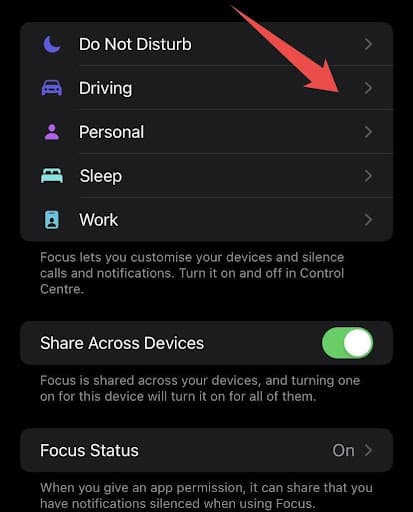
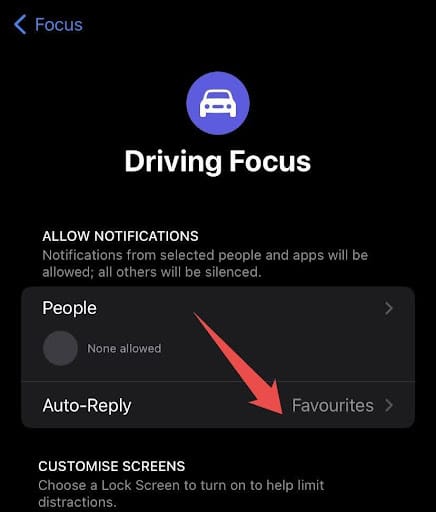
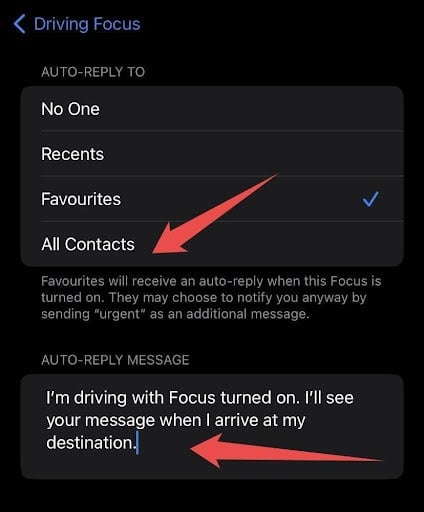

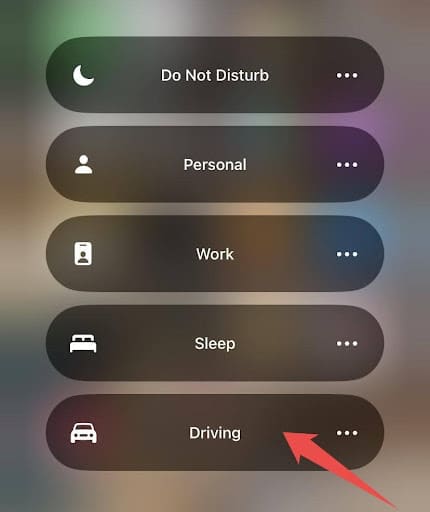
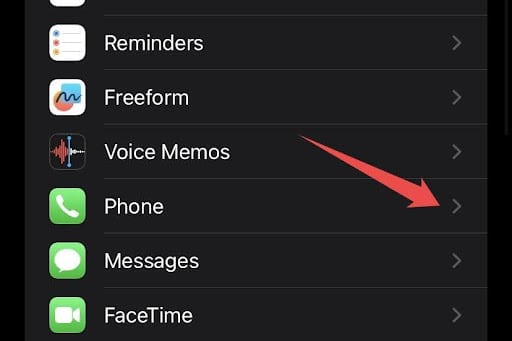
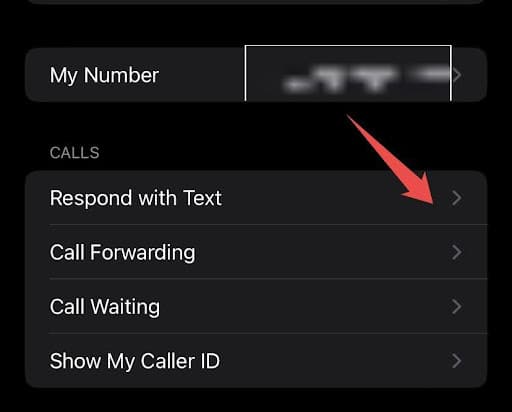

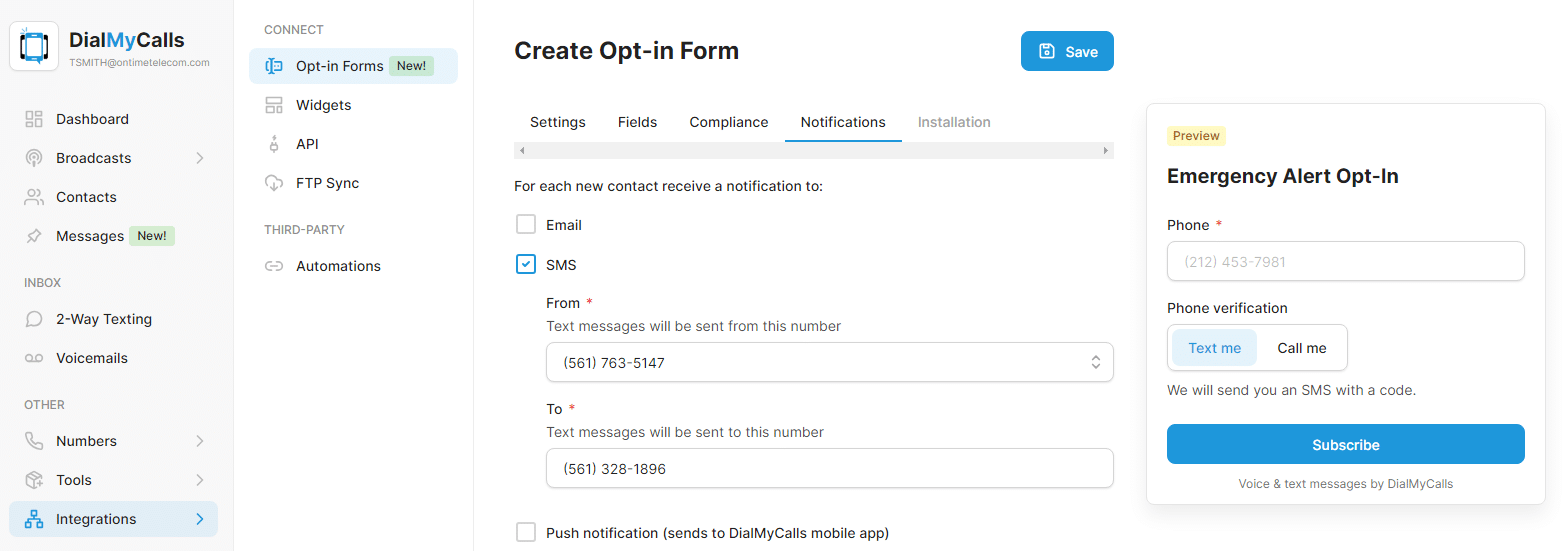
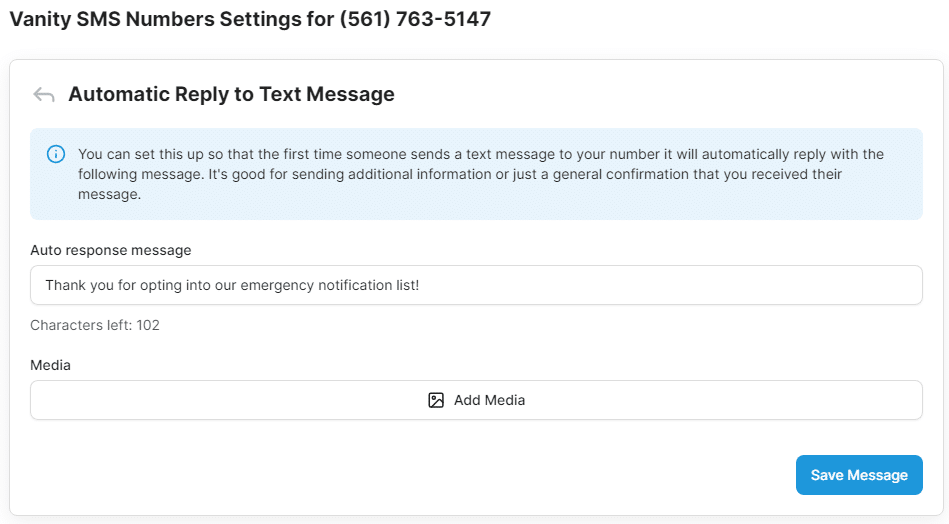
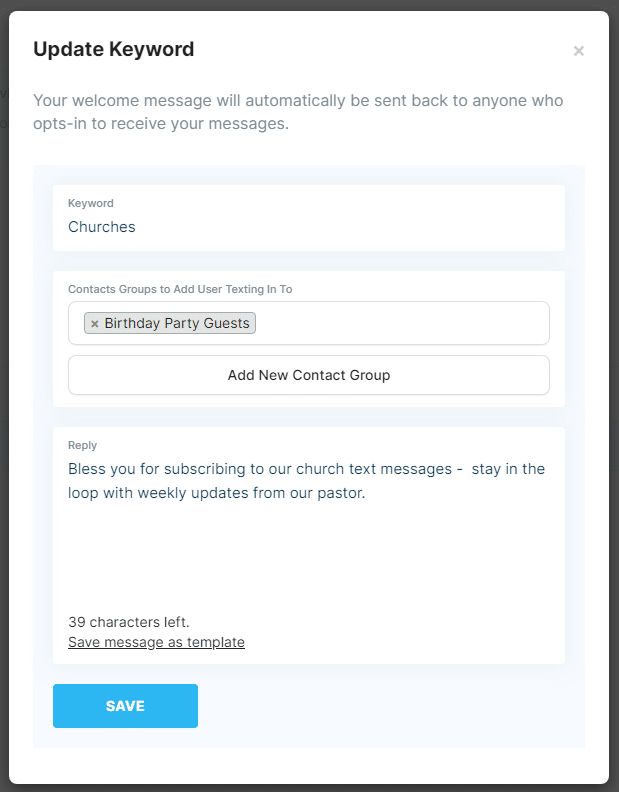

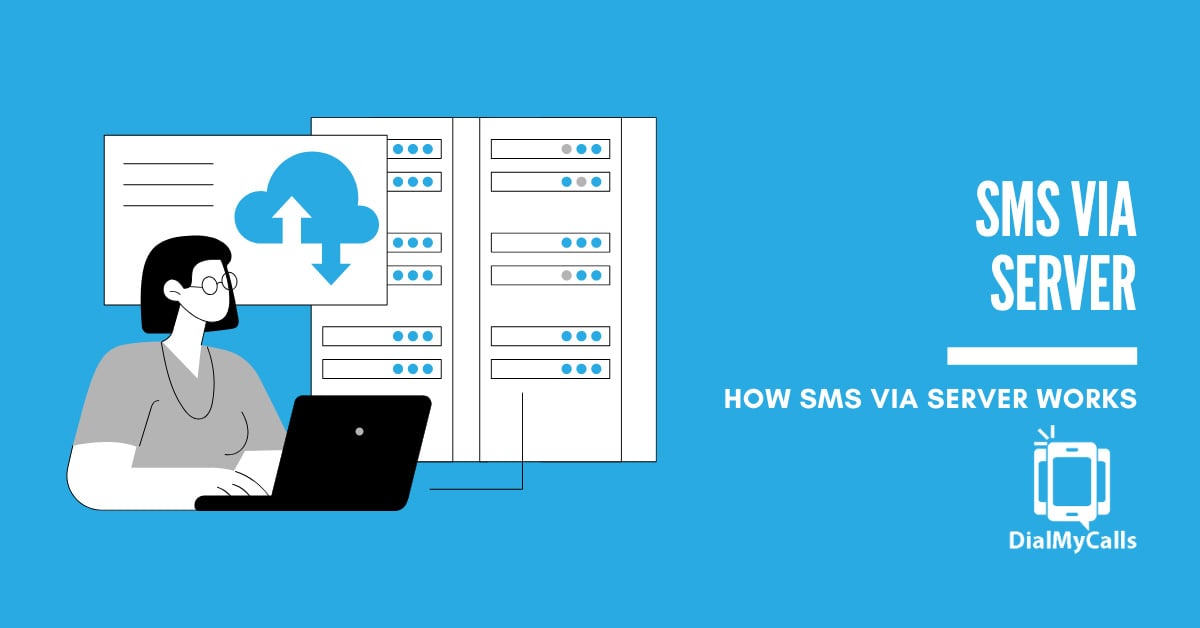
![Local vs. Toll-Free: Which Number Type Do People Trust More? [Survey Data Inside]](https://www.dialmycalls.com/wp-content/uploads/2025/07/local-numbers-vs-toll-free-numbers.jpg)