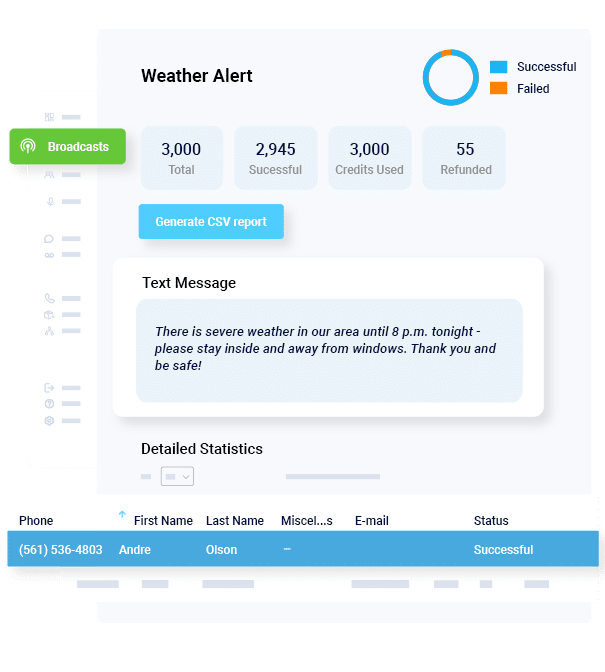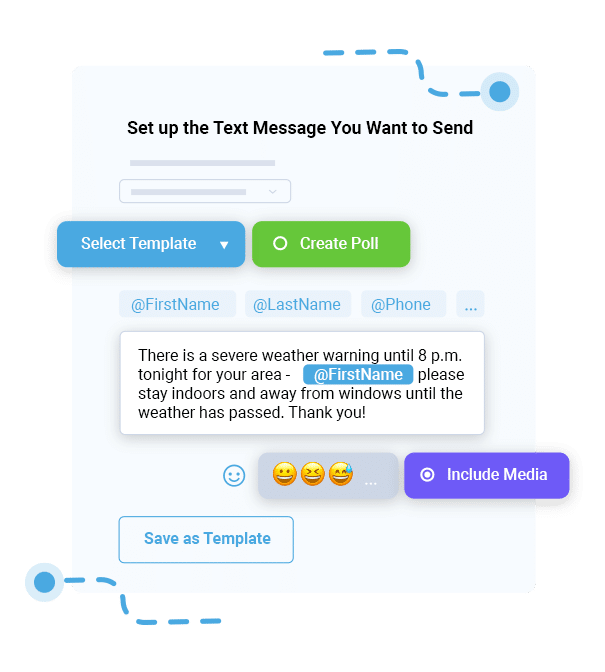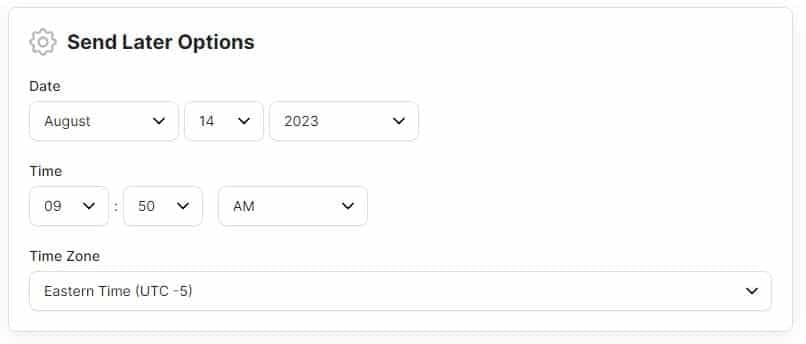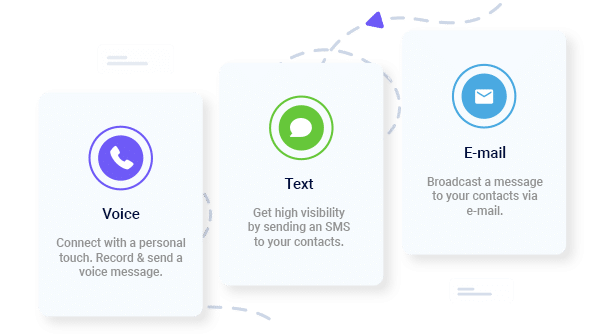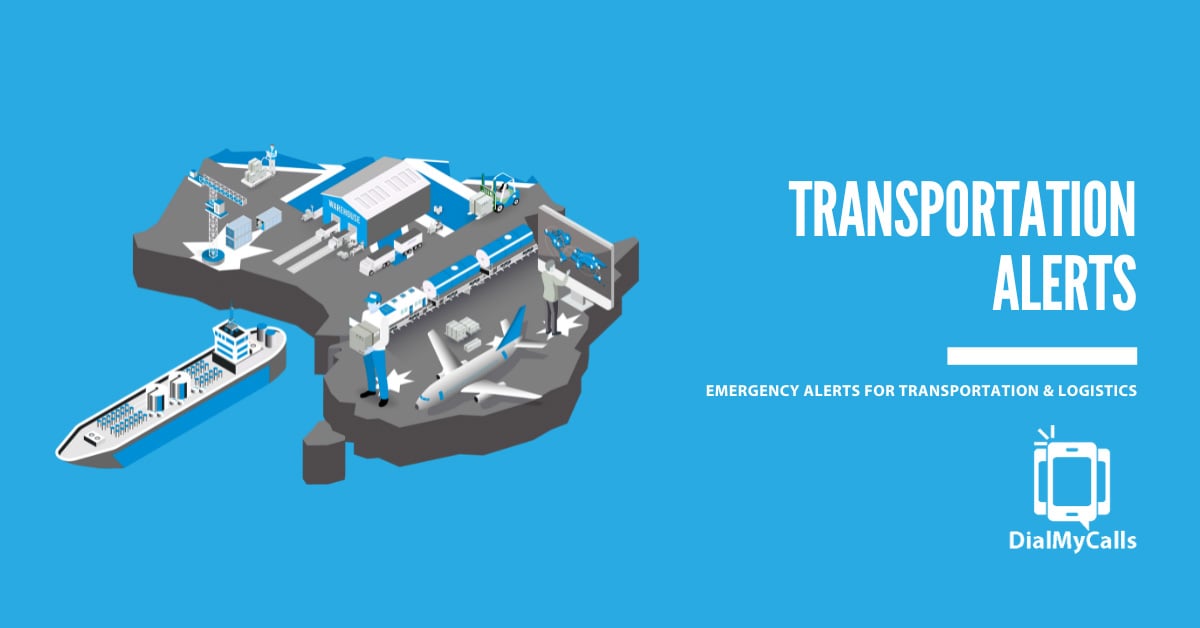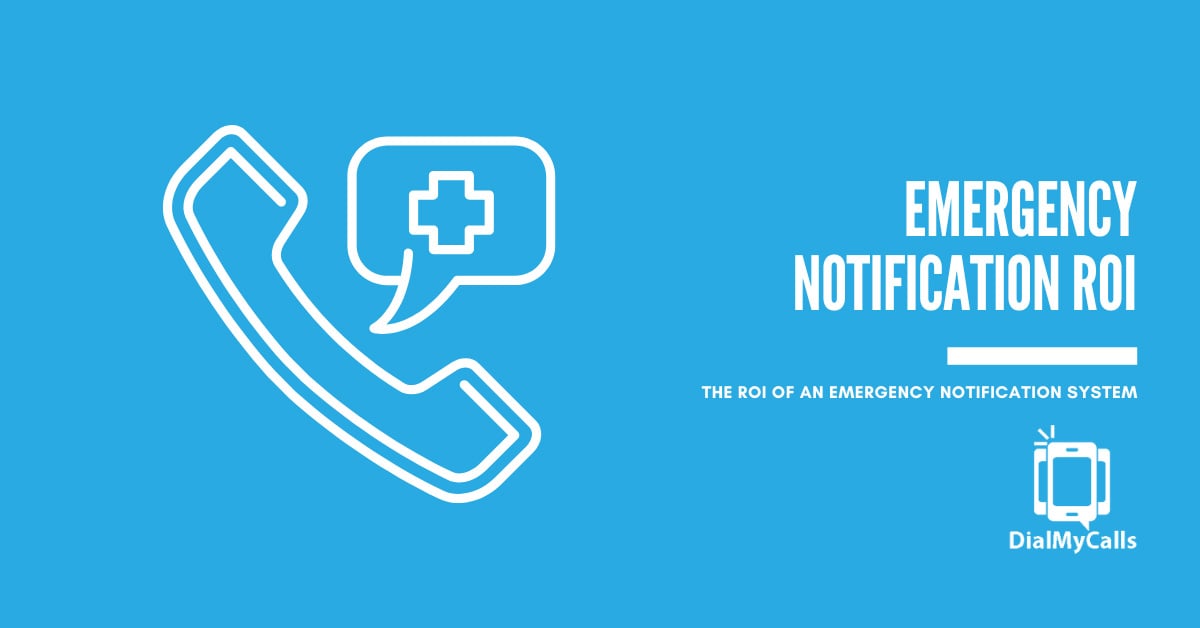Quick Guide to Sending Snow Day Text Alerts: Tips and Examples
Posted by Tim Smith in Emergency Notification on November 19, 2024
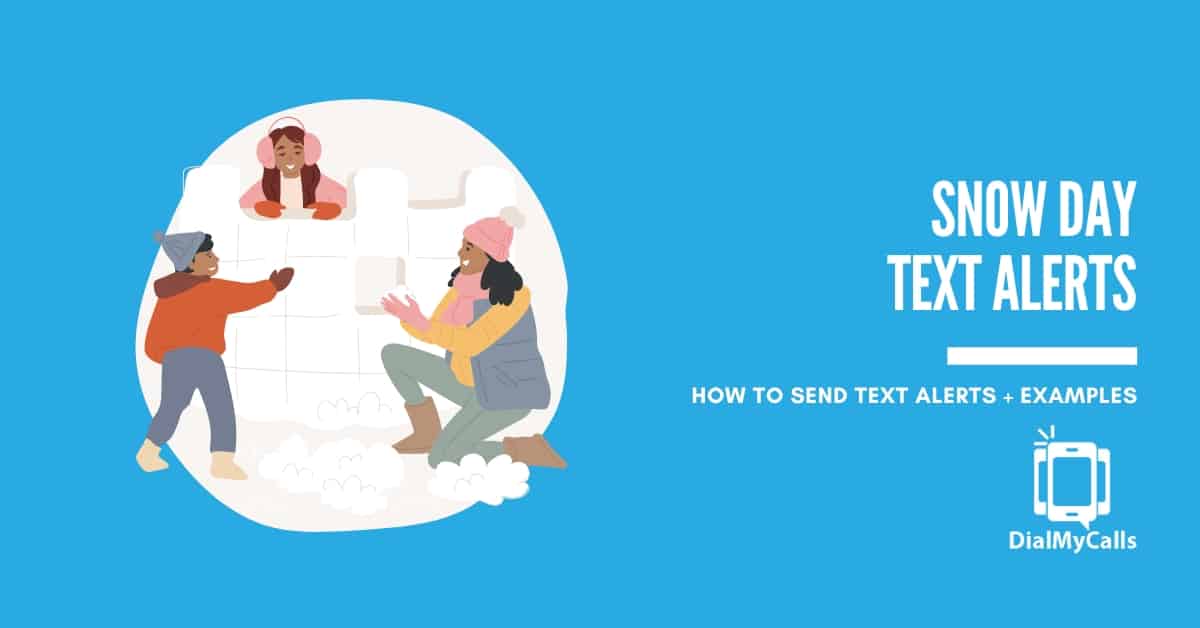
As beautiful as the landscape looks covered in pristine white layers of snow, going from point A to point B is no less than a hassle. Often, with extreme weather conditions, the entire city comes to a standstill. From visibility and transportation issues to increased risk of slips, heavy snowfalls are quite dangerous in outdoor settings.
So, failing to inform people not to make an appearance jeopardizes their safety and gives your organization a poor image overall. This is especially harmful if people are not informed on time about sudden changes to cancel work or school. Imagine showing up at your workplace in freezing temperatures and ankle-deep snow only to find out that you were to stay at home and work. Makes you want to quit, doesn’t it? Maybe not, but it certainly is a wasted effort.
This is where snow day text alerts come in, offering an efficient way to deliver urgent updates directly to those who need them. In this guide, I will explain the benefits of snow day alerts, how to prepare for them, and best practices for creating effective messages. Whether you’re a school administrator, business owner, or community organizer, this quick guide will help ensure timely, clear communication when the cold becomes too much to bear.
Scheduling Made Easy
Automate Your Appointment Reminder System with SMS & Phone Calls
Understanding the Need for Snow Day Alerts
Picture this: it’s 5 AM, and several inches of snow have blanketed your area overnight. Hundreds of people are waiting to know if they should brave the weather or stay home.
Over the past 40 years, major freeze events and winter storms have contributed to more than 30 billion-dollar disasters in the United States, resulting in over $120 billion in damages. What’s more worrisome is the fact that despite global warming trends, extreme temperature shifts can lead to increased precipitation and “heavier-hitting” winter weather events. [Source]
In such unpredictable times, you have to ensure that people working in your organization and students attending schools or colleges are promptly informed about a delayed start to the day or cancellation.
Studies show that late or unclear communications about weather-related closures can lead to:
- Unnecessary commuting risks
- Confusion among staff and students
- Increased accident rates
- Lost productivity
- Frustrated parents and employees
This is where text alerts come in as your winter weather superhero. With a 98% open rate and most messages read within three minutes, text alerts are your best bet for getting the word out quickly.
How to Prepare for Sending Snow Day Alerts: 2 Key Factors to Consider
- Establish Clear Policies
- Gather Contact Information of Everyone
You have to become winter-ready before the first snowfall of the season. This means proactively creating a plan of action for sending out snow day alerts. Here are the two things that I recommend you must have:
Establish Clear Policies
One of the first steps is establishing a policy for snow day alerts. This includes deciding:
- Who has the authority to declare a snow day?
- Under what conditions will a snow day be declared?
- How far in advance do you aim to notify your audience?
For example:
- School Closures: Define criteria for closure, such as specific snowfall or road conditions.
- Remote Work: Determine when employees will switch to remote work based on weather forecasts and road safety reports.
- Delayed Openings: Establish rules for delayed start times if it’s safe to reopen later in the day.
Gather Contact Information of Everyone
Your alerts are only as good as your contact list. Make it a priority to:
- Collect phone numbers during registration or onboarding
- Regularly update contact information
- Remove outdated contacts
- Verify number formatting
- Sort contacts by groups (staff, students, parents)
3 Key Steps to Send Effective Snow Day Text Alerts
- Choose a Reliable Messaging Partner
- Craft the Ideal Message
- Time The Alert In A Way That’s Not Too Early Or Too Late
Now that you know the essentials (and basics) of sending out snow day text alerts, let me outline the key steps of sending one out:
Step 1: Choose a Reliable Messaging Partner
Your first task is to select a dependable messaging platform with advanced features. For example, DialMyCalls offers mass-notification tools that provide easy options for sending bulk messages with minimal delay. Our platform also supports scheduled messages, personalized notifications, and two-way communication in case recipients have follow-up questions.
DialMyCalls can handle a high volume of messages at once so that when a weather emergency arises, you can promptly send a snow day alert to a large group of contacts in seconds. Our platform also provides data and reports on whether the message has been delivered to everyone and whether or not it was opened by the recipient.
These features help you send out snow day text alerts on time and to everyone.
Step 2: Craft the Ideal Message
When crafting your snow day text alerts, keep your messages clear, concise, and to the point. The ideal snow day text should include:
- Who is affected (e.g., all students and parents, specific employee groups)?
- What action do they need to take (e.g., stay home, work remotely, delayed opening)?
- When will the change take effect?
- Why the action is necessary (e.g., hazardous conditions).
Here are a few examples to illustrate effective messaging:
- School Closure: “Due to heavy snowfall, [School Name] is closed today. Stay safe and check our website for updates.”
- Delayed Opening: “Winter weather advisory: [School Name] will open 2 hours late tomorrow to allow for safe travel. Updates will be provided by 7 AM.”
- Remote Work: “Good morning! Due to inclement weather, please work from home today. Access remote resources via the intranet.”
- Early Dismissal: “Snow alert: Early dismissal at [Business Name] today at 2 PM. Drive safely, and check email for further instructions.”
Step 3: Time The Alert In A Way That’s Not Too Early Or Too Late
You don’t want to send out a message in the middle of the night, right? But you also cannot send it out too late in the morning, lest people or students have already left for their destinations. So, how do you find the sweet spot?
Well, timing can make or break the effectiveness of your snow day alert. Ideally, send notifications early in the morning before people start their day, or the night before if a storm is anticipated. This gives parents time to arrange for childcare, employees a chance to prepare for remote work, and travelers the option to alter their plans.
When delays or early closures occur during the day, aim to send out alerts at least an hour in advance so that everyone has time to wrap up and prepare for the change.
But it’s not always possible to ensure you have got up just in time to send out the alert. That’s where you can utilize DialMyCalls’ ‘schedule a message’ feature. It allows you to schedule a message to be sent out at a particular time to everyone you include in the broadcast list.
Examples of Effective Snow Day Text Alerts
So, here are a few examples of how I would craft a snow day text alert for different scenarios:
- Full Closure: “Weather Update: [School/Organization Name] will remain closed today due to severe winter weather. Stay safe and warm!”
- Work from Home: “Winter Alert: Roads are icy. Please work from home today and prioritize your safety. Email your manager with any questions.”
- Delayed Start: “Snowy roads expected tomorrow. [School/Company Name] will open 2 hours late. Check for further updates in the morning.”
- Reopening Notification: “Update: [School/Company Name] will resume normal hours tomorrow. Please drive safely and dress warmly!”
When composing these messages, use direct and polite language. Convey concern for recipients’ safety, and avoid overloading the text with unnecessary details—just the essential information that allows them to take appropriate action.
Best Practices for Snow Day Communication
Text alerts on snow days are one thing, but that’s not the only thing you should do. Here are a few more communication tips to ensure that you are reaching out to your audience at more than one touch point and more actively:
- Consistent Messaging Across Channels: Post updates on all communication channels, including social media, email, and your website. This reinforces the alert and covers recipients who may not have access to one method.
- Send Follow-Up Notifications: After the initial alert, send follow-up messages to keep everyone updated as conditions evolve. For example, if a snow day was called due to an anticipated storm, send updates throughout the day or evening about the status for the following day. This helps keep everyone informed and prepared for changes.
- Encourage Opt-Ins: While some people may opt out of emergency notifications, you can encourage participation by explaining the importance of these alerts. Periodic reminders at the start of each winter season are helpful.
- Update Contact Information Regularly: Encourage staff, parents, and students to check and update their contact preferences once a year. Ensure you have the latest phone numbers, especially for new enrollees or hires.
- Send Occasional Reminders: In addition to snow days, remind everyone of the process for receiving alerts at the beginning of the winter season. This helps people know what to expect and makes sure the system is ready.
- Include Safety Reminders in Alerts: Along with notifications about closures or delays, add a brief safety reminder, especially during severe storms. For instance, include tips on safe travel, such as “Drive carefully and allow extra time if traveling” or “Stay indoors if possible due to icy conditions.”
Wrapping Up!
Effective snow day communications don’t happen instantaneously. They require planning, good tools, and clear processes. By implementing these strategies, you’ll be ready to keep your community informed when winter weather strikes.
Take action now to review and upgrade your snow day communication plan. Get your contact lists in order, choose a reliable messaging platform, and create your message templates before the forecast calls for snow. Your community will thank you for keeping them informed and safe during winter weather events.
Don’t wait for the first snowfall to get your system in place. Start implementing these strategies today, and you’ll be ready to handle whatever winter throws your way with confidence and clarity. And if you are looking for a reliable partner, DialMyCalls is here to help. Start a free trial or contact our support team to discuss your specific needs.
Maximize Outreach, Save Time
Start Transforming Your Communication with Mass Texting
Author
Tim Smith is the Media Manager at DialMyCalls, where he has leveraged his expertise in telecommunications, SaaS, SEO optimization, technical writing, and mass communication systems since 2011. Tim is a seasoned professional with over 12 years at DialMyCalls and 15+ years of online writing experience.
Try Using DialMyCalls Right Now
Start For Free
Recent Posts
- 6 Top Emergency Notification Challenges Schools Face and How to Solve Them
- 7 Best Practices for Tornado and Severe Storm Emergency Notifications
- 7 Best Practices for Church Emergency Notifications to Keep Congregations Safe
- How Transportation and Logistics Use Emergency Alerts to Keep Operations Moving
- The ROI of an Emergency Notification System and Why It Pays for Itself
Categories
“I am a youth minister and have spent hours in the past calling students individually to remind them of an upcoming event or to get out an urgent announcement. With DialMyCalls.com, I cut that time down to about 1 minute. I also love how I can see exactly who answered live and how long they listened so I know if they heard the whole message. DialMyCalls.com is the best website I have stumbled upon all year! Thanks!”
Central Baptist Church
Try Using DialMyCalls Right Now
Start For Free
Author
Tim Smith is the Media Manager at DialMyCalls, where he has leveraged his expertise in telecommunications, SaaS, SEO optimization, technical writing, and mass communication systems since 2011. Tim is a seasoned professional with over 12 years at DialMyCalls and 15+ years of online writing experience.
Try Using DialMyCalls Right Now
Start For Free
Recent Posts
- 6 Top Emergency Notification Challenges Schools Face and How to Solve Them
- 7 Best Practices for Tornado and Severe Storm Emergency Notifications
- 7 Best Practices for Church Emergency Notifications to Keep Congregations Safe
- How Transportation and Logistics Use Emergency Alerts to Keep Operations Moving
- The ROI of an Emergency Notification System and Why It Pays for Itself
Categories
“I am a youth minister and have spent hours in the past calling students individually to remind them of an upcoming event or to get out an urgent announcement. With DialMyCalls.com, I cut that time down to about 1 minute. I also love how I can see exactly who answered live and how long they listened so I know if they heard the whole message. DialMyCalls.com is the best website I have stumbled upon all year! Thanks!”
Central Baptist Church
Try Using DialMyCalls Right Now
Start For Free