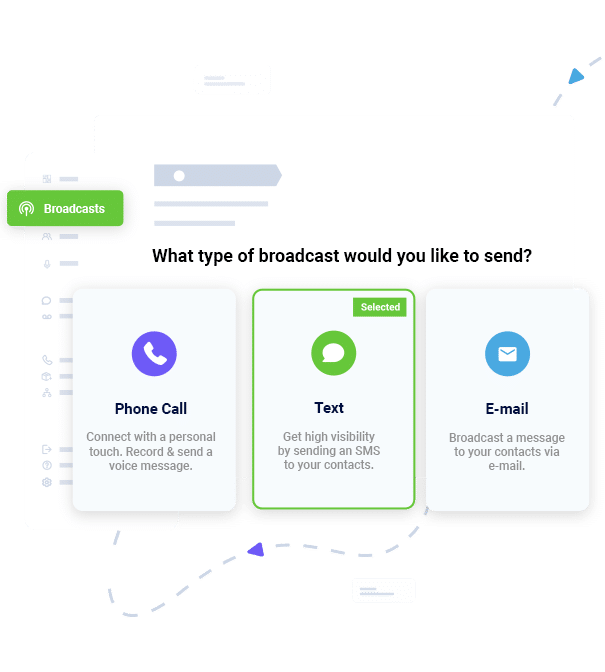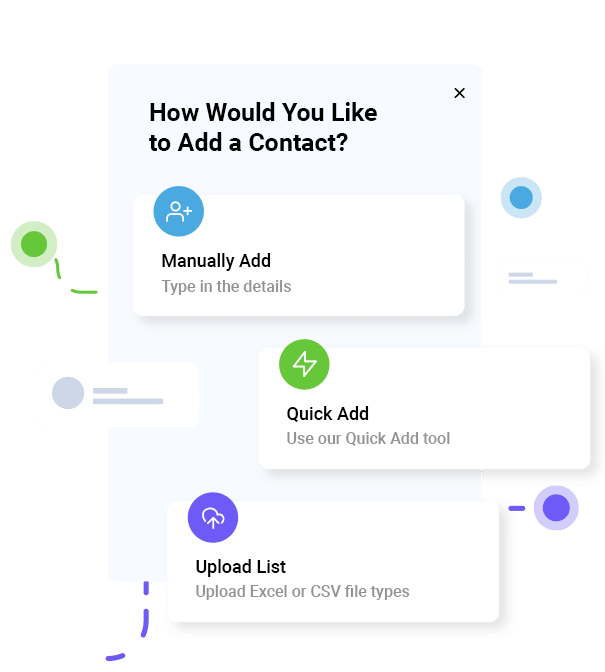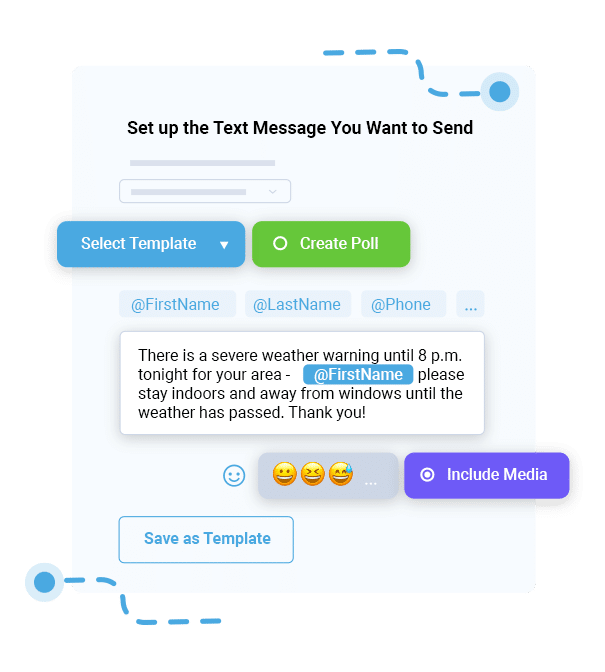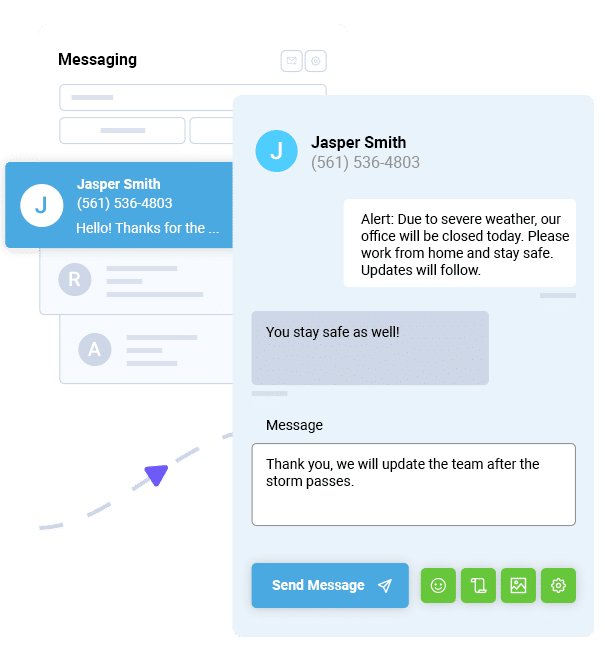Author
Tim Smith is the Media Manager at DialMyCalls, where he has leveraged his expertise in telecommunications, SaaS, SEO optimization, technical writing, and mass communication systems since 2011. Tim is a seasoned professional with over 12 years at DialMyCalls and 15+ years of online writing experience.
Try Using DialMyCalls Right Now
Start For FreeRecent Posts
- Best Practices for Push Notifications to Boost Engagement And Conversions
- What Is Text-to-Join and When Is It Most Effective?
- 10 Proven Tips To Rapidly Grow Your SMS Subscriber List
- SMS Marketing Metrics: How to Measure and Improve Your Text Campaign’s Success
- What are SMS Carrier Fees and How to Lower Your Costs
Categories
“I am a youth minister and have spent hours in the past calling students individually to remind them of an upcoming event or to get out an urgent announcement. With DialMyCalls.com, I cut that time down to about 1 minute. I also love how I can see exactly who answered live and how long they listened so I know if they heard the whole message. DialMyCalls.com is the best website I have stumbled upon all year! Thanks!”
Central Baptist Church
Try Using DialMyCalls Right Now
Start For FreePreparing for Bad Weather: How to Send Alerts via Mass Text
Posted by Tim Smith in Emergency Notification on November 21, 2024

When severe weather is on the horizon, getting information out quickly can be a matter of safety—or even survival. Whether you’re overseeing a school, running a business, or leading a community, fast and reliable communication is essential.
Mass text messaging is one of the most effective tools for delivering critical updates. Why? Because it’s fast, dependable, and has a 98% guarantee to be read. In fact, SMS ensures your message reaches the right people at the right time, which might not be possible via social media, email notifications or other communication channels.
In this guide, I’ll walk you through why SMS is the ideal solution for weather notifications. I’ll also share step-by-step instructions for setting up a system that’s reliable, efficient, and ready to perform when you need it most. Let’s dive in.
Why Use Mass Text Messaging for Weather Notifications?
- Lightning-Fast Delivery
- Unmatched Open Rates
- Clear and Concise Communication
- Works Offline
Let me start with the obvious: when bad weather is looming, every second counts. You can’t rely on people refreshing their email inboxes or waiting for news updates. In such a critical moment, SMS helps with:
Lightning-Fast Delivery
SMS is direct and immediate. It’s designed to deliver your message in seconds—perfect for those moments when every second could mean the difference between safety and danger.
Unmatched Open Rates
Here’s a statistic that still amazes me: 98% of text messages are opened, out of which 95% are opened within the first three minutes [Source]. Compare that to email, where you’re lucky to hit a 20% open rate.
Mass Texting, Made Easy
Send Bulk Text Message Campaigns in Seconds
Clear and Concise Communication
Let’s face it—texts are built for brevity. In a crisis, no one wants to sift through paragraphs of information. SMS lets you deliver critical updates in plain, actionable language.
Works Offline
Even when internet connections fail, SMS keeps delivering. That’s a huge advantage during storms when power outages can take down Wi-Fi and mobile data.
So, how do you set up a system that’s reliable, efficient, and ready to go at a moment’s notice? Let’s break it down into a few simple steps.
5 Steps for Setting Up SMS Weather Notifications
- Pick the Right Mass Texting Platform
- Build and Organize Your Contact List
- Write Templates for Common Scenarios
- Test Your System Regularly
- Stay Flexible During the Event
Step 1: Pick the Right Mass Texting Platform
Not all mass texting services are created equal. When choosing a platform, here’s what I recommend looking for:
- Ease of Use: You don’t want to be fumbling with complex interfaces during an emergency. So, make sure your platform is UI-friendly.
- Scalability: When sending mass texts, it’s essential to ask yourself, “Can the system handle a large volume of messages quickly and without delays?”
- Geotargeting: This feature lets you send alerts to specific locations, ensuring only the people who need the information get it.
At DialMyCalls, we’ve worked hard to make our platform simple and reliable, with features like geotargeting baked right in.
Step 2: Build and Organize Your Contact List
Your contact list is the backbone of your alert system. Take the time to build a list of recipients, grouping them into categories like employees, residents, or students. This makes it easier to send targeted messages.
Here’s a tip: always use an opt-in system. Not only does this ensure compliance with regulations, but it also guarantees that people actually want to hear from you.
Step 3: Write Templates for Common Scenarios
In an emergency, there’s no time to craft the perfect message. That’s why I recommend creating templates ahead of time for common weather events. Brevity and clarity are very important—your message needs to be concise yet informative, giving recipients clear instructions without room for confusion.
Here are a few examples:
- Severe Thunderstorm Warning: “Severe thunderstorm in [Area] until [Time]. Secure loose items and stay indoors.”
- Tornado Alert: “Tornado spotted near [Location]. Take shelter in a safe location immediately.”
- Flood Advisory: “Flash flood warning in [Region]. Avoid low-lying areas and move to higher ground.”
By preparing these in advance, you can focus on what matters most—keeping people safe.
Step 4: Test Your System Regularly
Make sure to regularly test your system. You can do this by periodically sending test messages to ensure your system works and that recipients know what to expect during a real emergency.
Example Test Message:
“This is a test of the [Organization Name] weather alert system. No action is required.”
Step 5: Stay Flexible During the Event
Emergencies are unpredictable, so your system needs to adapt. If conditions change, update your messages in real-time. For example, if a storm shifts direction, you’ll want to notify only the newly affected areas.
Best Practices for Sending Weather Alerts
Crafting the perfect alert is both an art and a science. Here are some best practices I’ve picked up over the years:
Be Direct and Actionable
Ambiguity can be dangerous during an emergency. Instead of saying, “Stay safe,” try, “Move to an interior room on the lowest floor immediately.” Clear, specific instructions save lives.
Target Only the Necessary Audience
Sending alerts to people outside the affected area can cause frustration and lead to alert fatigue. Use geotargeting to focus your messages.
Don’t Over-Notify
It’s tempting to send frequent updates, but too many messages can overwhelm recipients. Stick to the most critical updates.
Follow Privacy and Legal Guidelines
Make sure you’re compliant with texting regulations. Always get consent before sending messages and provide an easy way to opt out.
Example Weather Alert Templates
- Winter Weather Alerts
- Flood Alerts
- Tornado Alerts
- Hurricane Alerts
- Severe Thunderstorm Alerts
- Extreme Heat Alerts
- Wildfire Alerts
Here’s a quick reference to help you create effective weather alerts. These examples cover different scenarios and can serve as ready-to-use templates or inspiration for crafting your own notifications:
Winter Weather Alerts
- Winter Storm Warning: “Severe winter storm expected in [Area] starting at [Time]. Heavy snow and icy roads predicted. Avoid travel unless necessary and stay updated for closures.”
- Freezing Rain Advisory: “Freezing rain expected in [Area] at [Time]. Roads and walkways may become slippery. Drive cautiously and stay indoors if possible.”
Flood Alerts
- Flash Flood Warning: “Flash flood warning for [Area] until [Time]. Seek higher ground immediately and avoid flooded roads.”
- River Flood Update: “Rising river levels in [Area]. Monitor evacuation alerts and avoid low-lying areas. Updates to follow.”
Mass Texting, Made Easy
Send Bulk Text Message Campaigns in Seconds
Tornado Alerts
- Tornado Warning: “Tornado warning for [Area]. Take shelter immediately in a basement or interior room away from windows.”
- Post-Tornado Safety: “[Area] has experienced a tornado. Avoid debris and downed power lines. Report damage to [Contact Info].”
Hurricane Alerts
- Pre-Hurricane Evacuation Notice: “Hurricane [Name] expected to hit [Area] by [Time]. Mandatory evacuations in place. Follow local authority guidance and leave now if you’re in the path.”
- Post-Hurricane Resources: “Hurricane [Name] has passed. If you need shelter or resources, contact [Info]. Avoid flooded areas and stay tuned for further updates.”
Severe Thunderstorm Alerts
- Thunderstorm Warning: “Severe thunderstorm warning for [Area] until [Time]. Expect high winds and potential hail. Stay indoors and away from windows.”
- Lightning Safety Reminder: “Lightning alert: Frequent strikes reported in [Area]. Avoid outdoor activities and stay away from electrical appliances.”
Extreme Heat Alerts
- Heat Advisory: “Extreme heat expected in [Area]. Stay hydrated, avoid outdoor activities, and check on vulnerable individuals.”
- Cooling Center Locations: “Heatwave alert for [Area]. Cooling centers open at [Locations]. Stay safe and avoid prolonged exposure to heat.”
Wildfire Alerts
- Evacuation Order: “Wildfire near [Area]. Immediate evacuation required. Follow routes to [Safe Zones] and monitor updates.”
- Air Quality Warning: “Air quality alert due to wildfire smoke in [Area]. Limit outdoor activities and use air purifiers indoors if available.”
Customize these templates to your specific needs, and you can ensure timely and effective communication that keeps everyone informed and safe.
Why DialMyCalls is Your Go-To Solution
At DialMyCalls, we specialize in helping organizations like yours communicate quickly and effectively. Our platform is designed to:
- Simplify Mass Texting: Send alerts with just a few clicks.
- Enable Geotargeted Messaging: Focus your messages where they’re needed most.
- Deliver Messages Reliably: Count on us, even during high-volume emergencies.
If you’re looking for a solution that’s easy to use and built for emergencies, we’d love to help you get started.
Final Thoughts
In extreme weather situations, quick and reliable communication is vital. SMS alerts provide an efficient way to keep people informed and safe, ensuring they receive timely, actionable updates when it matters most.
Don’t wait for the next storm to hit—set up your weather notification system today. DialMyCalls offers an easy, reliable solution to get the word out fast. Schedule a demo or contact us now to be ready to protect those who rely on you during any weather emergency.
Reach Thousands, Instantly
Grow Your Business by Leveraging Mass Texting
Author
Tim Smith is the Media Manager at DialMyCalls, where he has leveraged his expertise in telecommunications, SaaS, SEO optimization, technical writing, and mass communication systems since 2011. Tim is a seasoned professional with over 12 years at DialMyCalls and 15+ years of online writing experience.
Try Using DialMyCalls Right Now
Start For FreeRecent Posts
- Best Practices for Push Notifications to Boost Engagement And Conversions
- What Is Text-to-Join and When Is It Most Effective?
- 10 Proven Tips To Rapidly Grow Your SMS Subscriber List
- SMS Marketing Metrics: How to Measure and Improve Your Text Campaign’s Success
- What are SMS Carrier Fees and How to Lower Your Costs
Categories
“I am a youth minister and have spent hours in the past calling students individually to remind them of an upcoming event or to get out an urgent announcement. With DialMyCalls.com, I cut that time down to about 1 minute. I also love how I can see exactly who answered live and how long they listened so I know if they heard the whole message. DialMyCalls.com is the best website I have stumbled upon all year! Thanks!”
Central Baptist Church