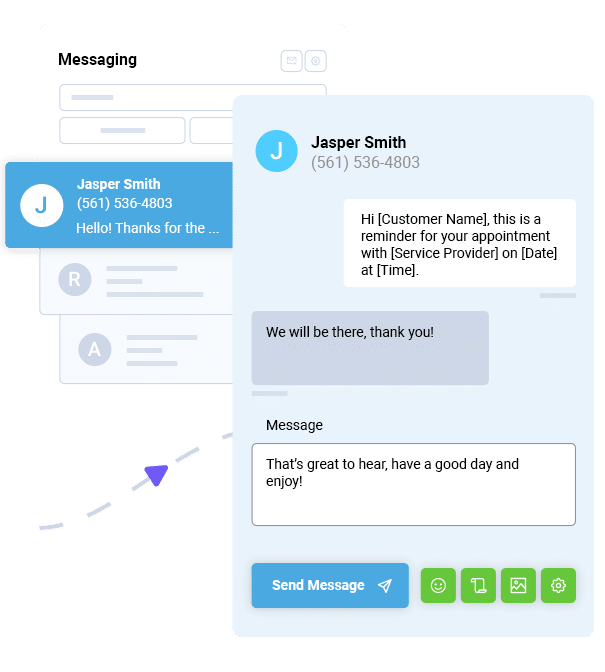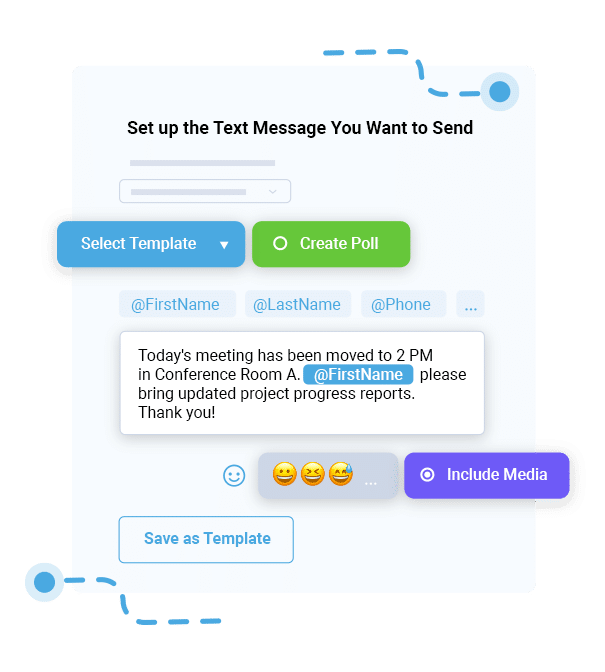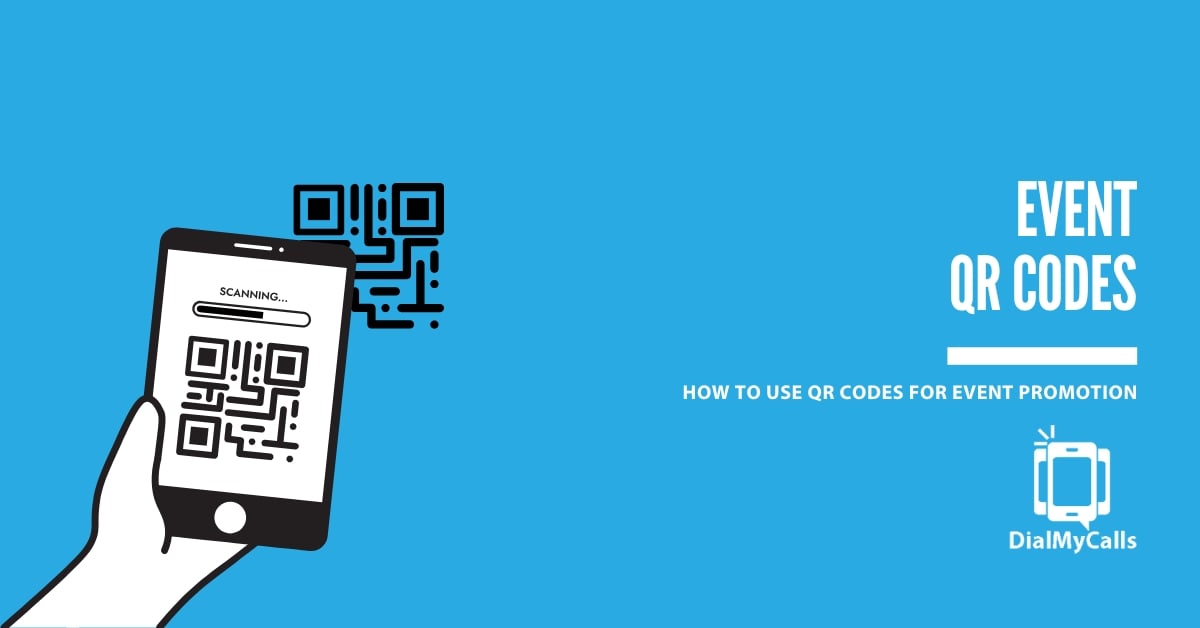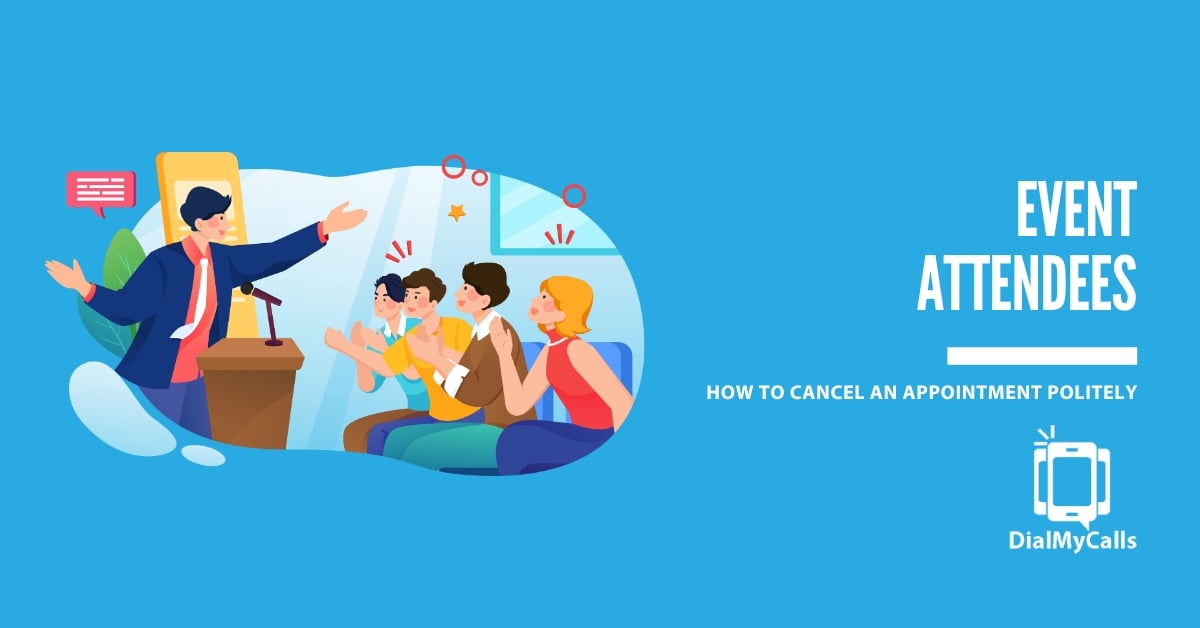6 Ways To Reduce Event No-shows With SMS Reminders
Posted by Tim Smith in Event Reminders on September 16, 2024

Planning an event requires significant effort, time, and resources. However, despite meticulous preparations, event no-shows can significantly disrupt the intended success.
No-shows impact the logistical elements and the financial aspects, including:
- Wasted resources
- Diminished ROI
- Reputation costs
One powerful approach to mitigate no-shows is through event reminders. With high open rates and almost instant delivery, SMS reminders are a reliable communication tool to enhance attendance.
6 Ways to Reduce Event No-Shows with SMS Reminders
- Personalize Your SMS Reminders
- Send Reminders at Optimal Times
- Use Clear and Concise Messaging
- Offer Easy RSVP Options
- Integrate with Your Event Management System
- Track and Analyze Reminder Effectiveness
1. Personalize Your SMS Reminders
“Personalization in SMS reminders can significantly boost engagement and attendance.”
Generic notifications can easily get lost in the information overload we receive daily. Personalizing SMS reminders ensures your message stands out and resonates with the recipient.
Examples
- “Hi Sarah, we’re excited to see you at the Digital Marketing Summit on April 25th!”
- “Hello John, just a reminder about your reservation for our Networking Dinner on May 2nd at 7 PM.”
- “Don’t forget, Emily! The Product Launch Event is happening on October 10th at 5 PM at the Grand Hall.”
Benefits
- Higher Open Rates: Personalized messages are more likely to be opened and read compared to generic ones.
- Reduced No-shows: When attendees feel personally addressed, they are more likely to remember and prioritize the event.
Mass Texting, Made Easy
Send Bulk Text Message Campaigns in Seconds
2. Send Reminders at Optimal Times
“Timing is everything. Sending reminders at the right moment can greatly influence attendance rates.”
The timing of your SMS reminders is crucial in ensuring that your message is seen and acted upon. Sending reminders too early can lead to them being forgotten while sending them too late might not give attendees sufficient time to plan.
Best Practices
- 24 Hours Before: This reminder serves as a gentle nudge, ensuring the event is fresh in the attendee’s mind.
- 1 Hour Before: A prompt reminder to ensure they’re on their way and to provide last-minute details.
- Morning of the Event: Send a message at the start of the day to set the event as a priority.
Tools
- DialMyCalls: As a robust mass texting service, DialMyCalls offers features that allow for easy scheduling of notifications via phone calls, text messages, and emails. Its user-friendly interface ensures you can automate reminders to be sent at optimal times without manual intervention.
- Calendar Integrations: Integrate with calendar tools like Google Calendar or Outlook to sync events and automate timely reminders.
- Analytics: Use tools that provide analytics to track open rates and engagement, helping you refine your reminder strategy over time.
3. Use Clear and Concise Messaging
“Simplicity is the ultimate sophistication. Clear and concise messages ensure that your reminders are effective and easy to understand.”
People don’t have the time or patience to parse through lengthy messages. Clarity and brevity are paramount when crafting your SMS reminders.
Structure
- Event Time: Clearly state when the event is happening, including the date and time.
- Location: Provide the exact venue or instructions on how to join (if it’s a virtual event).
- RSVP Instructions: If a response is required, include clear instructions on how to confirm attendance.
Examples
- “Hi [First Name], just a quick reminder: Our Networking Event is happening on June 5th at 7 PM, at the Grand Ballroom, Hotel Luxe. Please RSVP by replying ‘YES’ to this message. See you there! – [Your Company]”
- “Hello [First Name], don’t miss our upcoming Webinar on Social Media Strategies tomorrow at 3 PM. Join using this link: [webinar link]. Respond ‘JOIN’ to confirm your attendance. – [Your Company]”
- “Hey [First Name], reminder of the Digital Marketing Workshop on May 15th, 10 AM at Room 204, Green Tech Center. Reply ‘YES’ to RSVP or ‘HELP’ for more info. – [Your Company]”
4. Offer Easy RSVP Options
“Simplifying the RSVP process encourages more attendees to confirm their participation, reducing no-shows.”
A cumbersome RSVP process can deter attendees from confirming their presence, leading to uncertainties in your event planning. By providing straightforward RSVP options, you can increase the likelihood of receiving confirmations.
Methods
- Reply-to-Confirm: Encourage attendees to reply directly to the SMS with a simple response to confirm their attendance.
- Clickable Links: Include a clickable link in the SMS that directs recipients to a landing page where they can confirm their attendance with one click.
- Short Codes or Keywords: Use short codes or keywords that attendees can text back to RSVP.
Impact
- Increased Confirmation Rates: Simplifying the RSVP process removes barriers for attendees, leading to quicker and higher confirmation rates.
- Better Planning: With more confirmations, you can better estimate the number of attendees, allowing for more efficient use of resources and better event logistics.
- Reduced No-shows: When attendees actively confirm their participation, they are more likely to remember the event and attend, reducing the likelihood of no-shows.
5. Integrate with Your Event Management System
“Seamlessly integrating SMS reminders with your event management system can streamline communications and enhance efficiency.”
Integrating your SMS reminder system with an event management platform allows for a more cohesive and automated workflow, meaning you can set up and schedule reminders without having to juggle multiple tools or manually manage attendee lists.
Benefits
- Improved Tracking: Centralized data allows for better RSVP, attendance, and engagement tracking.
- Reduced Manual Work: Automating the process frees up time and resources, allowing your team to focus on other critical aspects of event planning.
Examples
- Eventbrite: Integrates with various SMS platforms to send reminders and updates automatically to registered attendees.
- Cvent: Offers built-in SMS functionality or integration with third-party SMS services to send automated reminders and alerts.
- HubSpot: Through integrations with SMS tools like DialMyCalls, HubSpot allows you to include SMS reminders as part of your event campaign automation.
6. Track and Analyze Reminder Effectiveness
“Monitoring and analyzing the effectiveness of your SMS reminders is crucial for continuous improvement and achieving better attendance rates.”
Sending out SMS reminders is just one part of the equation – understanding how well these reminders work is equally important. By tracking and analyzing the performance of your reminders, you gain valuable insights into what needs adjustment.
Metrics
- Response Rate: Measures the percentage of recipients who respond to your SMS reminders.
- Read Rate: Indicates the percentage of recipients who open and read your SMS reminders.
- RSVP Rate: Tracks the number of attendees who confirmed their attendance after receiving the reminder.
Adjustments
- Refine Timing: If reminders sent at certain times have higher response rates, adjust your schedule to send more messages during those optimal periods.
- Optimize Messaging: Analyze which messages (personalized, concise, detailed) receive the best response rates and replicate that style in future reminders.
- Segment Audience: If certain segments of your audience respond better than others, consider tailoring messages further for different groups.
Conclusion
Reducing event no-shows is pivotal for maximizing the success and impact of your events. By leveraging the power of SMS reminders, you can engage your audience more effectively and ensure higher attendance rates.
The key strategies we discussed were:
- Personalize Your SMS Reminders
- Send Reminders at Optimal Times
- Use Clear and Concise Messaging
- Offer Easy RSVP Options
- Integrate with Your Event Management System
- Track and Analyze Reminder Effectiveness
Now that you have these actionable insights at your fingertips, it’s time to put them into practice. Start incorporating SMS reminders into your event planning process with DialMyCalls today and see the difference for yourself!
Maximize Outreach, Save Time
Start Transforming Your Communication with Mass Texting
Author
Tim Smith is the Media Manager at DialMyCalls, where he has leveraged his expertise in telecommunications, SaaS, SEO optimization, technical writing, and mass communication systems since 2011. Tim is a seasoned professional with over 12 years at DialMyCalls and 15+ years of online writing experience.
Try Using DialMyCalls Right Now
Start For Free
Recent Posts
- 6 Top Emergency Notification Challenges Schools Face and How to Solve Them
- 7 Best Practices for Tornado and Severe Storm Emergency Notifications
- 7 Best Practices for Church Emergency Notifications to Keep Congregations Safe
- How Transportation and Logistics Use Emergency Alerts to Keep Operations Moving
- The ROI of an Emergency Notification System and Why It Pays for Itself
Categories
“I am a youth minister and have spent hours in the past calling students individually to remind them of an upcoming event or to get out an urgent announcement. With DialMyCalls.com, I cut that time down to about 1 minute. I also love how I can see exactly who answered live and how long they listened so I know if they heard the whole message. DialMyCalls.com is the best website I have stumbled upon all year! Thanks!”
Central Baptist Church
Try Using DialMyCalls Right Now
Start For Free
Author
Tim Smith is the Media Manager at DialMyCalls, where he has leveraged his expertise in telecommunications, SaaS, SEO optimization, technical writing, and mass communication systems since 2011. Tim is a seasoned professional with over 12 years at DialMyCalls and 15+ years of online writing experience.
Try Using DialMyCalls Right Now
Start For Free
Recent Posts
- 6 Top Emergency Notification Challenges Schools Face and How to Solve Them
- 7 Best Practices for Tornado and Severe Storm Emergency Notifications
- 7 Best Practices for Church Emergency Notifications to Keep Congregations Safe
- How Transportation and Logistics Use Emergency Alerts to Keep Operations Moving
- The ROI of an Emergency Notification System and Why It Pays for Itself
Categories
“I am a youth minister and have spent hours in the past calling students individually to remind them of an upcoming event or to get out an urgent announcement. With DialMyCalls.com, I cut that time down to about 1 minute. I also love how I can see exactly who answered live and how long they listened so I know if they heard the whole message. DialMyCalls.com is the best website I have stumbled upon all year! Thanks!”
Central Baptist Church
Try Using DialMyCalls Right Now
Start For Free