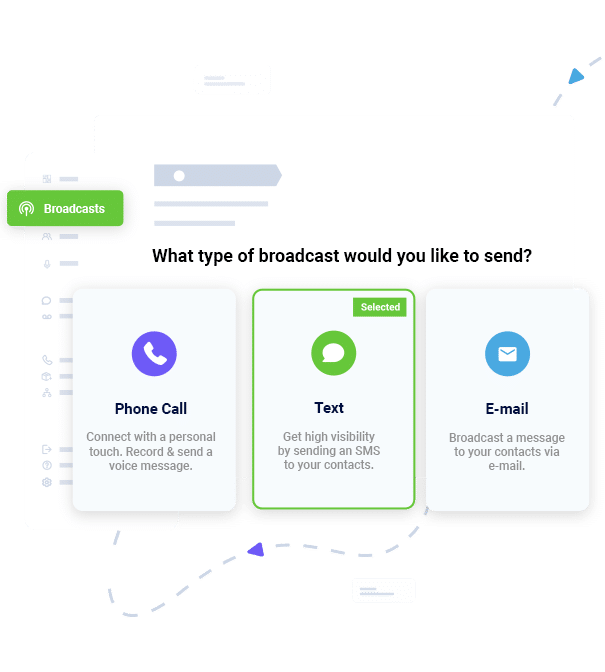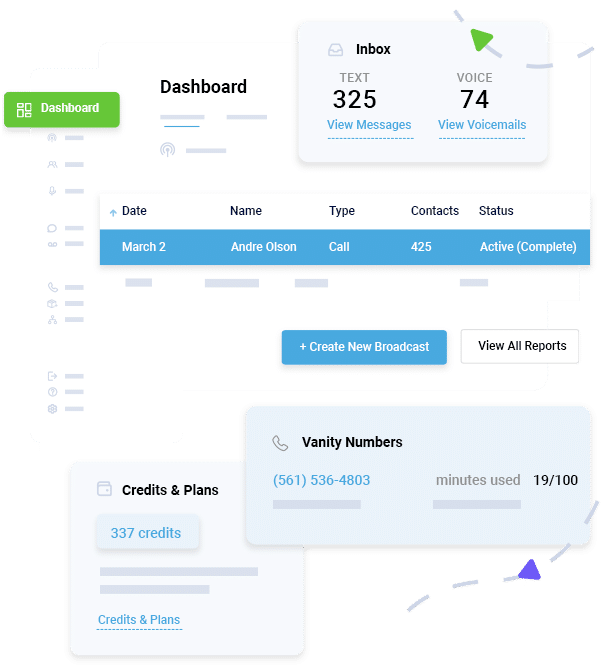Author
Tim Smith is the Media Manager at DialMyCalls, where he has leveraged his expertise in telecommunications, SaaS, SEO optimization, technical writing, and mass communication systems since 2011. Tim is a seasoned professional with over 12 years at DialMyCalls and 15+ years of online writing experience.
Try Using DialMyCalls Right Now
Start For FreeRecent Posts
- 8 Creative SMS Marketing Ideas to Boost Engagement This Summer
- 15 Ways to Use QR Codes For Event Promotion & Attendee Engagement
- Top 6 Automated Calling Service Providers For Your Business
- Boost Customer Experience with QR Codes: From Menus to Payments
- Everything You Should Know About Ringless Voicemail
Categories
“I am a youth minister and have spent hours in the past calling students individually to remind them of an upcoming event or to get out an urgent announcement. With DialMyCalls.com, I cut that time down to about 1 minute. I also love how I can see exactly who answered live and how long they listened so I know if they heard the whole message. DialMyCalls.com is the best website I have stumbled upon all year! Thanks!”
Central Baptist Church
Try Using DialMyCalls Right Now
Start For FreeInterview Invitation Text Message & Job Offer SMS Format Best Practices
Posted by Tim Smith in Business Continuity on June 6, 2023
Updated on January 27, 2025

Sending a job offer in SMS format gives you the opportunity to streamline your hiring process by spending less time on manual communications. Segmenting your audience and auto-sending updates on their applications saves you time and, ultimately, money.
The value of SMS marketing is not up for debate. It’s an established marketing technique, with 80% of consumers saying they like to receive communications by text. The same principle applies to the interviewing process.
Sending a text message for job interview slots is a great way to create a personal dialogue with candidates, but there’s a right and wrong way to go about it.
What are Interview Invitation Text Messages?
An interview invite message is a communication that invites a select group of candidates to attend a phone or in-person interview. It’s a technique that can be used at any stage of the process. If your company operates a multi-interview hiring process, automatically sending out an interview invitation message keeps everything organized and lets your staff get on with more important duties.
Sending out a text message SMS for a job interview is merely part of the process of creating a streamlined hiring process powered by automation.
However, you need the right solution for sending out these text messages to get the most out of it.
What are the Benefits of Sending Interview Invitation & Job Offer Messages?
Why should you invest in automated SMS messages to invite people to interview with your company instead of just calling them?
There are so many benefits to using an SMS staffing strategy. The interview invitation text message does everything from increasing personalization to guaranteeing better open rates.
Reduce Your No-Show Rates
A no-show is not just frustrating but costly in terms of time and money. According to one study, anywhere from 20% to 50% of candidates fail to show up for a scheduled interview. There are many reasons why this may occur.
Obviously, some candidates may have already secured a job offer elsewhere and see no need to continue their application with you. There’s little you can do about it.
However, if someone is interviewing for multiple jobs, it’s not uncommon for people to lose track of an appointment.
Scheduling Made Easy
Automate Your Appointment Reminder System with SMS & Phone Calls
Texting comes with massive open rates because practically everybody carries a cell phone around with them. Sending an interview text message prevents you from getting lost in the shuffle, increasing the number of people who show up when they’re invited.
Keep Candidates in the Loop
Staffing is tough, but treating candidates how they should be treated is a challenge when juggling multiple tasks. One of the biggest frustrations candidates have about the interviewing process is that they feel like they’re not being kept in the loop.
Ghosting is a serious problem, and it can make people feel disillusioned with your brand. While many bosses may not care too much about ghosting an unqualified or unsuccessful candidate, reputation is everything.
Compromising your reputation via a lack of communication can only hurt your business in the long run. Sending an interview invite message enables you to ensure that candidates know where they are in the process, how they did, and whether they have been invited for subsequent rounds.
Improve Personalization
The last thing you want to do is come across as cold and impersonal. In the same way as candidates hate being ghosted, they also don’t like to be treated like a number.
Contrary to popular belief, sending a text doesn’t reduce personalization but enhances it. You don’t lose the ability to enter into a personal dialogue with your candidate pool. Sometimes you may decide that a reply to an automated message warrants getting in touch with a candidate about a specific issue not covered by your templated messages.
Moreover, clever segmentation of your contact list enables you to communicate on a personal level without compromising your efficiency.
How to Use Interview Texts & Job Offer SMS Messaging
With DialMyCalls, you don’t need to set up your own internal systems or have a broad technical knowledge to take advantage of text message automation.
Submitting an interview invitation message to qualified candidates could not be simpler. Follow these steps to begin sending your first messages.
Sign Up for DialMyCalls
Start by creating your account with DialMyCalls. Follow each step in the process to create your profile and choose your subscription package. There are plenty of options to choose from, so you only pay for what you need.
With texting being such a cost-effective form of marketing with a massive ROI, you don’t need to front up a large initial investment to get started with DialMyCalls.
Upload Contacts
Upload your contact list to the platform. You can segment your list to avoid bulk sending messages to irrelevant parties.
You can also clean your list to ensure that your list is full of only relevant contacts that are still active.
Create Your Messages
Use a sample SMS for job interview to begin crafting your first interview invitation message. You may want to create multiple messages for each part of the interviewing process.
Try not to repeat the same messages for each step of your hiring pipeline. Keep it unique so that you maintain high levels of personalization.
You can always edit your set messages later.
Set Up Your Campaign
Once your messages are ready, it’s time to set up your campaign. Pick a name that reflects the explicit purpose of your particular campaign.
For example, if you’re sending out invites for the first interview over the phone, you might name it “Phone Interview Acceptance Message.” Likewise, you might have another campaign that sends out messages to those who have been declined.
Send!
The last step is to send out your messages. Double-check which contacts you’re sending your message to, ensure you’ve got the right copy for your message, and then hit that button.
Your texts will be automatically sent out. Return in the following days and hours to get vital analytics on open, click-through, and response rates. This data enables you to tweak your future campaigns for better results.
Interview & Job Offer SMS Best Practices
Sending out an invitation or opting to send a job offer in SMS format needs to be done the right way, or you risk not getting the benefits you expect.
Here are some fast tips for best practices in using this format to communicate with potential new hires:
- Stay professional. Don’t use text speak or emojis.
- Keep it short and brief.
- Always introduce yourself with every communication.
- For longer messages, opt for email or a phone call.
- Don’t send texts outside of business hours.
You may even want to schedule reminders after 24 hours if someone doesn’t provide a reply to confirm their attendance.
Important Texting Legal Information
The FCC is responsible for ensuring that cell phone networks aren’t used to deliver spam to unsuspecting people. While the legal side of text-based communications can be complex, the most crucial piece of legislation is the CAN-SPAM Act.
To sum it up, you cannot send SMS text messages to people who have opted out. Every text should contain a link to where someone can opt-out of receiving further communications.
Compliance means cleaning up your contact list regularly and periodically removing inactive contacts from your list. Failure to comply could lead to your number being blocked from the carrier’s network. In some cases, your actions could even lead to regulatory action.
Interview Text Message Examples
Are you confused about what to write as part of your messages for an interview?
To help you create your first campaign and get the desired results, let’s run through some examples of suitable copy for an interview text message.
Interview Invitation Text Message
Interview Follow-Up Text Message
Interview Confirmation/Reschedule Text Message
Job Offer SMS Format Examples
Working out how to text for a job offer is not as straightforward because you may have also sent an email with the full details. Again, make sure you keep it short and sweet. You can either talk about it in detail over the phone or submit a longer message to their email address.
Here are a few examples of how you can offer somebody a job and close out the hiring process.
Initial Job Offer SMS
Job Offer Follow-Up SMS
Note that some people believe that a follow-up SMS for a job offer isn’t appropriate. However, there’s nothing wrong with sending a follow-up offer via text and scheduling a phone call or an in-person meeting to discuss the offer and the subsequent role further.
Job Offer Document Request SMS
Presenting an initial offer doesn’t necessarily signal the end of the process. Some roles may require the candidate to submit certain documentation before starting in their new position. For roles with high levels of responsibility, you may also need to perform a background check, which in some states can only happen after a post has been formally offered.
If you need to perform additional checks on your candidate before they can officially begin, follow this template for a job offer document request:
Automate Your Interview & Job Offer SMS Messages Today!
The modern hiring process is about so much more than replying to a few emails and talking to some new faces. It’s an in-depth procedure requiring weeks and months of hard work. Turn to automation with DialMyCalls.
Streamline your communications by sending out invitations for interviews and job offers by text. Enhance personalization and manage dialogues from a centralized dashboard. Make it easy to organize your contacts and segment your list appropriately while maintaining full legal compliance.
To learn more about interview invite and job offer SMS format automation, contact us now.
Maximize Outreach, Save Time
Start Transforming Your Communication with Mass Texting