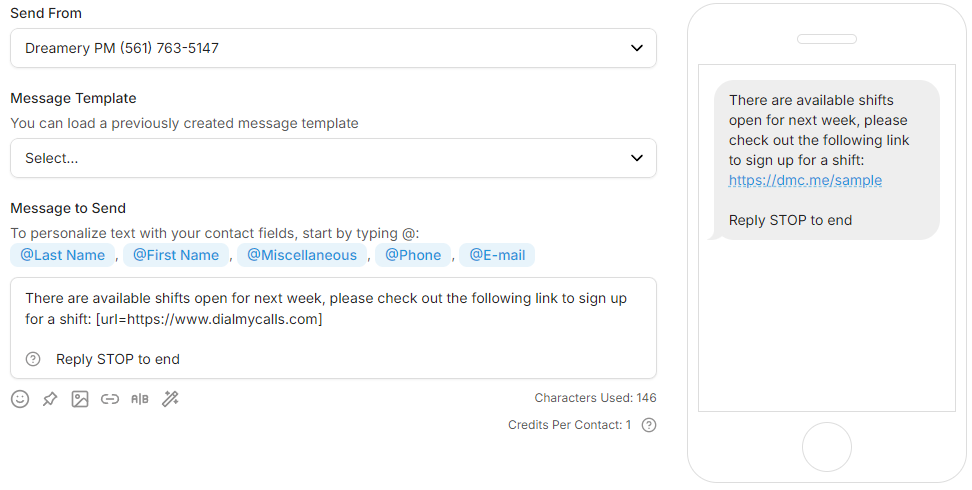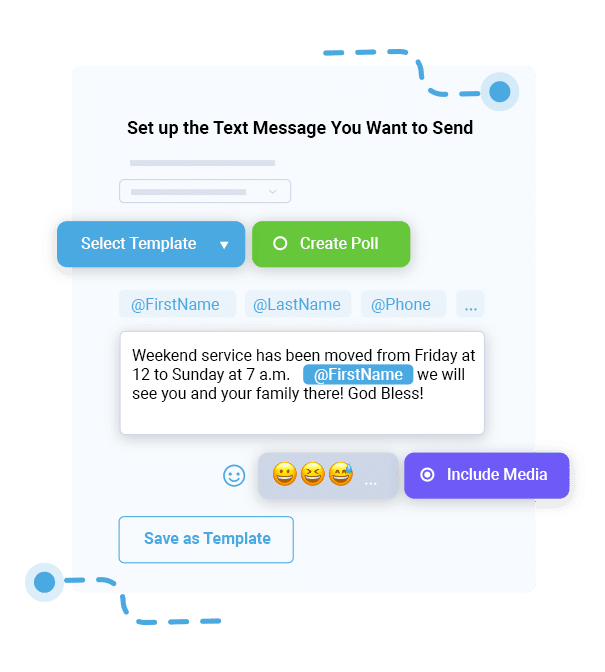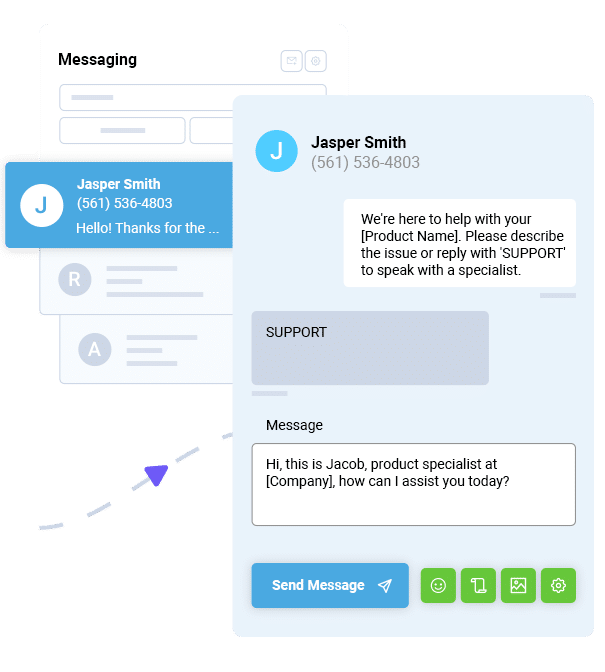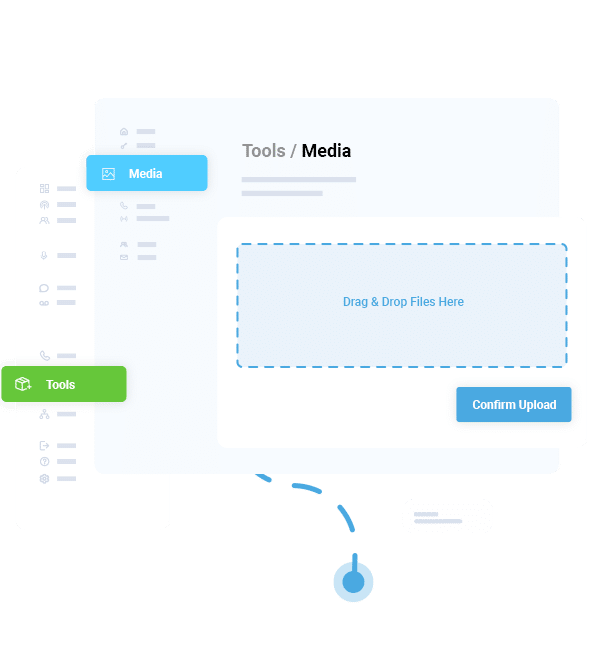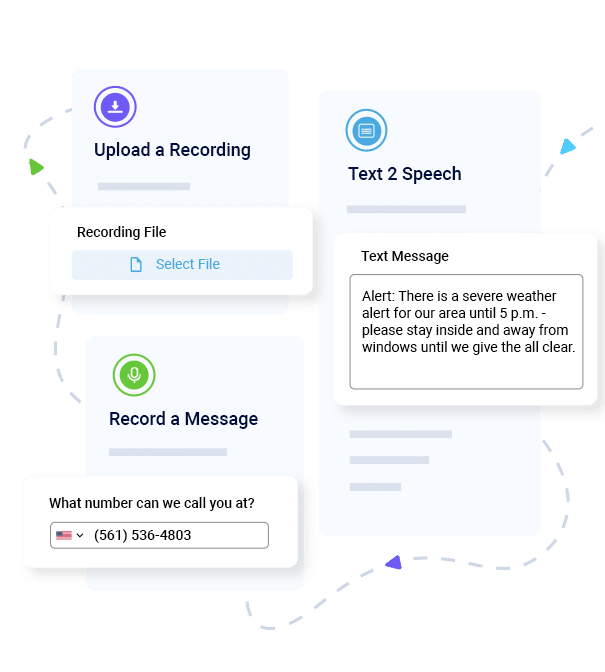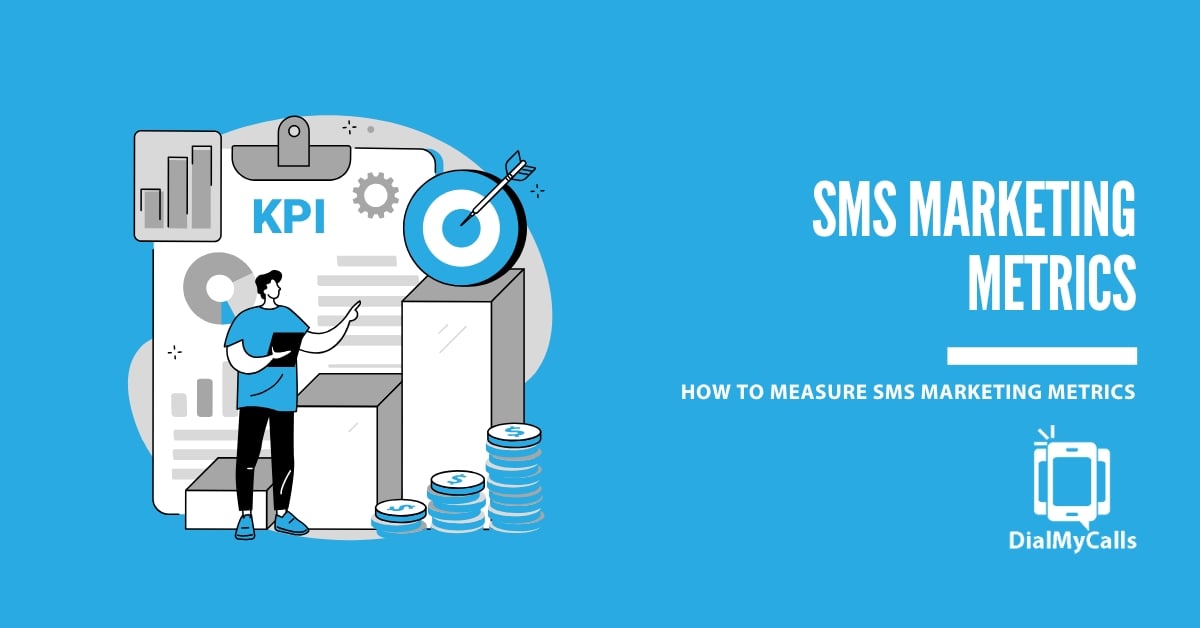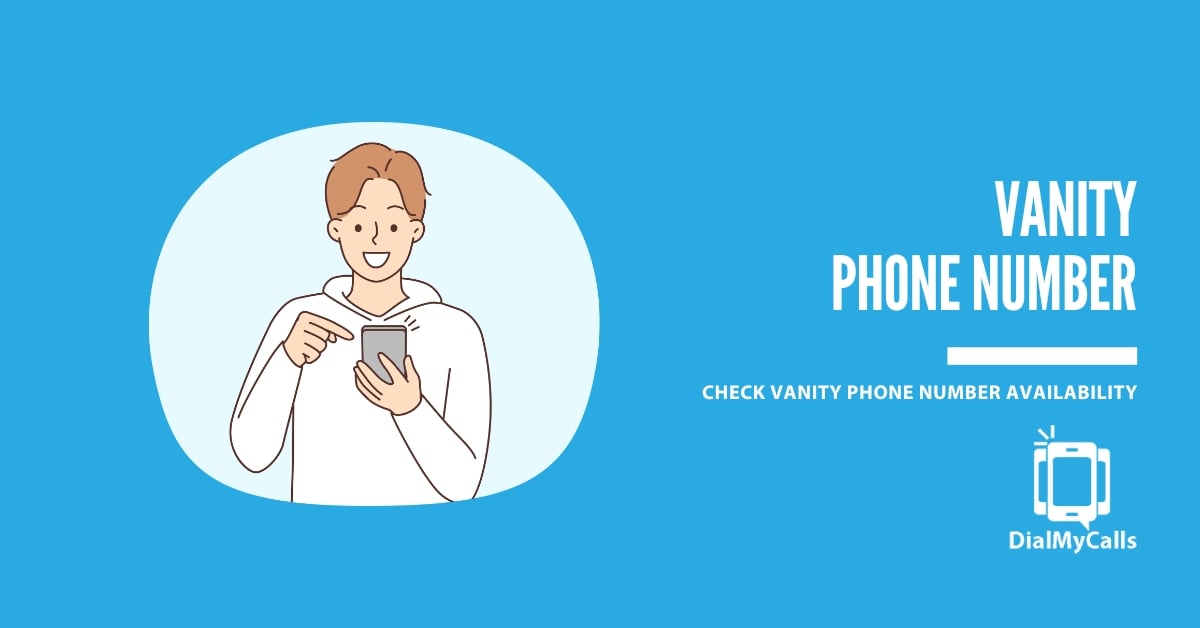Author
Tim Smith is the Media Manager at DialMyCalls, where he has leveraged his expertise in telecommunications, SaaS, SEO optimization, technical writing, and mass communication systems since 2011. Tim is a seasoned professional with over 12 years at DialMyCalls and 15+ years of online writing experience.
Try Using DialMyCalls Right Now
Start For FreeRecent Posts
- SMS Marketing Metrics: How to Measure and Improve Your Text Campaign’s Success
- What are SMS Carrier Fees and How to Lower Your Costs
- 8 Creative SMS Marketing Ideas to Boost Engagement This Summer
- 15 Ways to Use QR Codes For Event Promotion & Attendee Engagement
- Top 6 Automated Calling Service Providers For Your Business
Categories
“I am a youth minister and have spent hours in the past calling students individually to remind them of an upcoming event or to get out an urgent announcement. With DialMyCalls.com, I cut that time down to about 1 minute. I also love how I can see exactly who answered live and how long they listened so I know if they heard the whole message. DialMyCalls.com is the best website I have stumbled upon all year! Thanks!”
Central Baptist Church
Try Using DialMyCalls Right Now
Start For FreeHow To Easily Send Links in Text Messages: A Complete Guide
Posted by Tim Smith in Mass Notification System on October 10, 2024
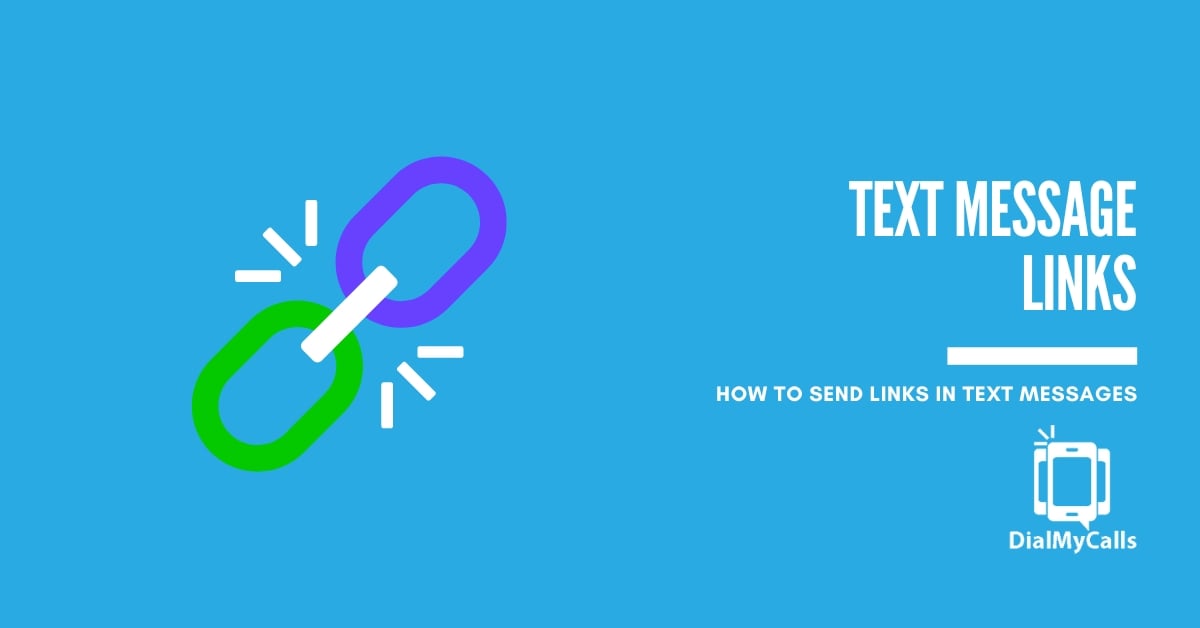
SMS marketing is a crucial tool for businesses looking to connect with customers directly. They boast an incredibly high open rate, often exceeding 98%. This makes SMS one of the most effective channels for delivering time-sensitive information, promotions, or updates.
But there’s more to SMS than just sending text. Including links can open up possibilities for driving traffic, engaging customers, and enhancing your marketing strategy. Sending a link in a text message might sound simple, but some best practices and tools can make the process more effective, compliant, and trackable.
Whether you’re a small business owner or a seasoned marketer, this guide will walk you through how to send a link in text messages, optimize them for maximum engagement, and monitor performance for improved ROI.
What Is SMS Marketing and Why Is It Effective?
SMS marketing involves sending promotional or transactional messages to customers via text. The beauty of SMS lies in its simplicity and efficiency. Unlike email marketing, which is often cluttered with promotional content, text messages cut through the noise with concise, direct communication.
Here are a few reasons why SMS marketing is so powerful:
1. Higher Open Rates
SMS messages are opened almost immediately. Studies show that 90% of SMS messages are read within three minutes of receipt.
2. Direct Communication
SMS lands directly in the customer’s personal space—their mobile phone—giving you direct access to your audience.
3. Low Cost, High ROI
SMS campaigns are relatively inexpensive, and the high engagement rates can deliver excellent returns on investment.
By integrating clickable links into SMS messages, businesses can take advantage of the high engagement rates to drive traffic to their websites, product pages, or even specific app screens.
Importance of Sending Links in Text Messages
Sending links in SMS messages allows businesses to make the most of their marketing efforts by driving customers to specific online destinations. Here are some common scenarios where links in text messages can make a difference:
Driving Traffic to Websites
Links can guide customers directly to specific landing pages, blog posts, or product pages, encouraging them to learn more or make a purchase.
Sharing Promotions
SMS is ideal for sending time-sensitive offers. Including a link to a promotion page simplifies the customer’s journey from receiving the offer to redeeming it.
Providing Support
A link can take users directly to an FAQ page or a help desk, streamlining the process for customers needing support.
Mass Texting, Made Easy
Send Bulk Text Message Campaigns in Seconds
Advantages of Including Links in SMS
Learning how to send a website link in a text message gives you a chance to better capitalize on your customer data. You can create value out of SMS links in several ways:
Boosting Engagement Rates
Adding links to text messages creates an actionable item, increasing the likelihood of engagement. Whether it’s clicking through to a product page or signing up for a webinar, a clickable link encourages users to interact.
Direct Communication with Customers
SMS is intimate—customers are likelier to read and act on messages received directly to their mobile devices, especially when they contain useful, actionable content like links to promotions or exclusive offers.
Tracking Success
Link tracking allows you to monitor the effectiveness of your campaigns in real time. By using tracking links, you can see how many people clicked on your message and took the desired action.
Types of Links You Can Send via SMS
There are several different types of links you can send through SMS, depending on your goals:
URL Links to Websites or Product Pages
These direct links to your website can drive traffic and encourage conversions. For example, you can link directly to a product that’s on sale or to a landing page promoting a new service.
Tracking Links
You can create tracking links that allow you to monitor click rates and gain insights into user engagement. *Tracking with DialMyCalls’ URL shortener is a feature that will be added at a later date and time.
Deep Links to Apps
Deep linking allows you to take users directly to a specific location within your mobile app, such as a particular product page or checkout screen, providing a seamless user experience.
Coupon or Discount Links
Links that lead to special promotions or coupon codes can increase customer loyalty and spur quick action.
Step-by-Step: How to Send Links in Text Messages
Now that we’ve covered the basics, let’s dive into the step-by-step process of sending links in SMS messages.
Step 1: Determine the Content and Landing Page
The first step is to decide on the content you want to share. Will your SMS link direct users to a promotional landing page, blog post, or product page? Knowing your objective will help you craft a more effective message.
For instance, if your goal is to boost traffic to a new product launch, your SMS should highlight the product’s key benefits and include a clear CTA to learn more via the link.
Step 2: Shorten Your Links
Because SMS messages have a character limit of 160, using a URL shortener (like the one built into DialMyCall’s messaging service) is essential to save space and ensure your message looks clean.
Shortened links not only save valuable character space but also make your message more visually appealing. Additionally, most URL shorteners provide tracking features that let you monitor how many people clicked on your link.
Step 3: Write a Clear, Concise Message
Crafting an effective SMS message is all about being concise yet compelling. Be sure to include a strong call-to-action that tells your recipients what you want them to do next.
Here are a few examples of effective SMS messages that include links:
- “Check out our latest collection! Get 20% off today only: [shortened URL].”
- “Your order is on its way! Track it here: [shortened URL].”
- “Don’t miss our end-of-season sale! Shop now: [shortened URL].”
To shorten your text messages to condense more into the given number of characters, the built-in text shortener from DialMyCalls can help.
Step 4: Choose a Messaging Tool
The next step is to select an SMS marketing platform that allows you to send messages with embedded links easily. DialMyCalls is an ideal solution for businesses looking to send mass text messages with ease.
DialMyCalls has a URL shortener built in and provides a mass texting platform that is used by tens of thousands of organizations all across the United States and Canada.
The following features are available when you sign up for account with DialMyCalls:
Mass Texting
Send out a text message to your list of opted-in contacts in a matter of minutes. If you’d like to include a link then use our built-in URL shortener at no additional cost.
2-Way Texting
Purchase our 2-way texting service to unlock the ability to read replies to your text message broadcasts sent through DialMyCalls. You are also able to create 1-on-1 conversations with customers, employees or group members right from 2-way texting interface.
MMS Messaging
Easily attach an image to your text message broadcast using DialMyCalls’ MMS feature.
Phone Calls & Email Broadcasts
Do you want to reach your contacts via phone call and email as well as text message? DialMyCalls can send out a phone call and email broadcast in addition to your text message broadcast – make sure your message is being seen by using all three methods of communication that our platform offers.
Whether you’re sending to a small group or thousands of recipients, DialMyCalls simplifies the process with a user-friendly interface and built-in link-shortening capabilities.
Step 5: Send and Monitor the Message
Once you’ve sent your message, it’s important to monitor its performance. Use analytics to measure how many people clicked on your link and took action. Metrics like click-through rate (CTR) and conversion rates can help you evaluate the success of your campaign.
Advanced Tracking Methods for SMS Campaigns
Tracking the effectiveness of your campaigns is essential to understanding their true impact. While introductory click-through rates (CTR) give you a solid measure of engagement, there are several advanced tracking methods that can provide even deeper insights into your SMS marketing campaigns.
A/B Testing for SMS Links
One of the most effective ways to refine your SMS campaigns is by conducting A/B tests. You can send two different versions of a message—usually changing a link or CTA—and then compare the results.
For example, you can test different phrases like “Shop Now” versus “Discover More” to see which drives higher engagement. This can be done in conjunction with different shortened URLs to track clicks and conversions for each version of the message.
Tracking Link Retargeting
Another sophisticated approach to link tracking is through retargeting. Once a user clicks a link in your SMS, you can place them into a specific retargeting funnel for follow-up campaigns.
For example, if a customer clicks on a promotion link but does not complete the purchase, you can send them a follow-up message with an additional incentive, such as a limited-time discount.
Cross-Channel Tracking
It’s important to remember that your SMS campaigns are often part of a broader marketing strategy. Using UTM parameters with your SMS links not only helps track clicks but also allows you to see how SMS fits into your larger multi-channel campaigns.
By integrating your SMS data with platforms like Google Analytics, you can track user behavior across channels—from SMS to email to social media.
Best Practices for Sending Links in Text Messages
To maximize the effectiveness of your SMS campaigns, follow these best practices:
Keep It Short and Simple
SMS messages are limited to 160 characters, so make every word count. Avoid unnecessary jargon or long sentences.
Use Actionable Language and Clear CTAs
Strong calls-to-action (CTAs) like “Shop Now,” “Learn More,” or “Claim Your Discount” encourage recipients to click the link and engage with your content.
Personalize the Message
Adding personalization, such as the recipient’s first name, can significantly increase engagement rates.
Timing Is Crucial
SMS messages perform better during certain times of the day. For most industries, late mornings and early afternoons are optimal times for sending promotional texts.
Use Cases for Sending Links in Text Messages
No matter your industry, there are endless opportunities to leverage links in your SMS campaigns. Here are a few additional use cases where sending links in SMS can benefit your business:
Appointment Reminders with Links
If you’re a healthcare provider, salon, or any appointment-based service, sending SMS reminders with a link to confirm or reschedule appointments can save time and reduce no-shows.
Event Registration
Event organizers can use SMS to send registration links to attendees, making it easy for them to sign up for webinars, conferences, or special events directly from their phones.
Stay Connected with Mass Notifications
Create & Send a Broadcast to Thousands in Seconds
Surveys and Feedback Forms
Businesses can use SMS to send links to customer satisfaction surveys or feedback forms. These quick links give customers an easy way to give feedback, helping you gather valuable insights to improve products or services.
Ensuring Compliance and Avoiding Spam Filters
Compliance is a major consideration when sending SMS messages with links. To avoid legal issues and ensure your messages reach your audience, follow these guidelines:
Consent Requirements
Ensure that recipients have opted in to receive your SMS messages. In the U.S., this is mandated by the Telephone Consumer Protection Act (TCPA). Failing to comply can lead to heavy fines.
Avoiding Spammy Phrases
Certain words and phrases can trigger spam filters, so it’s best to avoid terms like “Free,” “Act Now,” or “Limited Time Offer.” While these can be effective in moderation, overusing them may result in your message being flagged as spam.
Including Opt-Out Options
Always include an option for recipients to unsubscribe from your messages, such as replying with “STOP.” This ensures compliance with regulations and keeps your audience engaged by respecting their preferences.
Tracking Links in Text Messages for Maximum ROI
Using tracking links helps you measure the success of your SMS campaigns by providing data on how many people clicked on your link and what actions they took after clicking.
Here’s how you can make the most of tracking links:
Using Tracking Links
Tracking links provide real-time data on how well your links are performing.
Using UTM Parameters
By adding UTM parameters to your URLs, you can track the performance of your SMS campaigns in Google Analytics. This allows you to see which messages drove the most traffic and conversions.
Evaluating SMS Campaign Success
Monitor metrics such as click-through rate (CTR), conversion rate, and cost-per-click (CPC) to evaluate the overall success of your campaign.
Make Sending Links Easier
Several tools can help you easily send and track links in your SMS messages:

DialMyCalls
Our platform offers a simple, effective way to send mass notifications via text, voice, or email. With built-in tools for link shortening and tracking, DialMyCalls makes it easy to send engaging, trackable messages to your audience.
Conclusion
Including links in your SMS messages can significantly improve the engagement and effectiveness of your campaigns. By using the right tools and following best practices, you can create compelling, trackable text messages that drive traffic and conversions.
Ready to start sending links in your text messages? Get started today with DialMyCalls, the easiest way to send bulk texts and monitor your campaign’s success.
Reach Thousands, Instantly
Grow Your Business by Leveraging Mass Texting