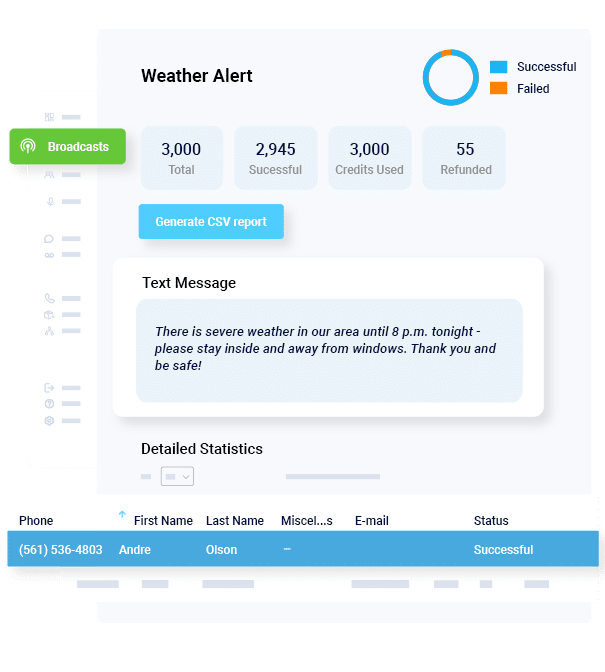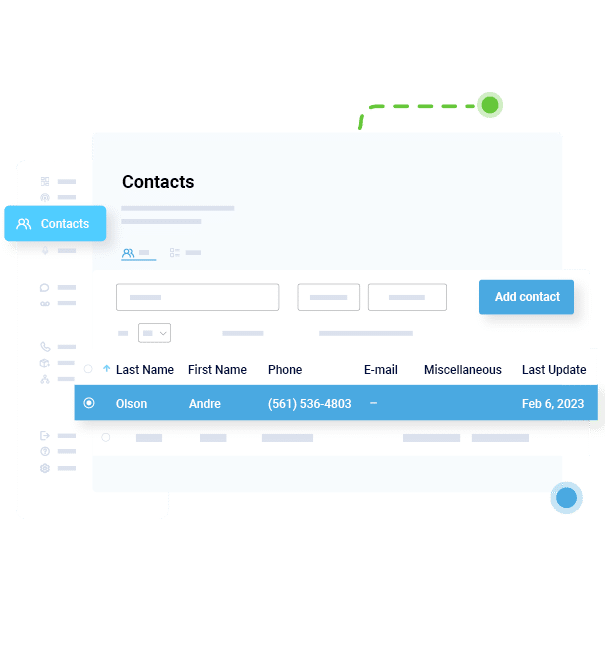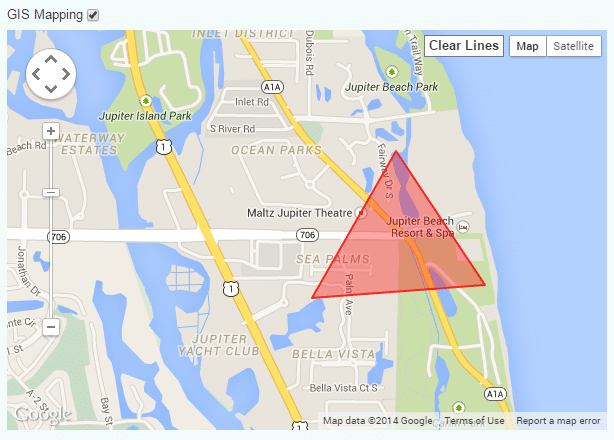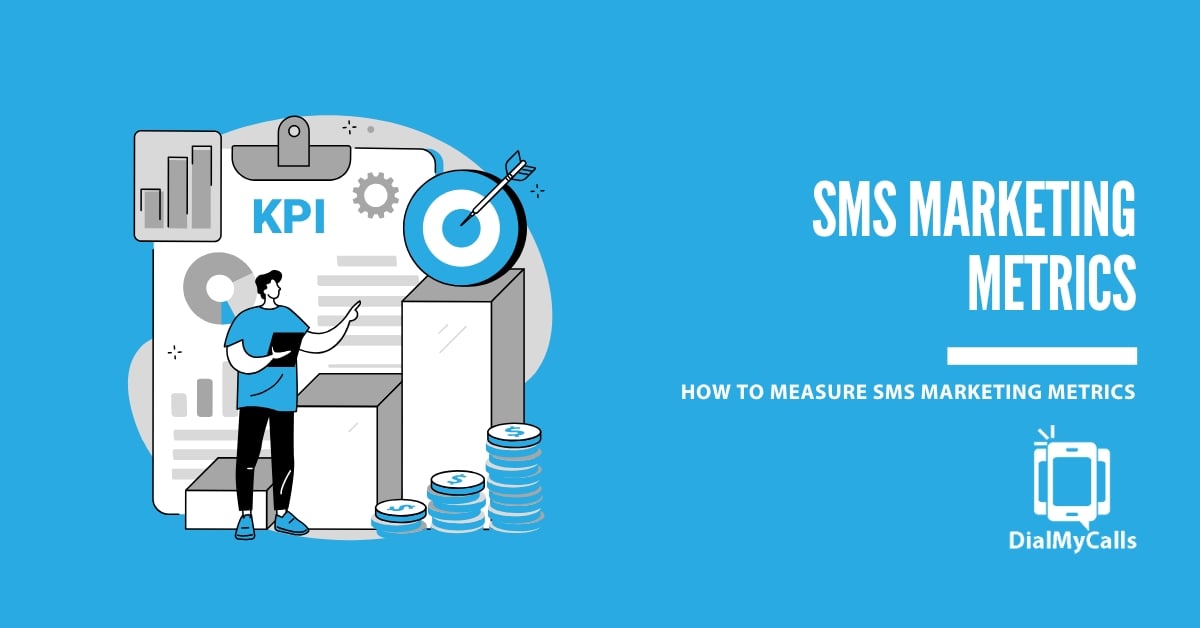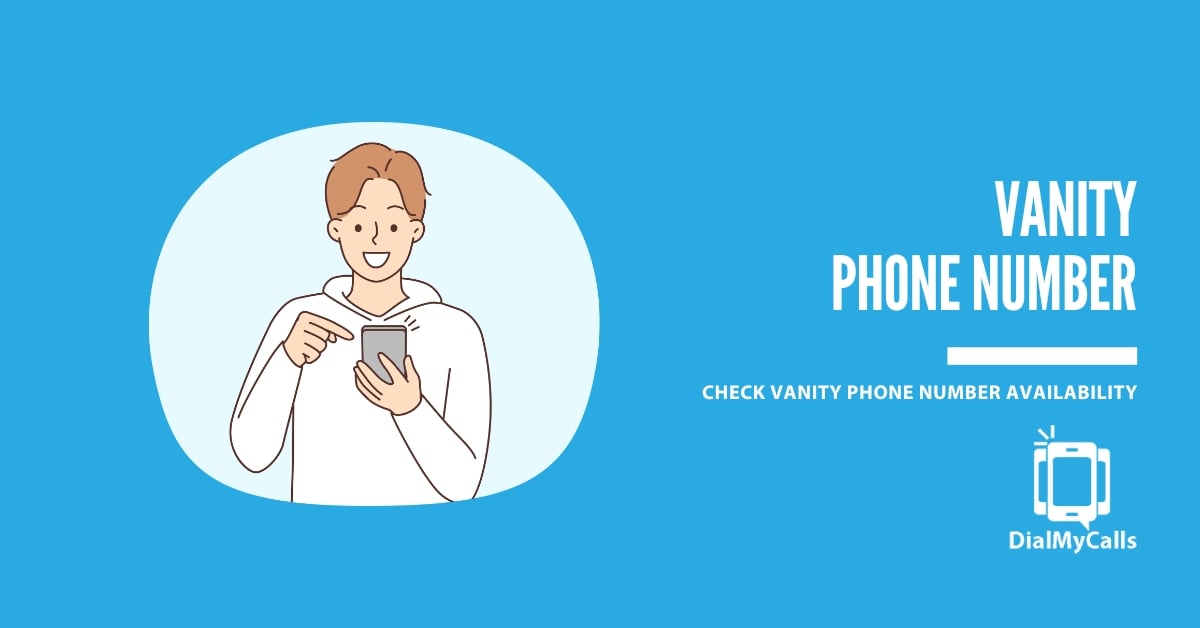Author
Tim Smith is the Media Manager at DialMyCalls, where he has leveraged his expertise in telecommunications, SaaS, SEO optimization, technical writing, and mass communication systems since 2011. Tim is a seasoned professional with over 12 years at DialMyCalls and 15+ years of online writing experience.
Try Using DialMyCalls Right Now
Start For FreeRecent Posts
- 10 Proven Tips To Rapidly Grow Your SMS Subscriber List
- SMS Marketing Metrics: How to Measure and Improve Your Text Campaign’s Success
- What are SMS Carrier Fees and How to Lower Your Costs
- 8 Creative SMS Marketing Ideas to Boost Engagement This Summer
- 15 Ways to Use QR Codes For Event Promotion & Attendee Engagement
Categories
“I am a youth minister and have spent hours in the past calling students individually to remind them of an upcoming event or to get out an urgent announcement. With DialMyCalls.com, I cut that time down to about 1 minute. I also love how I can see exactly who answered live and how long they listened so I know if they heard the whole message. DialMyCalls.com is the best website I have stumbled upon all year! Thanks!”
Central Baptist Church
Try Using DialMyCalls Right Now
Start For FreeHow To Send A Mass Text In 2025 (Easy & Fast Way)
Posted by Tim Smith in Mass Notification System on April 19, 2024
Updated on January 27, 2025

Communication is key, and sending out mass texts has become the best way to reach a large group of people at once. However, with many different platforms and methods available, finding the easiest and fastest way to send a mass text can be overwhelming.
But fear not! We’ve got you covered. In this article, we will explore various ways you can send mass texts using your iPhone group chat as well as how DialMyCalls can make the process even easier and more efficient.
Don’t Be Limited By Your iPhone Group Chat: Why DialMyCalls Is The Ultimate Mass Texting Solution
Using your iPhone group chat to send a mass text may seem like a convenient option, but it comes with limitations.
Firstly, there is a limit to how many people you can add to a group chat (the maximum being 256). This means if you have more than 256 contacts that you need to reach, you will have to create multiple group chats and send out the same message multiple times.
Moreover, sending out mass texts through your personal phone number can also be risky. You are giving out your personal information to hundreds of people, which can lead to spam messages and unwanted calls.
This is where DialMyCalls comes in. With our B2B SaaS platform, you can easily send mass texts without limitations or risks. We understand the importance of efficient communication for businesses and have designed our platform to cater specifically to those needs.
We’re still here to help you send mass texts however you want, but we also want you to see the possibilities beyond what’s at your fingertips.
Why Send Mass Texts
- Reach a Large Group
- High Open Rates
- Cost-Effective
Reach A Large Group Of People At Once
The days of manually sending individual texts to each person in a group are long gone. With mass texting, you can reach hundreds or even thousands of people with just one click.
Whether you’re organizing an event, sending out important updates or reminders, or staying connected with friends or colleagues, mass texts allow you to reach everyone simultaneously.
Higher Open And Response Rates
When it comes to communication, the goal is always to get your message seen and heard. Mass texts have a significantly higher open and response rate compared to other forms of mass communication such as email or social media posts.
Cost-Effective
Sending out individual texts to a large group of people can be time-consuming and expensive. Mass texting helps you reach hundreds or thousands of people with just one click, saving you time and money.
Types Of Mass Text Messages
- Group Chat
- SMS Blast
- Email Blast
- Social Media Messaging
- DialMyCalls
Before we dive into the methods, let’s take a look at the different types of mass text messages you can send:
Group Chat
This is probably the most common and basic form of sending a mass text. You simply create a group chat in your texting app of choice with all the recipients and type out your message.
SMS Blast
This method involves using a mass texting service or application that allows you to send bulk SMS messages to multiple contacts at once, like DialMyCalls. You can read the linked article to learn how to do a blast text.
Email Blast
Similar to an SMS blast, an email blast allows you to send bulk emails to multiple recipients simultaneously. Some services will convert these emails into text messages.
Mass Texting, Made Easy
Send Bulk Text Message Campaigns in Seconds
Social Media Messaging
With the rise of social media platforms, this has become a popular method for sending mass messages. You can create groups or use direct messaging to reach a large audience. While this may not be equivalent to texting, some prefer it for safety.
DialMyCalls
This B2B SaaS platform specializes in mass notifications via phone calls, text messages, and emails. It offers an easy and efficient way to send mass texts with added features such as voice broadcasting and scheduling.
Now that we have a better understanding of the different types of mass texts, let’s explore how to send them using your iPhone group chat and DialMyCalls.
How To Send Mass Texts
- Create a Group Chat
- Compose Your Message
- Send Your Text
1. Create a Group Chat
The first step to sending a mass text is to create a group chat. This can be done on most smartphones, including iPhones. Simply open your messaging app, select the option to create a new message, and add all the contacts you wish to include in the group chat.
2. Compose Your Message
Once the group chat is created, you can compose your message just like in a regular text. This is where you can get creative and add emojis, links, or even attachments to make your message more engaging.
3. Send Your Text
After you have composed your message, simply hit send and it will be delivered to all the recipients in the group chat. Easy, right?
Well, it may look easy, but it’s also easy to run into some trouble with the basic method. We’ll get into that below.
How To Choose The Right Tool To Send Mass Texts
Sending a mass text through your iPhone group chat may seem like the most convenient and cost-effective option, but it has limitations. For starters, you can only add up to 256 contacts in a group chat. So if you have a larger audience or need to send regular mass texts for business purposes, this method may not be feasible.
Moreover, sending mass texts through your personal phone number also comes with its own set of risks. Your recipients will have access to your personal information, and if they decide to reply individually instead of in the group chat, it can quickly become overwhelming and chaotic.
This is where DialMyCalls comes in.
How DialMyCalls Makes Sending Mass Texts Simple
Now, let’s talk about DialMyCalls – a B2B SaaS platform that specializes in mass notifications via phone calls, text messages, and emails. This powerful tool takes the hassle out of sending mass texts and offers several advantages over using your iPhone group chat.
Features
- Access Control System
- Broadcast Reports
- Contact Management
- Mass Notification Portal
- Recurring Messages
Access Control System
DialMyCalls offers an access control system that allows you to manage who can send mass texts and when. This ensures that only authorized individuals can send important messages, keeping your communication organized and secure.
Broadcast Reports
With DialMyCalls, you can track the delivery and response rates of your mass texts through detailed broadcast reports. This feature provides valuable insights that can help you improve your messaging strategy in the future.
Contact Management
Efficient contact management is crucial when sending mass texts. DialMyCalls allows you to easily import, organize, and segment your contacts for targeted messaging. This saves you the time and effort of manually adding individual contacts to a group chat.
Mass Notification Portal
One of the biggest benefits of using DialMyCalls is its mass notification portal. This feature is a self-managed system that broadcast recipients can sign themselves up for, getting them emergency information without you lifting a finger.
Recurring Messages
Need to send out regular updates or reminders? DialMyCalls has you covered with the option to schedule recurring messages. This is especially useful for businesses that send out weekly or monthly updates to their customers.
Common Questions on Sending Mass Texts
Is Mass Texting Legal?
In most countries, including the United States, Canada, and Australia, there are laws in place that regulate commercial text messages. These laws require recipients to consent or opt-in to receive these messages. You can read more about these laws here.
So before you hit send on a mass text promoting your business or event, make sure you have permission from all the recipients.
Can You Send A Mass Text Without It Being A Group Text?
Yes, there are ways to send a mass text without creating a group chat. One way is by using the BCC (blind carbon copy) feature in your email app. Add all the contacts you wish to send the message to in the BCC field and compose your message as usual.
Another way is using a third-party app or automated text message service, such as DialMyCalls, which allows you to send mass texts without creating a group chat.
Parting Advice For Sending Mass Texts
While sending mass texts through your iPhone group chat may seem simple and cost-effective, there are some limitations and potential issues that can arise. DialMyCalls is a game-changer for businesses looking to send out mass texts efficiently and effectively. With our B2B SaaS platform, you can easily import your contact list and create groups for different purposes such as employees, customers, or prospects.
While there are various ways to send mass texts, using DialMyCalls can make the process faster, more organized, and more efficient. So why not give it a try and see how it can benefit your business? Visit our website today for more information on why we’re one of the best mass texting services and start sending out mass texts like a pro!
Reach Thousands, Instantly
Grow Your Business by Leveraging Mass Texting