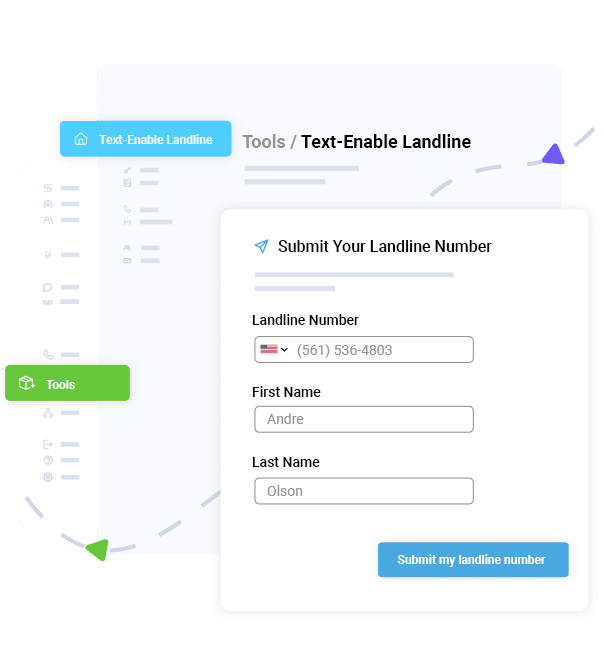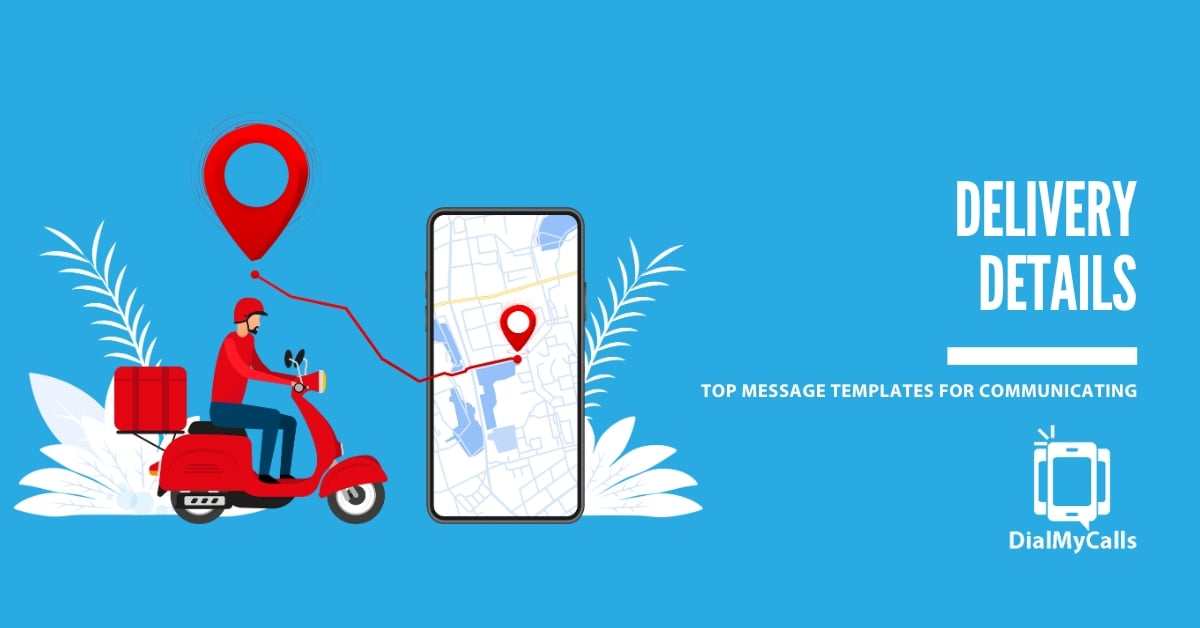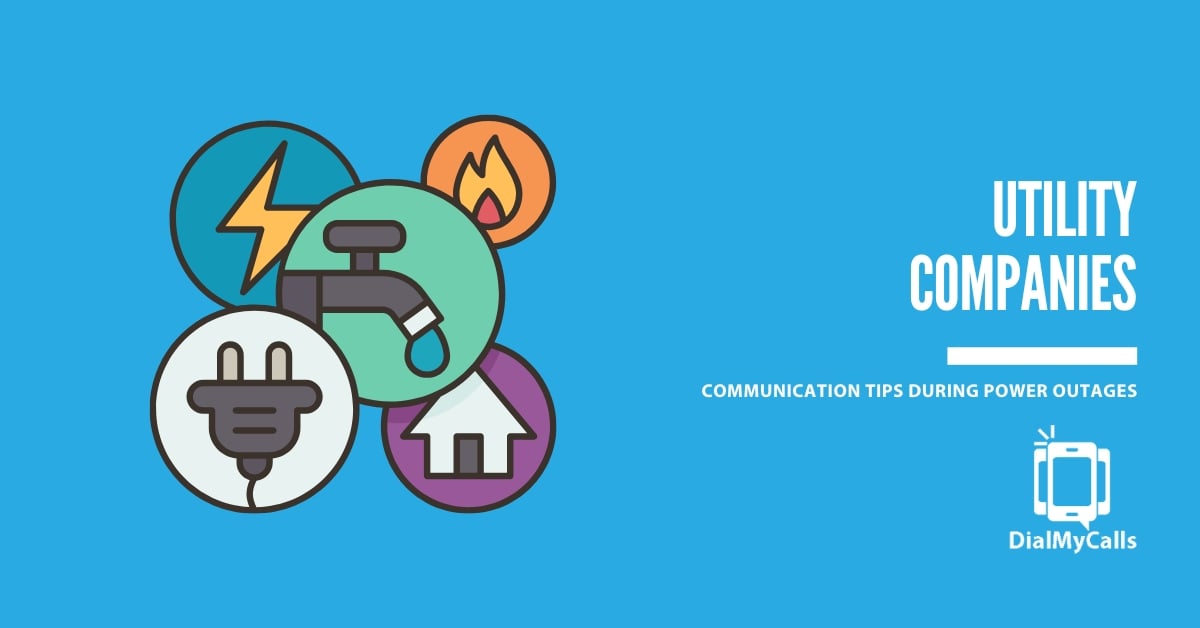Author
Tim Smith is the Media Manager at DialMyCalls, where he has leveraged his expertise in telecommunications, SaaS, SEO optimization, technical writing, and mass communication systems since 2011. Tim is a seasoned professional with over 12 years at DialMyCalls and 15+ years of online writing experience.
Try Using DialMyCalls Right Now
Start For FreeRecent Posts
- SMS Marketing Metrics: How to Measure and Improve Your Text Campaign’s Success
- What are SMS Carrier Fees and How to Lower Your Costs
- 8 Creative SMS Marketing Ideas to Boost Engagement This Summer
- 15 Ways to Use QR Codes For Event Promotion & Attendee Engagement
- Top 6 Automated Calling Service Providers For Your Business
Categories
“I am a youth minister and have spent hours in the past calling students individually to remind them of an upcoming event or to get out an urgent announcement. With DialMyCalls.com, I cut that time down to about 1 minute. I also love how I can see exactly who answered live and how long they listened so I know if they heard the whole message. DialMyCalls.com is the best website I have stumbled upon all year! Thanks!”
Central Baptist Church
Try Using DialMyCalls Right Now
Start For FreeHow to Use Landline Texting for Small Businesses
Posted by Tim Smith in Customer Reminders on October 23, 2024
Updated on October 24, 2024

Did you know that 60% of consumers open a text message within 1-5 minutes of receiving them? [Source]
With texting now a preferred communication tool, businesses need to keep up. Text messages play a critical role in marketing, announcements, and employee alerts. But, switching from a landline to a mobile number can be costly and inconvenient.
Here’s the good news: You don’t need to. Many small business owners don’t realize they can text-enable their existing landline. In this blog, I’ll walk you through what landline texting is, its benefits, setup steps, and best practices to unlock its full potential.
What is Landline Texting?
If you’ve only used your landline for calls and wondered how to incorporate texting into your communication strategy, landline texting is your solution. It lets businesses send and receive text messages using their existing landline number, without needing a separate line.
With DialMyCalls, you can text-enable your landline number and manage messages through an online dashboard or mobile app. While your landline continues to handle calls, DialMyCalls fills in the texting gap, giving your business a single, unified communication channel. It’s especially useful for handling reservations, inquiries, and customer follow-ups efficiently.
Reach Thousands, Instantly
Grow Your Business by Leveraging Mass Texting
Why Should Small Businesses Use Landline Texting?
- Keep Customers Engaged
- Offer Consistent, Reliable Communication
- Enhance Professionalism
- Save Time and Cut Costs
- Boost Customer Satisfaction
1. Keep Customers Engaged
Texts are quick, direct, and hard to ignore. For small business owners, texting offers a direct line of communication to customers. Quick updates about promotions or events ensure your audience stays informed and engaged, making it easier to drive sales and loyalty.
2. Offer Consistent, Reliable Communication
Your landline becomes more than just a call-based line; it evolves into a versatile communication hub. Both customers and employees benefit from a reliable channel that ensures no important message gets lost.
3. Enhance Professionalism
Customer service managers know that professionalism matters. A dedicated business line reassures customers that they are dealing with a credible entity. This helps you build trust and consistency with every interaction.
4. Save Time and Cut Costs
Sending automated texts reduce phone call volume, giving your staff more time to focus on key tasks. Plus, for small businesses, sending texts is more cost-effective than making phone calls.
5. Boost Customer Satisfaction
Quick responses matter. By addressing inquiries swiftly through landline texting, you not only resolve issues promptly but also create a positive impression that fosters loyalty.
How to Get Started with Landline Texting
- Choose a Landline Texting Provider
I highly recommend DialMyCalls for its simplicity and user-friendly design. With features tailored for businesses, it makes the transition to landline texting seamless and efficient. You’ll find everything you need in one platform, which saves you time and effort.
- Set Up Your Account
Once you’ve chosen a provider, it’s time to link your existing landline number. The setup process is straightforward, allowing you to activate texting capabilities quickly. Within minutes, you’ll be ready to start sending messages to your customers.
- Explore the Dashboard
Take some time to familiarize yourself with the dashboard. This is your command center for managing messages. Dive into features like message templates, scheduling tools, and automation options.
- Import Your Contacts
Before you start messaging, ensure that all your contacts have opted in to receive texts. Compliance is crucial for maintaining a good relationship with your audience and adhering to regulations. A clean and organized contact list will help you communicate more effectively.
- Create Message Templates
To save time and maintain consistency, I suggest creating pre-written message templates. These can cover reminders, promotional offers, and follow-ups. Having a library of templates means you can send out communications quickly, without sacrificing quality.
- Test Your First Message
Don’t forget to send a test message! This is essential to ensure everything appears as you intend on the recipient’s end. It’s a great way to check formatting and links before reaching out to your entire contact list.
- Monitor and Respond Promptly
Once you start sending messages, keep an eye on incoming replies. Responding in real time can significantly boost engagement and customer satisfaction. Being prompt shows that you value your customers’ input, which can strengthen your relationship with them.
Best Practices for Landline Texting
- Craft Clear, Actionable Messages
- Time Your Messages Appropriately
- Stay Compliant with Opt-In Requirements
- Leverage Personalization
- Automate Wisely
1. Craft Clear, Actionable Messages
When it comes to text messaging, clarity is key. Aim to keep your texts concise, ideally under 160 characters, to ensure they are easily digestible. Always include a strong call-to-action (CTA) that prompts the recipient to respond.
For example, “Your table is ready! Reply ‘YES’ to confirm your reservation.” This not only encourages engagement but also makes it easy for customers to know exactly what you want them to do.
2. Time Your Messages Appropriately
Sending texts at odd hours can annoy customers and lead to negative impressions of your business. Stick to regular business hours for sending messages, especially for promotions or updates.
Additionally, space out your promotional messages to avoid overwhelming your audience. This thoughtful approach helps maintain a positive relationship with your customers.
3. Stay Compliant with Opt-In Requirements
Compliance should always be a priority when it comes to text messaging. Always obtain permission from your customers before sending them texts, ensuring they know they’re opting in to receive communications.
Including a clear opt-out option in your messages is equally important. A simple phrase like “Reply STOP to unsubscribe” allows customers to easily opt out, maintaining trust and compliance with regulations.
4. Leverage Personalization
Personalization is a powerful way to enhance customer engagement. Use your customer’s name in messages or reference their previous interactions to make the communication feel more tailored and relevant.
For instance, instead of a generic reminder, you could say, “Hi [Customer Name], just a reminder about your appointment on [Date].” This small touch can go a long way in building rapport and trust.
5. Automate Wisely
Automation can really boost your productivity while handling repetitive tasks, such as appointment reminders or order confirmations. It frees up your team’s time, allowing them to focus on more complex interactions.
However, be sure to balance automation with real-time responses. Maintaining some level of personal interaction is essential for building strong customer relationships. So, consider the messages that are best suited for automation and which ones deserve a personal touch.
Conclusion
The fact of the matter is, landline texting is a simple yet powerful way to enhance communication, engage customers, and streamline operations. With a dedicated, professional business line, you can maintain trust while keeping personal contacts separate. Whether you’re a retail shop, restaurant, or service provider, landline texting ensures a reliable and consistent communication channel that keeps everyone in the loop.
Important Note: DialMyCalls accounts are completely free. However, you’ll need to purchase credits or a monthly plan to make phone calls or send mass texts. To receive messages, ensure that 2-way texting is enabled for your account.
Ready to give it a try? I encourage you to explore DialMyCalls and see how it can transform your customer interactions. Sign up today and start texting from your landline—you’ll be amazed at the difference it makes!
Mass Texting, Made Easy
Send Bulk Text Message Campaigns in Seconds