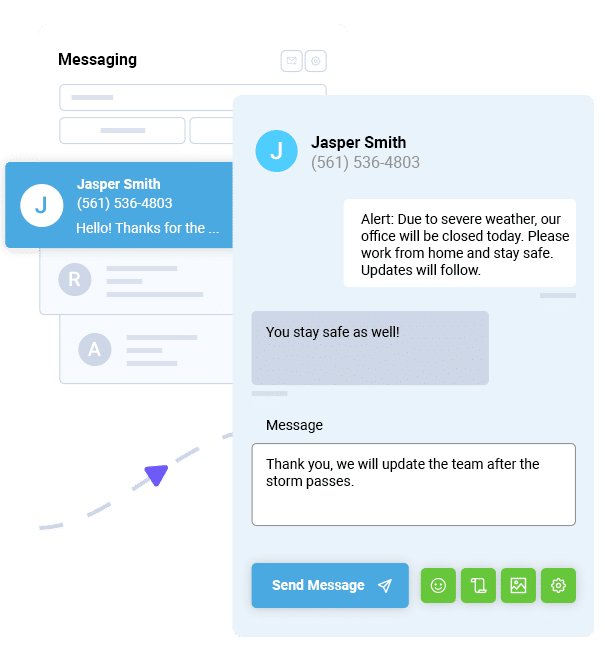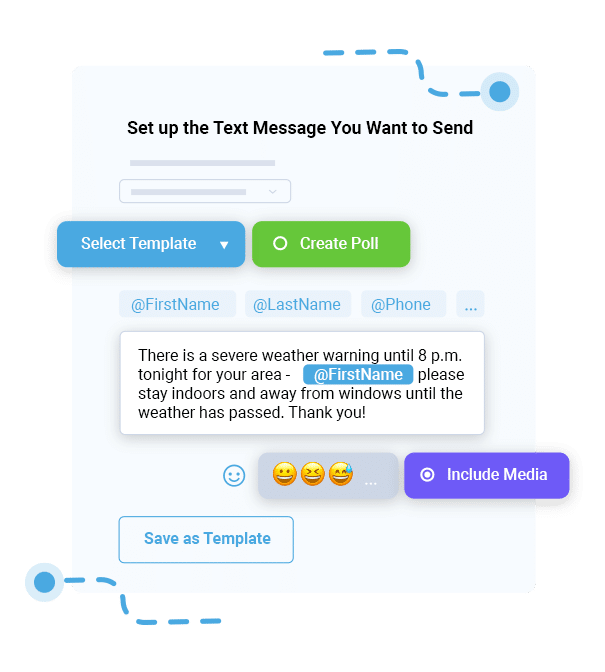Author

Ryan Betancur is an Emergency Management Planner at Hagerty Consulting and a proud US Army veteran. Drawing on years of experience, he specializes in healthcare and critical infrastructure emergency management, strategic planning, and business continuity. Ryan has been on the front lines managing COVID-19 responses in New Jersey and Illinois and supporting NYC's Migrant Crisis response. He holds a master's degree in Homeland Security and Emergency Management and multiple certifications in emergency preparedness.
Try Using DialMyCalls Right Now
Start For FreeRecent Posts
- 10 Proven Tips To Rapidly Grow Your SMS Subscriber List
- SMS Marketing Metrics: How to Measure and Improve Your Text Campaign’s Success
- What are SMS Carrier Fees and How to Lower Your Costs
- 8 Creative SMS Marketing Ideas to Boost Engagement This Summer
- 15 Ways to Use QR Codes For Event Promotion & Attendee Engagement
Categories
“I am a youth minister and have spent hours in the past calling students individually to remind them of an upcoming event or to get out an urgent announcement. With DialMyCalls.com, I cut that time down to about 1 minute. I also love how I can see exactly who answered live and how long they listened so I know if they heard the whole message. DialMyCalls.com is the best website I have stumbled upon all year! Thanks!”
Central Baptist Church
Try Using DialMyCalls Right Now
Start For Free15 Essential Emergency Text Message Examples for Businesses
Posted by Ryan Betancur in Emergency Notification on November 20, 2024
Updated on January 27, 2025

Emergencies can arise without warning, impacting business operations, employees, and customers. A solid communication plan is essential for navigating these critical situations.
One of the most effective tools for emergency communication is text messaging. With open rates as high as 98%, text messages ensure that important updates reach recipients instantly, making them ideal for urgent alerts.
This guide provides businesses with 15 essential emergency text message examples, covering scenarios like safety alerts, service disruptions, and severe weather notifications. Use these templates to prepare your organization for any emergency and ensure quick, reliable, and clear communication.
Why Use Text Messaging for Emergencies?
Text messaging is a powerful tool for emergency communication, offering businesses a fast and reliable way to reach employees and customers. Here are key reasons why SMS is ideal for emergency notifications:
- Immediate Reach: Text messages reach recipients within seconds, ensuring critical information is received promptly.
- High Open Rates: With an open rate of around 98%, text messages outperform emails in terms of visibility and response.
- Broad Accessibility: Mobile phone users can receive text messages, eliminating reliance on internet access or specific apps.
- Simple and Direct: SMS messages provide concise, clear communication, ideal for urgent situations where every second counts.
Text messaging strengthens emergency preparedness by ensuring critical information reaches recipients instantly and reliably. Unlike emails or phone calls that may be delayed, text messages are typically read within minutes, making them ideal for urgent updates.
Reach Thousands, Instantly
Grow Your Business by Leveraging Mass Texting
Since SMS works without the internet or special apps, so it remains accessible even during power outages or connectivity issues. The following section will look at several emergency alert templates for different situations.
15 Essential Emergency Text Message Examples for Your Business
- General Emergency Notification
- Service Disruptions
- Safety Alerts
- Weather-Related Closures
- Event Cancellations
- Important Updates
- Employee Check-Ins
- Facility Lockdowns
- Power Outages
- IT/System Failures
- Health and Safety Updates
- Road Closures or Traffic Delays
- Building Maintenance Issues
- Environmental Hazards
- Follow-Up Communications
When emergencies strike, clear and timely communication is essential. Here are 15 emergency text message examples to help your business keep employees, customers, and stakeholders informed and safe.
1. General Emergency Notification
In the event of an unexpected emergency, quickly alert all affected individuals. A general notification message sets the tone for immediate action.
Emergency Alert Template Examples:
2. Service Disruptions
Service interruptions can occur due to technical issues, power outages, or external factors. Communicating these disruptions simultaneously and expected resolution times helps manage expectations.
Emergency Alert Template Examples:
3. Safety Alerts
In cases of potential danger, such as a fire or security threat, sending a safety alert with specific instructions is essential. This message directs people to take immediate action.
Emergency Alert Template Examples:
4. Weather-Related Closures
Severe weather can impact business operations and employee safety. It is essential to keep everyone informed about closures or changes in working conditions to minimize risks.
Emergency Alert Template Examples:
5. Event Cancellations
Unexpected events may cause scheduled activities to be canceled. A text message notification ensures participants receive real-time updates, allowing them to adjust their plans.
Emergency Alert Template Examples:
6. Important Updates
For ongoing crises or important changes, regular updates can help keep everyone informed without overwhelming them with unnecessary messages.
Emergency Alert Template Examples:
7. Employee Check-Ins
During emergencies, it’s crucial to confirm the safety of all employees. A check-in message provides an easy way for employees to report their status quickly.
Emergency Alert Template Examples:
Maximize Outreach, Save Time
Start Transforming Your Communication with Mass Texting
8. Facility Lockdowns
In situations that require a lockdown, it’s essential to notify everyone on the premises to stay in place for their safety. This message should include clear instructions on what to do next.
Emergency Alert Template Examples:
9. Power Outages
Unexpected power outages can disrupt work and create safety concerns. Keeping everyone informed about the outage and expected restoration times helps manage the situation calmly.
Emergency Alert Template Examples:
10. IT/System Failures
Notifying employees immediately when critical IT systems go down allows them to adjust their work tasks and avoid potential data issues.
Emergency Alert Template Examples:
11. Health and Safety Updates
In public health crises, such as COVID-19, it’s essential to keep employees informed about health protocols and any changes in workplace policies.
Emergency Alert Template Examples:
12. Road Closures or Traffic Delays
When road closures or major traffic disruptions occur, informing employees helps them plan alternative routes to arrive safely.
Emergency Alert Template Examples:
Maximize Outreach, Save Time
Start Transforming Your Communication with Mass Texting
13. Building Maintenance Issues
Maintenance problems like water leaks, heating, or structural concerns may require temporary building closure or relocation.
Emergency Alert Template Examples:
14. Environmental Hazards
Chemical spills or other environmental hazards demand an immediate alert to ensure everyone in the area is aware and can take necessary precautions.
Emergency Alert Template Examples:
15. Follow-Up Communications
After an emergency has been resolved, a follow-up message expressing gratitude for the cooperation and providing any necessary next steps helps close the communication loop.
Emergency Alert Template Examples:
Best Practices for Sending Emergency Text Messages
- Timing and Urgency
- Personalization
- Clear Call to Action
- Conciseness and Clarity
- Consistent Tone and Language
- Follow-Up and Updates
- Multi-Channel Backup
- Test Your System Regularly
In emergency messaging, best practices can distinguish between a clear, compelling message and a confusing, ineffective one. Here are some practical guidelines to ensure your emergency messages achieve maximum impact:
1. Timing and Urgency
In emergencies, timing is everything. Delays in sending emergency texts can lead to confusion, misinformation, or safety risks. Implement automated systems to ensure messages are dispatched immediately without needing manual intervention.
2. Personalization
Addressing the recipient by name or specifying their location (if applicable) helps ensure the message feels direct and important. Personalization also helps avoid confusion, especially in larger organizations where specific departments or locations may need distinct instructions.
3. Clear Call to Action
Every emergency message should contain a clear call to action (CTA), instructing recipients exactly what to do next. Whether it’s “Evacuate Now,” “Shelter in Place,” or “Check Email for Updates,” CTAs ensure that recipients know how to respond to the alert.
Avoid vague language, and keep instructions direct and simple to minimize any chance of misunderstanding.
4. Conciseness and Clarity
Avoid complex language, jargon, or unnecessary details. Focus on the key points, such as the emergency, where it’s occurring, and what action should be taken. Aim for messages that can be read and understood in seconds.
5. Consistent Tone and Language
Create a standard template for tone and wording that aligns with your brand’s voice while still being professional and direct. Consistent messaging builds trust and ensures recipients recognize your texts as legitimate and important.
6. Follow-Up and Updates
Regular updates prevent the spread of misinformation and reassure recipients that you’re actively managing the situation. Once the emergency is resolved, send a final message closing the loop and providing the necessary next steps or support resources.
7. Multi-Channel Backup
Combining SMS with email, push notifications, or even voice broadcasts can help reach people who may wait to check their texts. Using multiple channels increases the probability that the message will be received and understood.
8. Test Your System Regularly
Conduct routine drills or test messages to ensure systems are working correctly, recipients are familiar with emergency protocols, and any technical issues can be resolved before an emergency occurs. Testing builds confidence in your emergency communication processes.
Conclusion
Emergencies can be unpredictable and challenging, but being prepared can make all the difference. With text messaging as a primary communication channel, businesses can reach their employees, customers, and stakeholders with urgent updates exactly when it matters most.
From safety alerts to service disruptions, the sample emergency messages in this article can help your organization establish a reliable system that keeps everyone informed and safe.
Implement effective text messaging strategies to take the next step in emergency preparedness. Start using DialMyCalls’ emergency notification services to automate alerts, streamline outreach, and safeguard your organization during critical situations.
Reach Thousands, Instantly
Grow Your Business by Leveraging Mass Texting