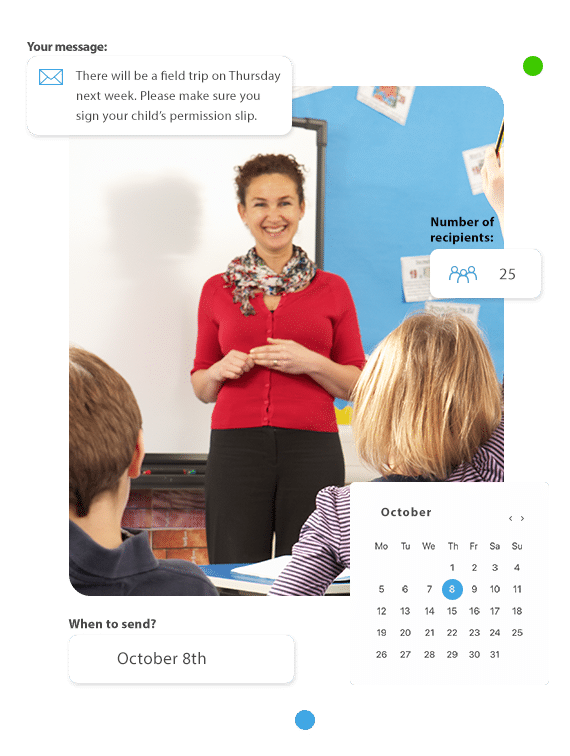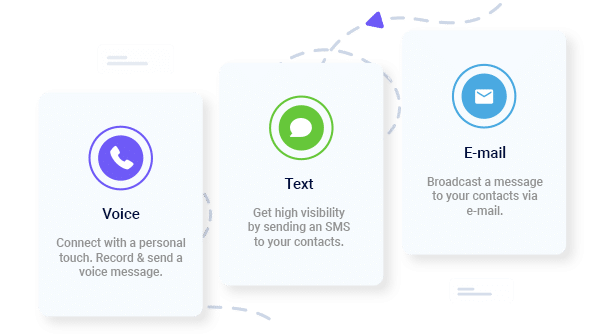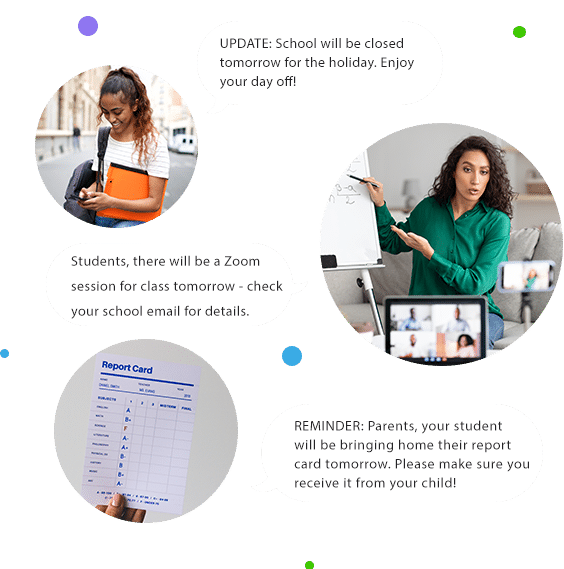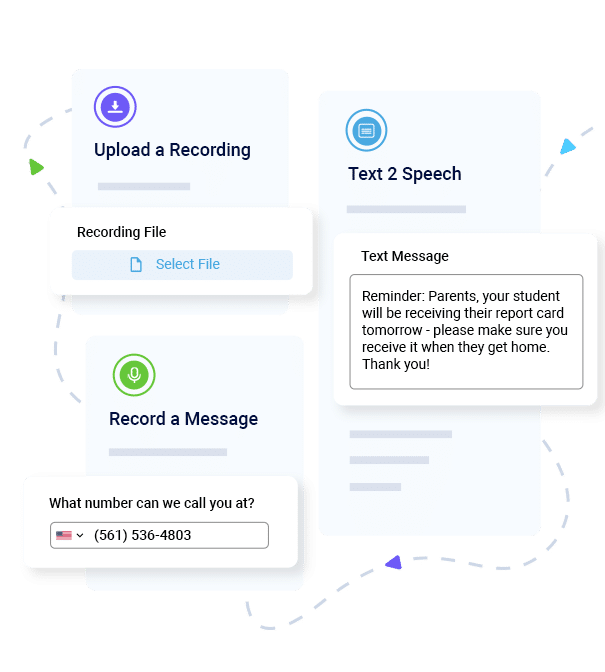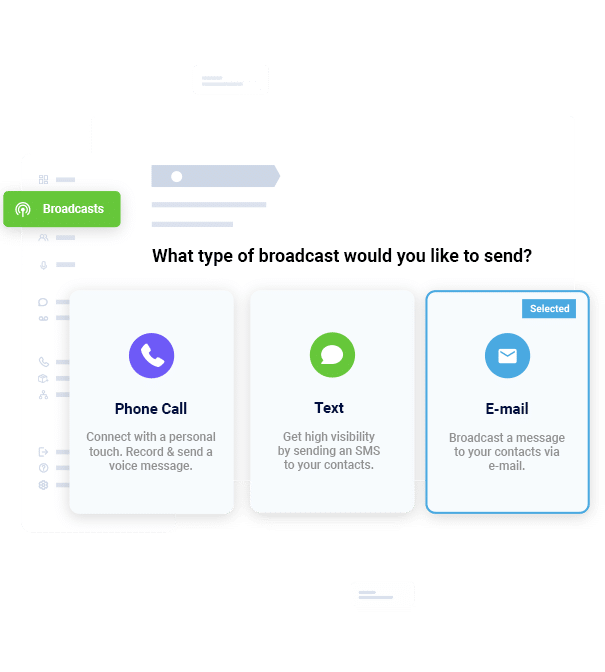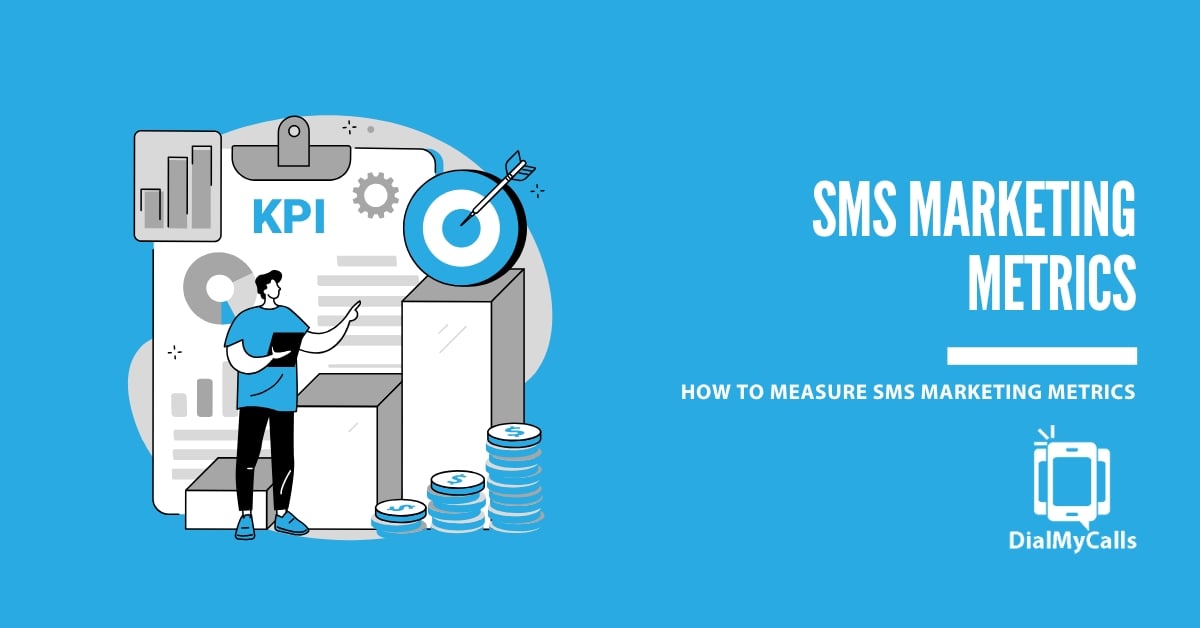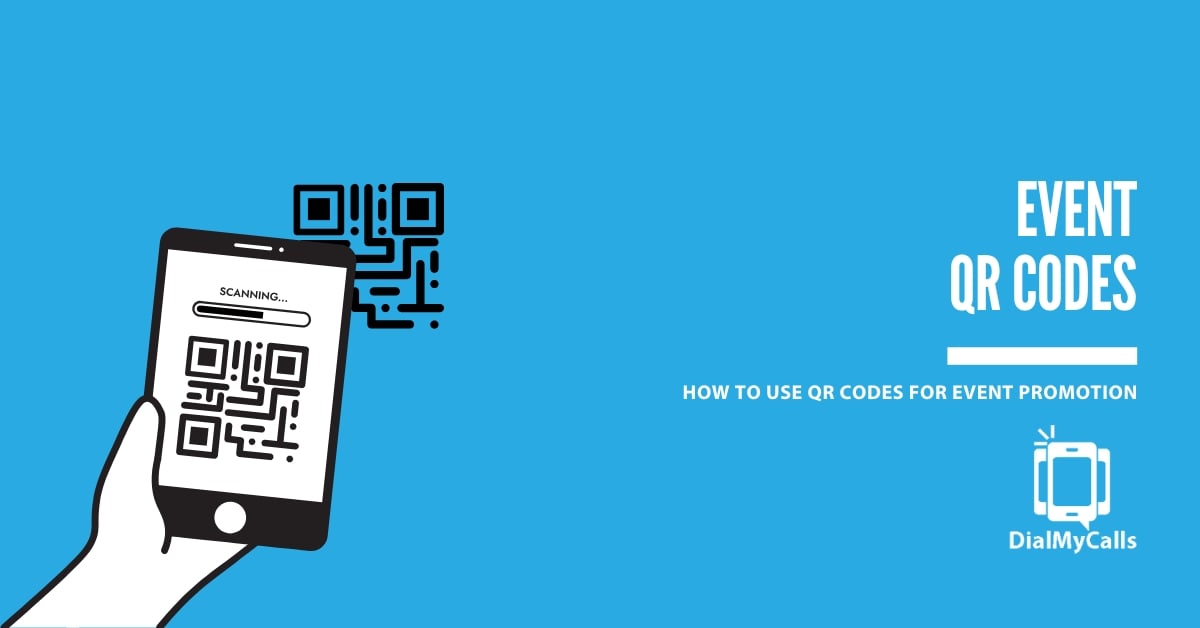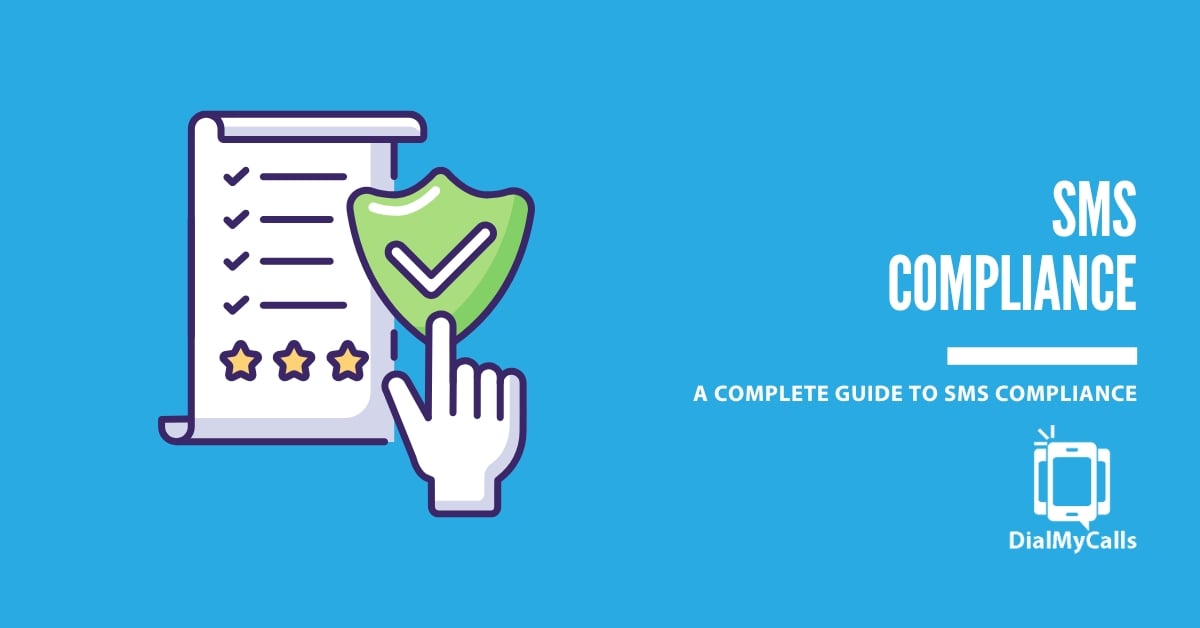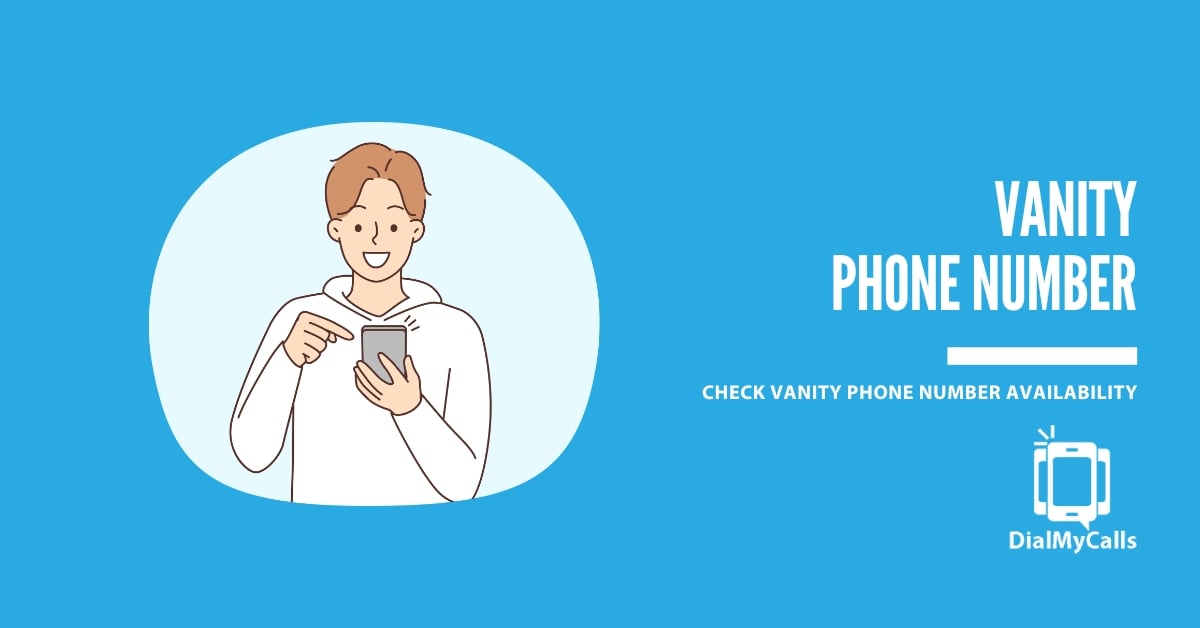These apps allow messages to go out to a sender’s entire contact list within seconds. An SMS service for schools is superior to a traditional phone tree, as there are no opportunities for the message to get distorted and everyone gets the message from the same authoritative voice. For schools, this kind of quick and clear communication can be vital to an informed and engaged student body and support system. Bulk SMS software for schools benefits everyone involved.
School Notification System to Send Alerts to Parents and Students
Mass Notification System for Schools
DialMyCalls offers a mass notification system for schools that bridges the communication gap between teachers, students, and parents. Now you can easily send your alerts via phone call, text message (SMS), and/or email to everyone, in seconds!
No credit card required