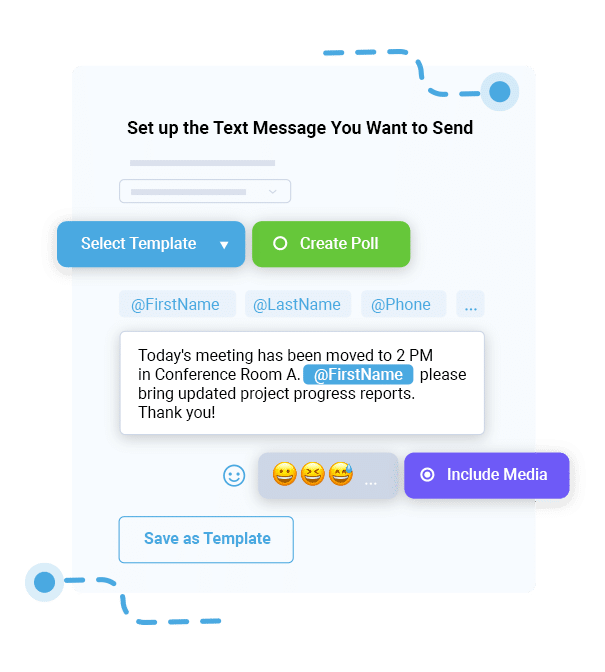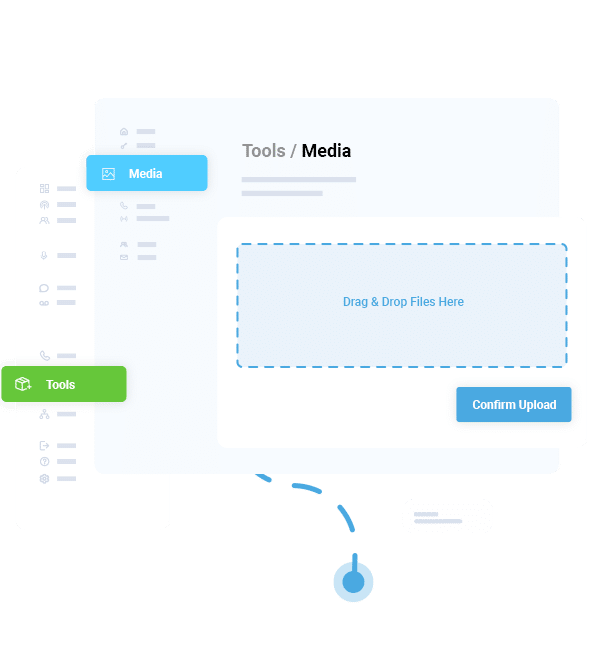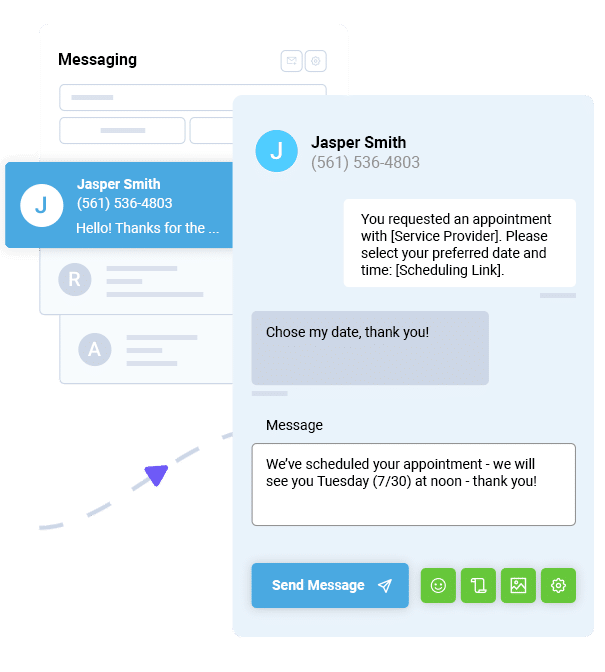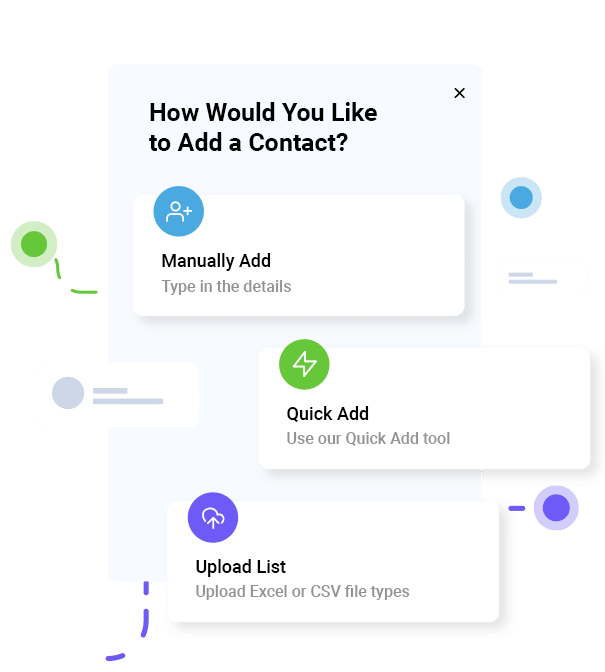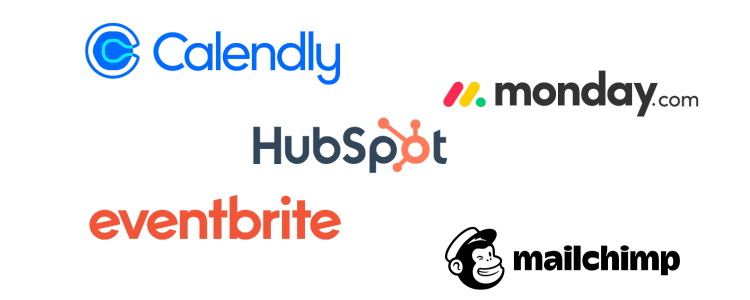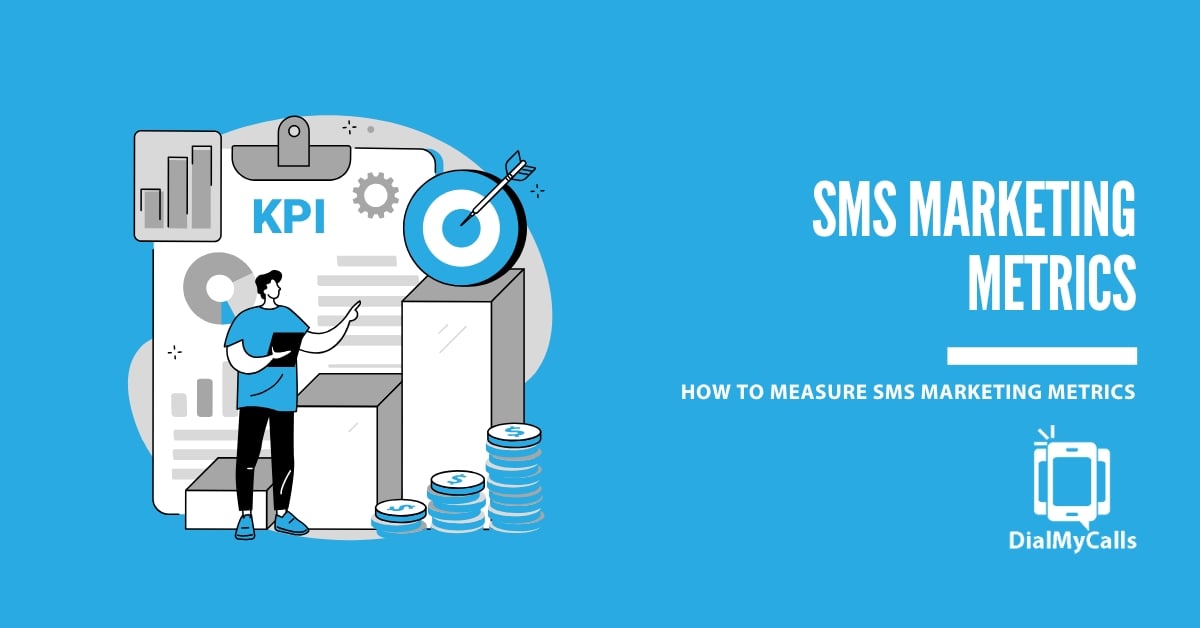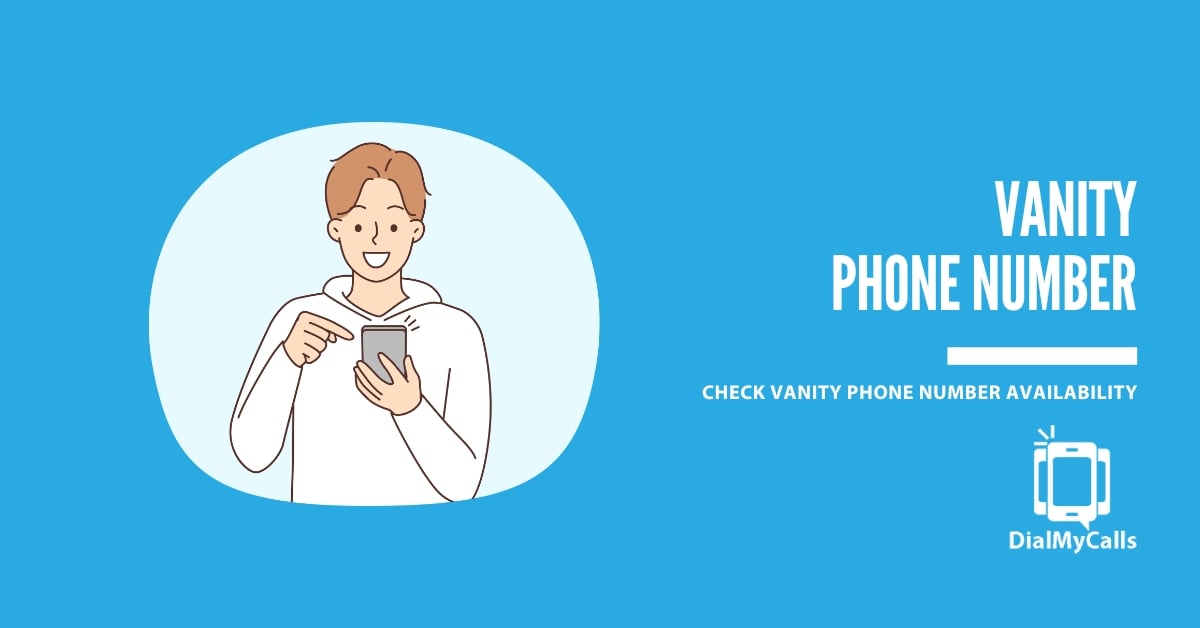Author
Tim Smith is the Media Manager at DialMyCalls, where he has leveraged his expertise in telecommunications, SaaS, SEO optimization, technical writing, and mass communication systems since 2011. Tim is a seasoned professional with over 12 years at DialMyCalls and 15+ years of online writing experience.
Try Using DialMyCalls Right Now
Start For FreeRecent Posts
- SMS Marketing Metrics: How to Measure and Improve Your Text Campaign’s Success
- What are SMS Carrier Fees and How to Lower Your Costs
- 8 Creative SMS Marketing Ideas to Boost Engagement This Summer
- 15 Ways to Use QR Codes For Event Promotion & Attendee Engagement
- Top 6 Automated Calling Service Providers For Your Business
Categories
“I am a youth minister and have spent hours in the past calling students individually to remind them of an upcoming event or to get out an urgent announcement. With DialMyCalls.com, I cut that time down to about 1 minute. I also love how I can see exactly who answered live and how long they listened so I know if they heard the whole message. DialMyCalls.com is the best website I have stumbled upon all year! Thanks!”
Central Baptist Church
Try Using DialMyCalls Right Now
Start For Free9 Best Text Messaging Apps for Android in 2025 [Ranked]
Posted by Tim Smith in Mass Notification System on October 8, 2024
Updated on January 27, 2025
![9 Best Text Messaging Apps for Android in 2024 [Ranked]](https://www.dialmycalls.com/wp-content/uploads/2024/10/best-messaging-apps-for-android.jpg)
Text messaging has become a central part of how we communicate today. It’s the sure-shot way to reach out to people even when they do not have an internet connection. But user expectations have evolved and so has text messaging.
This is especially true for Android users. Today, having the right text messaging app means transferring information securely (and with some best-in-class user engagement features). The best messaging apps for Android devices are now built with Rich Communication Services (RCS) that use the highest standard of encryption.
But, while security is the major concern for users, they are also looking for user engagement and ease of use. So, if you are here, I am guessing you want to weigh your options, and that’s exactly what I am offering in this blog. Here, I have ranked the top 9 Android messaging apps for 2025, designed to meet our growing need for privacy, ease of use, and social connectivity.
Key Features to Look for in a Text Messaging App for Android
I know you’re eager to dive into the list of apps, but before we get there, let’s quickly go over the key features you’re likely already searching for in the best Android messaging app.
Security & Privacy
Privacy is and has always been the top concern for every user. So, when considering a text messaging app, look for the following security and privacy features:
- 256-Bit SSL encryption
- PCI Compliance Scans
- Two-Factor Authentication
- Password Security Control
- Intrusion Detection Systems
User Interface & Customization
A great messaging app should offer a clean, intuitive interface that’s easy to navigate. But ease of use doesn’t mean compromising on personality. The ability to customize your interface—from themes and fonts to notification sounds—can make the app feel more tailored to your style. Look for apps that allow you to tweak the design and layout to fit your preferences.
Cross-platform Support
Many of us switch between devices throughout the day, so cross-platform support is crucial. Having an app that syncs seamlessly across devices ensures you’re always connected, no matter where you are. Whether you’re texting from your Android phone, continuing the conversation on your tablet, or checking messages on your Macbook, the app should meet you everywhere.
RCS Messaging Support
For Android users, RCS is one of the most significant upgrades in recent years. It transforms basic text messaging into something closer to iMessage or WhatsApp, allowing for high-quality media sharing, typing indicators, and read receipts. If you want to future-proof your messaging experience, finding an app with RCS support is key.
Group Messaging & Media Sharing
Texting multiple people at once and sharing media is becoming a go-to option for users these days. So, ensure that the app you choose offers the ability to send stickers, GIFs and more. These features enhance the overall experience.
Mass Texting, Made Easy
Send Bulk Text Message Campaigns in Seconds
Top 9 Best Text Messaging Apps for Android in 2025
- DialMyCalls
- Signal
- Telegram
- Google Messages
- Viber
- Facebook Messenger
- Textra
- Chomp SMS

DialMyCalls
DialMyCalls allows users to send mass text messages, mass MMS, and engage in 2-way texting. It’s particularly useful for businesses, organizations, and individuals who need to reach a large number of people quickly and efficiently. Users don’t require any expensive hardware or servers to send out mass text messages. They can utilize our easy-to-use messaging service even for personalized messages.
Features
- Mass Texting
- Mass MMS
- 2-way Texting
- Automated Texting
- Contact Management
- Seamless Integration with Other Systems
- 256-Bit SSL encryption
Mass Texting
Send out text messages to a large group of people from one platform.
Mass MMS
Send MMS in GIF, JPEG, JPG, PNG and ICS formats.
2-way Texting
Engage with people in 2-way texting using our web interface and Android mobile app.
Automated Texting
You can schedule text messages to be sent at a later time or trigger them based on specific events.
Contact Management
Store and organize contact information in the DialMyCalls system.
Seamless Integration with Other Systems
DialMyCalls can be easily integrated with your CRM software and other marketing automation tools.
256-Bit SSL encryption
Boasts of military-grade encryption to ensure security.
| Pros | Cons |
|---|---|
| The platform offers automation features, such as scheduled messages and auto-dialers, which saves time and effort. | The platform has limited video messaging features. |
| The platform offers a variety of communication options, including voice calls, text messages, and emails. | Users may not be able to respond to a text message via email. |
| It allows for broadcast text, voice and email messaging, ensuring a large group of people can be notified instantly. | Editing your contact list can be time-consuming if your contact list has more than 100 people. |

So this one’s no surprise! Currently owned by Meta, WhatsApp is one of the most popular messaging apps globally. Their user base consists of individuals, businesses, and even organizations, with over 2.5 billion active users.
Features
- End-to-End Encryption: Whatsapp ensures that your messages are encrypted between you and the recipient, providing a high level of privacy and security.
- Group Chats: You can create and participate in group chats with multiple people, making it easy to communicate with friends, family, or colleagues.
- Voice and Video Calls: Whatsapp allows you to make free voice and video calls to anyone in your contacts list, regardless of their location.
- Status Updates: You can share short text or media updates with your contacts, similar to Instagram or Snapchat Stories.
| Pros | Cons |
|---|---|
| Supports a wide variety of multimedia formats, including photos, videos, voice messages, documents, and even locations. | Requires an internet connection for messaging and calling, unlike traditional SMS apps that work even without data. |
| No extra charge for international messaging, which makes it ideal for users with friends and family abroad. | You can’t use WhatsApp without registering a phone number, limiting flexibility for users who may prefer anonymity. |
| Seamless integration across multiple devices, including desktop and web versions. | WhatsApp offers fewer customization options for themes and appearance. |

Signal
Developed by Moxie Marlinspike, Signal Messenger is a free and open-source messaging app that prioritizes privacy and security. It is known for its end-to-end encryption feature. Their user base consists of individuals and small organizations who prioritize security within their conversations.
Features
- End-to-End Encryption: All messages, calls, and group chats are encrypted, ensuring a high level of privacy.
- Open Source: The app’s code is publicly available, allowing for independent scrutiny and verification of its security.
- Voice and Video Calls: You can make free voice and video calls to other Signal users.
- Group Chats: Create and join group chats with friends, family, or colleagues.
- Disappearing Messages: Set messages to disappear after a specific time period, providing added privacy.
| Pros | Cons |
|---|---|
| The end-to-end encryption and open-source feature makes it one of the most secure messaging platforms. | Compared to some other messaging apps, Signal has fewer features and integrations. |
| There are no costs associated with using Signal, and it is free from advertisements. | The ad-free feature makes it less desirable for businesses and organizations. |
| Signal doesn't collect or share your personal data, protecting your privacy. | Signal requires an internet connection to function, which can be a limitation in areas with poor connectivity. |

Telegram
One of the apps that has gained drastic momentum is Telegram. It is a cloud-based instant messaging (IM) service that allows users to send messages, photos, videos, and files to others. It’s known for its focus on privacy, security, and speed. The app was founded by Pavel Durov, a Russian entrepreneur who is also the founder of VK. The application is particularly popular in countries with strict internet censorship, as it offers a relatively secure and uncensored platform for communication.
Features
- Cloud-based storage: Messages are stored on Telegram’s servers, allowing users to access them from any device.
- Channels: Public groups for broadcasting messages to a large audience.
- Bots: Automated programs that can perform various tasks, such as providing news, games, or services.
- Secret Chats: Disappearing messages with self-destruct timers.
| Pros | Cons |
|---|---|
| Telegram offers end-to-end encryption for private chats and secret chats. | End-to-end encryption is not a default feature for chats. |
| The platform offers scheduled messages feature that keeps users more engaged. | The secret chat options can be used for malicious purposes. |
| Telegram is available on various devices, including smartphones, computers, and tablets. | Telegram is not popular for its integrations. |

Google Messages
Who doesn’t know this one right? As is evident in the name, Google Messages is developed and maintained by Google. It’s a pre-installed app on most Android devices and employs SMS and RCS. As it is pre-installed on devices, the user base includes everyone from individuals, to businesses with their business numbers.
Features
- RCS Support: Rich Communication Services (RCS) allows for features like high-quality images, group reactions, and typing indicators.
- Dual SIM Support: If your device has dual SIMs, Google Messages can handle messages from both SIMs.
- Universal Profile: Share your profile picture and name across different devices.
- Smart Reply: Suggests quick replies to messages based on their content.
- Dark Mode: A dark theme for reduced eye strain.
- Google Assistant Integration: Use Google Assistant to send messages, set reminders, or search for information.
| Pros | Cons |
|---|---|
| Google Messages seamlessly integrates with other Google services like Gmail, Google Photos, and Google Assistant, providing a cohesive user experience. | If you rely heavily on Google services, being tied to Google Messages might be a limitation. |
| Allows users to engage in hands-free messaging and other tasks with Google Assistant integration. | The adoption of RCS is still ongoing, so you may not experience all its features with every contact. |
| Due to Google's positive reputation, it is perhaps the most trusting app for Android users. | As a Google product, Google Messages may collect and analyze user data, which could be a concern for some users. |

Viber
Now owned by Rakuten, Viber combines messaging and VoIP features, with over 1 billion users. The platform facilitates free and secure communication, making this another go-to platform for Android users. While quite popular, it is still not as popular as some other text messaging apps in this list.
Features
- Messaging: Send text messages, photos, videos, and voice messages.
- Voice and Video Calls: Make free voice and video calls to other Viber users.
- Group Chats: Create and join group chats with friends, family, or colleagues.
- Public Chats: Join public chats on various topics and connect with people who share your interests.
- Viber Out: Make calls to landlines and mobile phones at affordable rates.
| Pros | Cons |
|---|---|
| Viber offers free voice and video calls, as well as text messaging, to other Viber users, even internationally. | Viber does not offer as many advanced features or integrations as some of its competitors. |
| Allows you to connect with friends, family, and people with similar interests through group and public chats. | Viber requires a stable internet connection to function properly, especially when making international calls. |
| One of the few communication apps that allow you to use the platform and contact people on their landlines and mobile phones. | The upgraded version of the application is reported to be difficult to install on some devices. |

Facebook Messenger
While gradually losing its momentum, Facebook Messenger does bring a bit of nostalgia, doesn’t it? Also owned and now being developed by Meta, it’s primarily used on the Facebook platform. That said, it can also be used as a standalone application. It should be noted that this application is majorly used by teenagers, young adults, and people up to the age of 45.
Features
- Custom Reactions: Customize reactions with a wide range of emojis.
- Animated Effects: Use AR effects and stickers to liven up conversations.
- App Lock: Secure chats with face or fingerprint ID.
- Add Story: Add video or image as your story that disappears after 24 hours.
- Business Integration: Chat with businesses for reservations, deals, and customer support.
| Pros | Cons |
|---|---|
| Messenger has a massive user base, making it easy to connect with friends and family. | As a Facebook product, Messenger has faced criticism for its data collection practices and privacy policies. |
| It's seamlessly integrated with Facebook, making it easy to find and message your contacts. | While Messenger can be used as a standalone app, it might not offer the same level of features or integration as other dedicated messaging apps. |
| Offers a variety of features, including group chats, voice and video calls, reactions, bots, and payments. | If you're not a Facebook user or choose to deactivate your account, you may lose access to your Messenger conversations and contacts. |
Textra
An alternative to your pre-installed SMS application, Textra is an SMS and MMS messaging app for Android users. It offers diverse features and customization options, making it particularly popular among users who want a more customizable and feature-rich messaging experience than what’s offered by the default Android messaging app.
Features
- Multimedia Messaging: Supports MMS, GIFs, and quick media sharing.
- Customization: Offers extensive customization options including themes, bubble colors, and notification sounds.
- Group Chats: Supports MMS group chats.
| Pros | Cons |
|---|---|
| The application is generally free unless you want to use the Pro version. | The application has fewer security features as compared to other options in the list. |
| The user-interface is easy and clean. | Textra may only work on Android 4.0 and above devices. |
| The application is comparatively lightweight which means you can use the MMS version without worrying about too much memory being taken up. | Unless you get the Pro version, you might occasionally see ads. |

Chomp SMS
Another classic contender for Textra, Chomp SMS is an SMS and MMS application for Android users. It’s neat, simple and offers just the right amount of customization features without making the interface confusing.
Features
- Privacy Features: Protect your messages with a password or PIN.
- Themes: Choose from a variety of themes to change the app’s appearance.
- MMS Support: Send and receive multimedia messages.
- SMS Blocking: Block unwanted messages.
- Quick Replies: Quickly respond to messages without opening the app.
| Pros | Cons |
|---|---|
| The engagement features and text-blocking features really stand out. | Limited information is available on data security and privacy, making it a less viable option. |
| The interface is simple and easy to use, making it ideal for users who don't want to explore much. | The application may not be desirable for users who are more accustomed to Google Messages. |
| The ability to apply a password or PIN enhances the security of your device and contents in the application. | It is not clear whether the application provides encryption. |
Use Case Examples for the 9 Text Messaging Apps
| Application | Best Use Case Scenario |
|---|---|
| DialMyCalls | Ideal for businesses, organizations, and groups needing mass messaging for alerts, reminders, or emergency notifications. |
| Great for individuals and families needing seamless video calls, multimedia sharing, and free international messaging. | |
| Signal | Best for professionals or activists prioritizing secure, encrypted communication. |
| Telegram | Excellent for communities and large groups needing customization, large file sharing, and fast messaging. |
| Google Messenger | Perfect for users who want a seamless, native Android experience with RCS support. |
| Viber | Ideal for users seeking free VoIP calls and multimedia-rich chats with end-to-end encryption. |
| Facebook Messenger | Best for connecting with Facebook friends, sharing media, and using advanced chat features like AR effects. |
| Textra | Perfect for users wanting highly customizable SMS/MMS experiences with fast and simple texting. |
| Chomp SMS | Great for users looking for an intuitive, ad-free texting app with powerful customization features. |
Wrapping Up!
So in closing, I would point out that finding the best messaging app for Android isn’t just about flashy features. It’s about having control over how you communicate.
Apps like DialMyCalls and Textra let you stay connected even without relying on the internet, which is perfect for those moments when Wi-Fi is spotty. Whether you’re after privacy with Signal or rich communication with Telegram, there’s a messaging app for every need.
The best part? You get to choose how and when you connect, no matter where you are.
Reach Thousands, Instantly
Grow Your Business by Leveraging Mass Texting