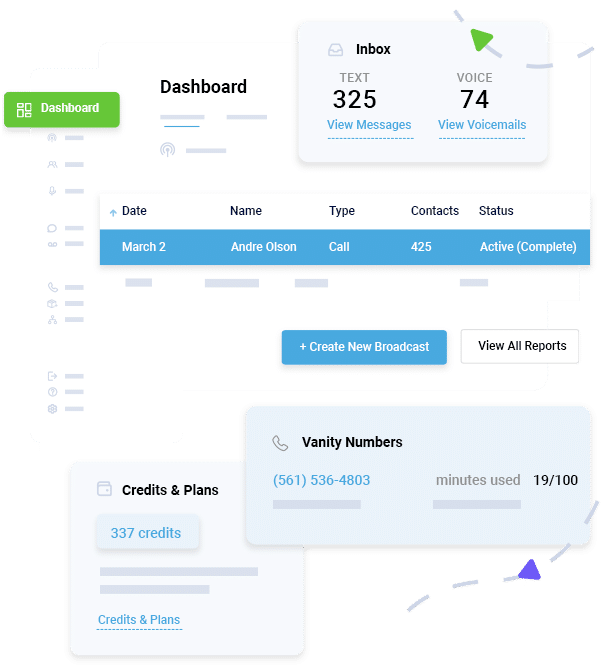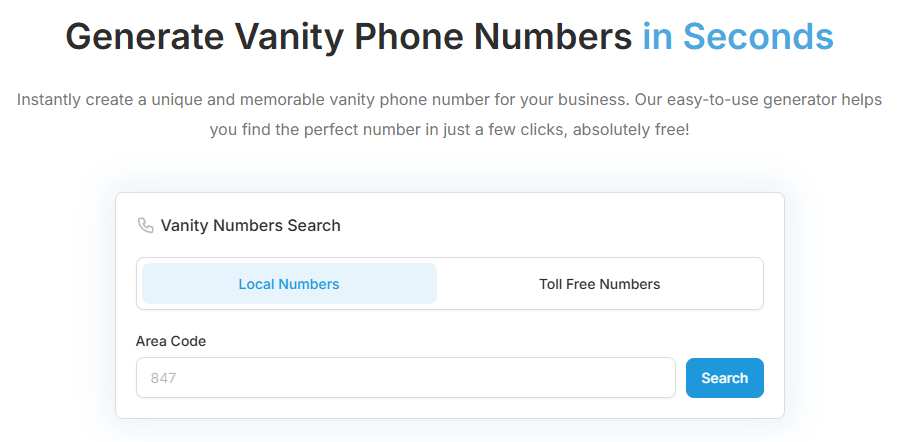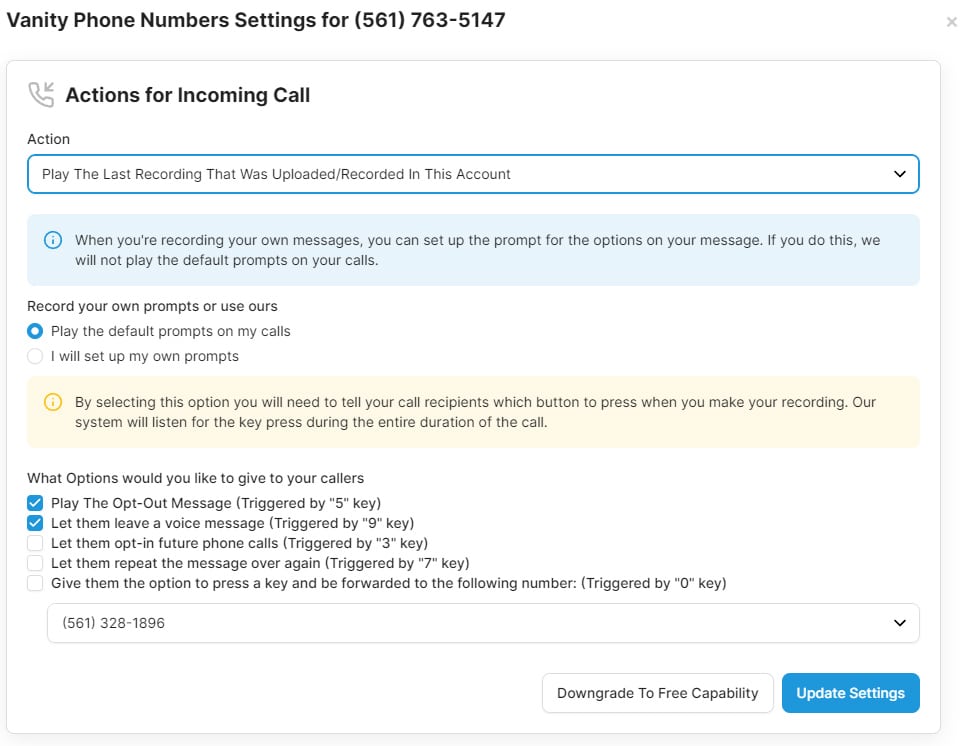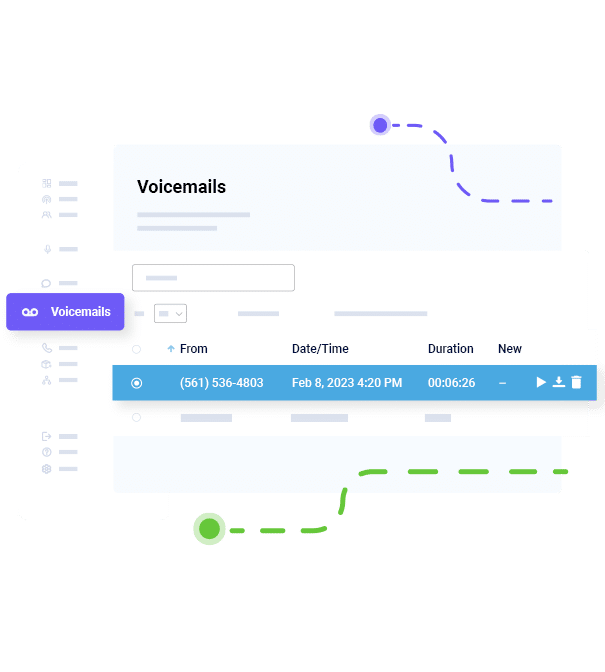How to Set Up an Anonymous Employee Complaint Hotline: A Step-by-Step Guide
Posted by Tim Smith in Staffing / Employees on April 17, 2017
Updated on August 8, 2025
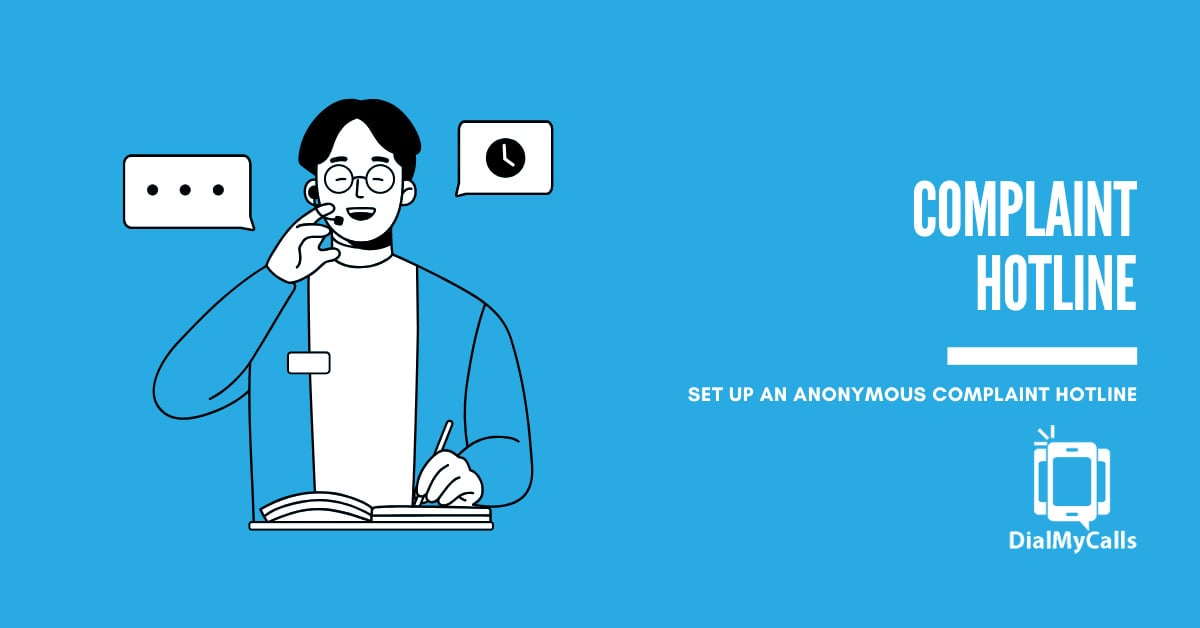
Employees who feel heard are more loyal, more engaged, and more likely to speak up before small problems turn into major ones. But for many businesses, especially as they scale, open-door policies and suggestion boxes fall short.
People hesitate. They worry about fallout, awkwardness, or being labeled a troublemaker.
That’s why setting up an anonymous employee complaint hotline matters. It gives your team a safe space to speak up without fear. Whether someone wants to report harassment, unethical behavior, or just voice a concern, a secure hotline helps you address issues early and build a more accountable culture.
In this guide, you’ll learn exactly how to create an anonymous hotline that employees trust. We’ll walk through the setup process, cover best practices, and show you how tools like DialMyCalls make it simple, affordable, and secure.
Stay Connected with Mass Notifications
Create & Send a Broadcast to Thousands in Seconds
Why an Anonymous Complaint Hotline Is Worth It
Offering a confidential way for employees to report concerns is both about compliance and trust. When people know they can speak up safely, they’re far more likely to do so. Here’s what you gain by putting a hotline in place.
Strengthens Employee Trust
When workers see leadership taking issues seriously and protecting their anonymity, it builds confidence. That trust leads to stronger engagement and lower turnover.
Flag Issues Early
Anonymous reports often bring attention to problems before they escalate. From interpersonal conflicts to potential legal risks, early awareness can save time, money, and reputation.
Encourages Marginalized Voices
Not everyone feels comfortable speaking openly, especially junior staff or those from underrepresented backgrounds. A hotline gives everyone equal footing.
Supports Legal Compliance
Labor laws, whistleblower protections, and human resources (HR) best practices increasingly favor companies that offer formal reporting channels. A documented hotline can help meet these standards.
Works for Remote and Hybrid Teams
In distributed workplaces, hallway chats with HR aren’t possible. An anonymous hotline ensures every team member has a clear path to report issues, no matter where they work.
Step-by-Step Guide to Setting Up an Employee Complaint Hotline
Creating a hotline doesn’t require custom software or IT support. You just need a secure platform, a dedicated number, and a clear internal process. Here’s how to set it up.
Step 1: Choose a Platform
Start with a service that supports anonymous voicemail reporting. DialMyCalls is a reliable option—it’s fast to set up, affordable, and doesn’t require any technical setup.
You can configure a complaint line through your DialMyCalls dashboard and receive messages in real-time. No complicated software or extra equipment. Just a clear, private line for your team to speak freely.
Step 2: Set Up a Dedicated Phone Number
Choose a number that doesn’t tie back to your company’s main line and that employees can easily recognize. This helps protect anonymity and keeps complaint calls separate from regular business calls.
With DialMyCalls, you can set up a dedicated number in just a few clicks:
- Log in to your account and go to the “Vanity Numbers” section.
- Select a local or toll-free number. Local numbers give a familiar feel, while toll-free numbers can signal neutrality and wider access.
- Pick something easy to remember. A number that ends in repeating digits or matches your department acronym can help employees recall it quickly.
- Once selected, the platform will walk you through a short activation step, during which you’ll verify the number with a quick call and enter a PIN.
There’s no need to involve your IT team or set up a new phone line. Everything runs through the DialMyCalls system, and incoming calls go straight to your voicemail inbox.
Step 3: Customize Voicemail Settings
Make sure voicemails can be left without asking for names or caller ID. Your message prompt should encourage open sharing without pressuring the caller to identify themselves.
Keep it short, respectful, and reassuring. Something like:
“You’ve reached the confidential employee complaint line. Please share any concerns or issues you’d like to report. This line is private and not monitored for caller ID.”
Step 4: Run Internal Tests
Before going live, simulate a few test cases. Confirm that voicemails are being delivered properly and that your response team is able to review and track them.
Testing helps you spot any technical hiccups and prepares your reviewers to handle messages effectively.
Step 5: Assign a Responsible Reviewer
Someone has to listen and respond. Whether it’s your HR manager, compliance officer, or a small review team, assign clear ownership of the hotline.
They should check for new messages regularly (at least daily) and have the authority to escalate or log issues appropriately.
Step 6: Set Up Internal Documentation
Each report, along with a timestamp and any follow-up action, should be logged confidentially. Keep this documentation secure and accessible only to your response team.
Good recordkeeping supports accountability and protects your company if any legal or HR inquiries arise.
Keep Everyone Connected & Informed
Get the Word Out Quickly with Bulk Texting and Voice Calls
Best Practices for Managing the Hotline
Once the system is up, managing it with care matters. It’s not just about collecting messages but about building a culture where people know their voices lead to action.
Here’s how to do that:
Respond Promptly
Show employees that their reports are reviewed quickly and taken seriously.
Protect Anonymity
Don’t try to trace calls or speculate on who said what.
Follow Through
Document every step taken after a report, from initial review to resolution.
Stay Neutral
Avoid judgment or assumptions until facts are confirmed.
Train Reviewers
Make sure whoever handles complaints knows how to respond appropriately and respectfully.
Consistent follow-up builds credibility. When employees see small issues get fixed, they’re more likely to report big ones.
Promoting the Hotline to Employees
Setting up the hotline is one part, but making sure your team knows about it (and trusts it) is just as important.
Use these methods to make the hotline visible and accessible:
- Post the number in employee breakrooms, bulletin boards, and on digital signage.
- Include it in onboarding so every new hire learns about it early.
- Add it to employee handbooks and HR portals.
- Send reminders via email or text each quarter or during policy refreshers.
- Explain its purpose clearly: It’s for employee safety and fairness, not for watching over people.
You want the hotline to feel like a support tool and not a trap. Reinforce that reports stay confidential and that retaliation won’t be tolerated.
Wrapping Up
Overall, an anonymous complaint hotline is a smart move for any workplace that values fairness, trust, and accountability. When employees feel safe speaking up, you hear the truth sooner, and that helps you act faster.
With tools like DialMyCalls, getting started doesn’t take weeks or an IT department. You can quickly create a voicemail-based complaint line, give employees a secure reporting option, and start making your workplace safer and more open right away.
Try DialMyCalls today for free and set up your employee complaint hotline in minutes. No credit card is required.
Instant Communication, Whenever You Need It
Send Real-Time SMS & Voice Call Alerts from Anywhere
Author
Tim Smith is the Media Manager at DialMyCalls, where he has leveraged his expertise in telecommunications, SaaS, SEO optimization, technical writing, and mass communication systems since 2011. Tim is a seasoned professional with over 12 years at DialMyCalls and 15+ years of online writing experience.
Try Using DialMyCalls Right Now
Start For Free
Recent Posts
- What Is NG9-1-1? How Next-Generation 911 Will Transform Emergency
- How to Use Fire Emergency Alerts to Improve Safety Response
- Why FERPA Compliance Matters for School Emergency Notification Systems
- 6 Best Alternatives to AT&T and Verizon Email-to-Text For Business Messaging in 2026
- How Local Governments Use Text Alerts for Road Closures & Construction Notifications
Categories
“I am a youth minister and have spent hours in the past calling students individually to remind them of an upcoming event or to get out an urgent announcement. With DialMyCalls.com, I cut that time down to about 1 minute. I also love how I can see exactly who answered live and how long they listened so I know if they heard the whole message. DialMyCalls.com is the best website I have stumbled upon all year! Thanks!”
Central Baptist Church
Try Using DialMyCalls Right Now
Start For Free
Author
Tim Smith is the Media Manager at DialMyCalls, where he has leveraged his expertise in telecommunications, SaaS, SEO optimization, technical writing, and mass communication systems since 2011. Tim is a seasoned professional with over 12 years at DialMyCalls and 15+ years of online writing experience.
Try Using DialMyCalls Right Now
Start For Free
Recent Posts
- What Is NG9-1-1? How Next-Generation 911 Will Transform Emergency
- How to Use Fire Emergency Alerts to Improve Safety Response
- Why FERPA Compliance Matters for School Emergency Notification Systems
- 6 Best Alternatives to AT&T and Verizon Email-to-Text For Business Messaging in 2026
- How Local Governments Use Text Alerts for Road Closures & Construction Notifications
Categories
“I am a youth minister and have spent hours in the past calling students individually to remind them of an upcoming event or to get out an urgent announcement. With DialMyCalls.com, I cut that time down to about 1 minute. I also love how I can see exactly who answered live and how long they listened so I know if they heard the whole message. DialMyCalls.com is the best website I have stumbled upon all year! Thanks!”
Central Baptist Church
Try Using DialMyCalls Right Now
Start For Free